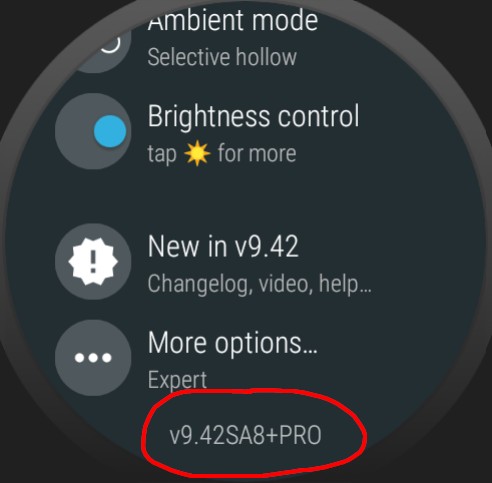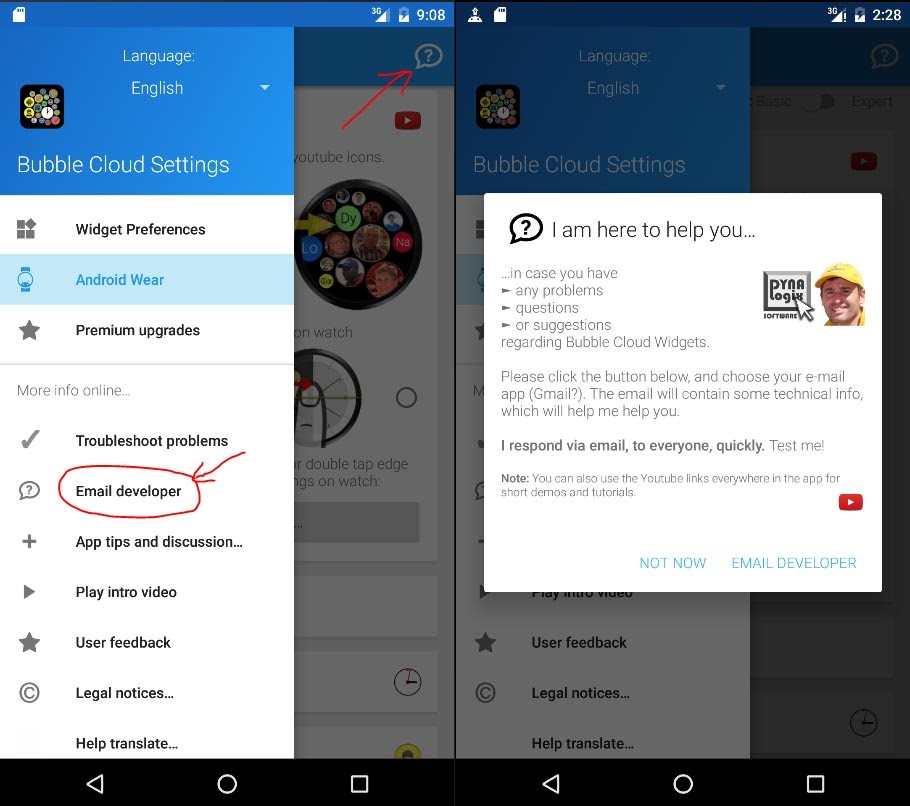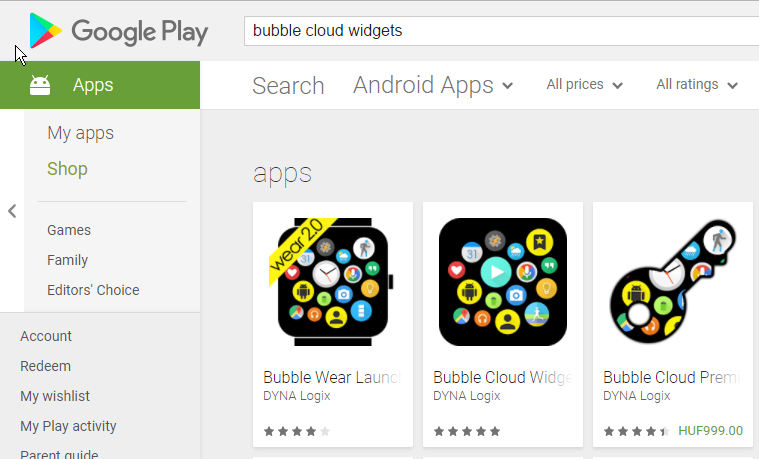
New watch
If you’ve just replaced your watch, but kept your phone, please see
New phone
Your Bubble Cloud Premium license is for life, I will make sure you will be able to access the Premium features as long as my app is available.
Premium status
On the watch, you can see your premium status at the
A) Different account?
If you bought the license on a different Google account, in-app payments don’t work across accounts (that’s a Google limitation). You would have to uninstall and install again from the account where the purchase was made.
B) Different app flavor?
Originally you might have purchased the Premium license in a different variant of the app:
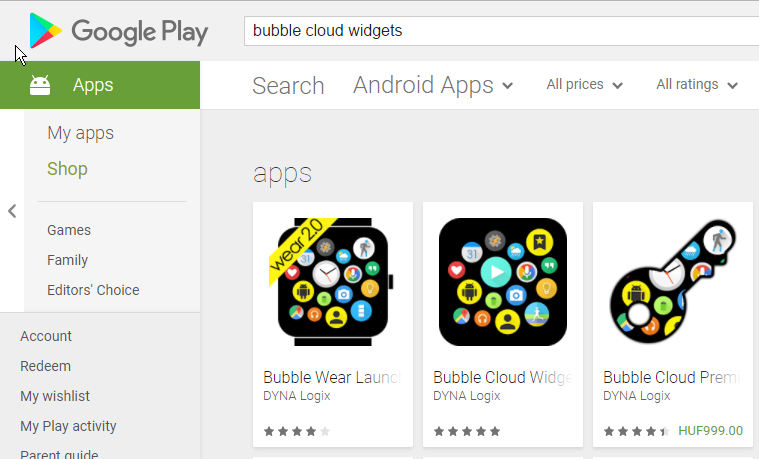
A few years ago I separated the Bubble Cloud app into two:
- Bubble Cloud Widgets+Folders app – which only has the home screen widgets
- Bubble Cloud Smartwatch + Widgets – this still has both the home screen widgets and the smartwatch things
If you installed the phone/widget-only version of the app this time, please try to see if after installing the 2-in-1 version your premium is restored (or the other way around)
For those who don’t have a smartwatch the widget-only version is a better choice, because it is more compact has the same functionality (sans the smartwatch components). But Google does not allow the transfer of licenses between apps, so this app cannot check the license state of my other app.
C) Different unlock method
There are also two ways to unlock premium:
- In app purchase – it would have been restored automatically if you install the app using the same Google account as you used originally
- It is also possible to upgrade using the Premium Key app. If you bought the key, it should be available for you without payment.

Please also see if the Premium Key app is available for download.
Don’t get it if Google tries to charge you!
D) Data restore issue
- System settings
- Apps
- Look for the Bubble Cloud app in the list
- Storage
- Clear Data + Clear cache
- this will reset all app settings, even those which were restored by the Google Play Store. It might be a good idea to first create a backup of the Bubble Cloud settings as shown in this post: BACKUP / RESTORE clouds and settings
E) Contact me
If the issue persists with the other app, please let me know, there are other ways I can help you.
Thank you for your patience!
See also
v10.15.7: Workaround for OneUI 5 bug on updated Samsung phones