
What’s new
 New option for Split-Round Smart Auto Layout: Split by weight
New option for Split-Round Smart Auto Layout: Split by weight
- bubbles having weight 6-9 will always appear on top (above the time)
- bubble weight 0-3 always on bottom – as long as they fit
- weights 4 and 5 will be placed based on size variance as before
- make sure to lock bubble positions
- Major improvements in the Polish translation! Big big thank you to Adam Sitkiewicz for this amazing revision
- Bubble Cloud string-translation pages now have extensive notes added for ambiguous strings to help translators (Polish translation already benefited from this)
- Use double caret character (^^) in Tasker plugin to add line break when updating text in bubble (both wear and widget) [tip: Nik Maier]
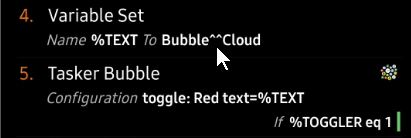
Bug fixes:
- Layout issues fixed: hid vertical shift seekbar when selecting analog clock after digital in clock bubble dialog
- Notification Icons plugin / Bubble Colors button did not work [thank you Adam Sitkiewicz for reporting the issue]
- Removed some unused strings
- Crash during theme import (Greek translation only)
- Many other rare crashes fixed [thank you for all the reports]
v9.89.1
- On the phone the text field controls appeared for the wrong layouts (correctly: CUSTOM,SPLIT,ROUND-SPLIT,CLOCK + all layouts on tall screen watches)
- Bubble text by Tasker plugin is now bold, when using non-theme default font [as suggested by Nik Maier]
v9.89.2:
- Chinese (mainland) updated
- Split-by-weight: 1-4 always below the time, only weight 5 is placed based on size variance (we cannot set bubble weight 0! Hidden bubbles have the weight of 0…)
- Theme thumbnail failed to include stationary background
- show touches option [temporary for Adam Sitkiewicz]
v9.89.3-4:
- new option (under Launcher Tweaks/Expert) to disable “remeasure reminders” after resizing widgets [Andrew Baker]
- translations for new strings
v9.89.5-6:
- Smarter peek card update (avoid extra vibration) if it’s the same or almost the same as last (for progress type peek cards)
Rollout
Staged rollout has begun. Google decides who gets the update first, but you can opt into getting the update right away by becoming a beta tester




