
 What’s new
What’s new
- Improved UI for setting bubble border in the bubble edit screen: preview now shows current border setting, and new apply button lets you set global border value to current bubble (help hint explains border setting is common for all bubbles in widget) [Wolfgang Hamann] see new UI →
- Had to remove ads from Widget app as well (Google no longer allows apps to earn money via admob if they use the Android permission “Display over other apps”, even if permission is not used to show ads. Bubble Cloud needs the permission for bubble animation and widget toolbar)
- Labels in the app bubble selector (click for details)
- You can now assign complications to shortcuts (e.g. press button or long press clock bubble to activate complication) [tip: Will]
- Added “house ads” in the free version of the app, which will advertise other apps which I made:
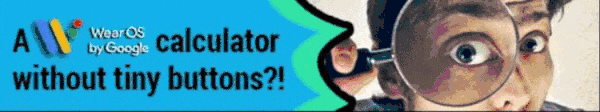
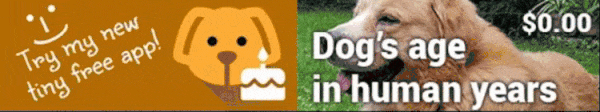
- Improved launcher shortcut compatibility [tip: RayDar]
Other changes
- Fixed custom theme thumbnail issues (clock always showed 12:00 in overlay mode or a blank thumbnail was created in non-overlay mode)
- Alarm related crash fixed
- Faulty Google library: fragments crashed with androidx.appcompat:appcompat:1.3.0 had to downgrade to androidx.appcompat:appcompat:1.2.0
- Clock shortcuts (long press, double press) activated sticky open mode
- Complication clicks now work with button presses too
- Peek card action cannot be assigned to shortcuts
- “Friends price” was hard to read in the Premium Upgrade page
- Fixed Widget app crash on Android 4.3
- Fixed crash when starting background activity
- Updated in-app-purchase library on phone to v4
- Updated in-app-purchase library on watch to v4




