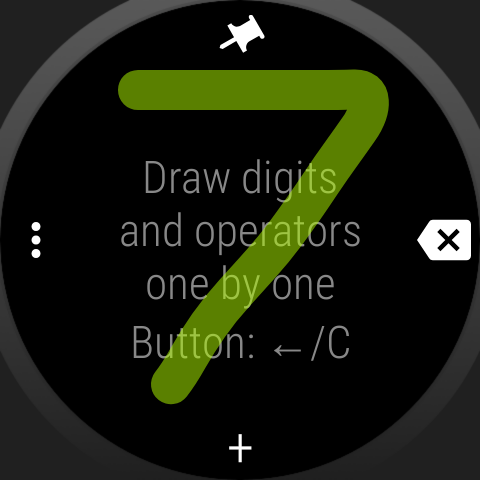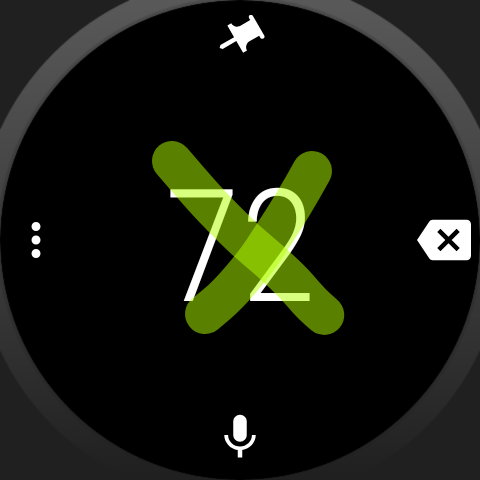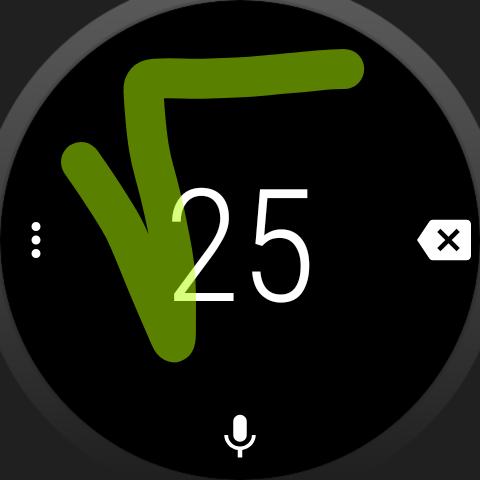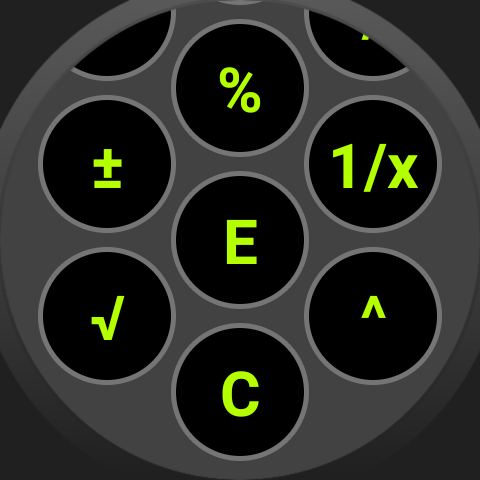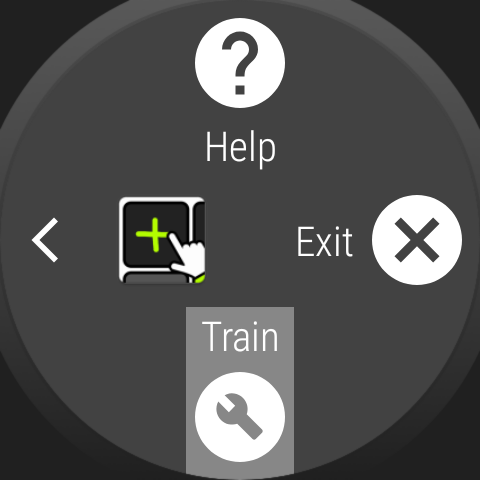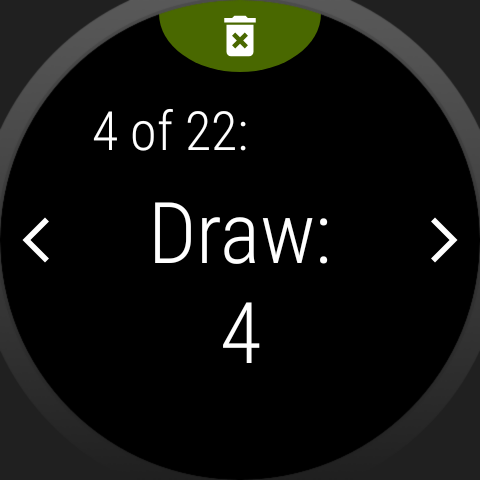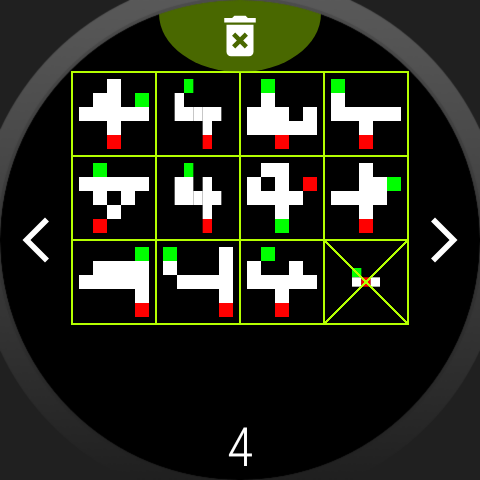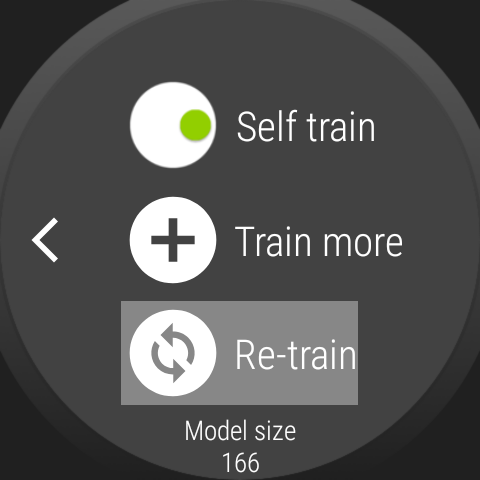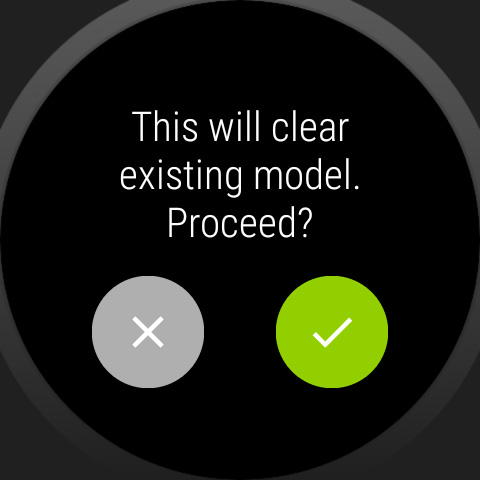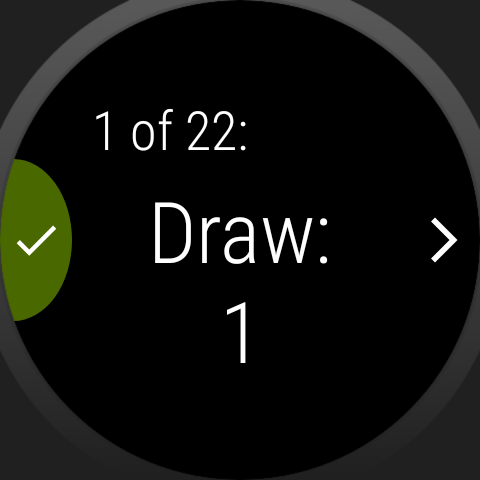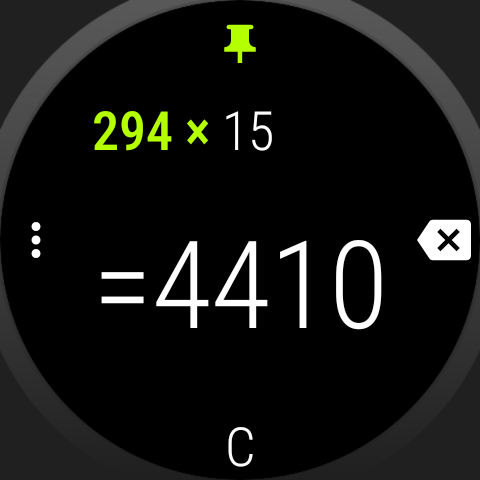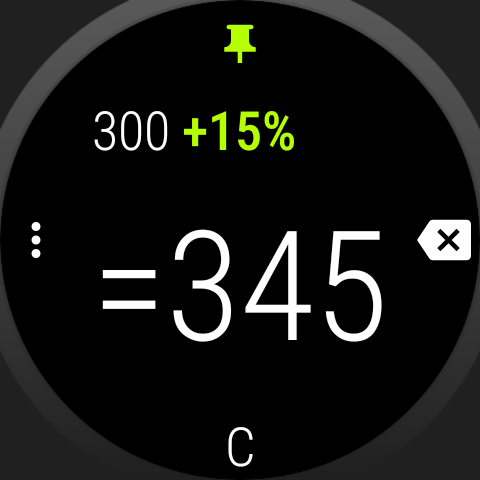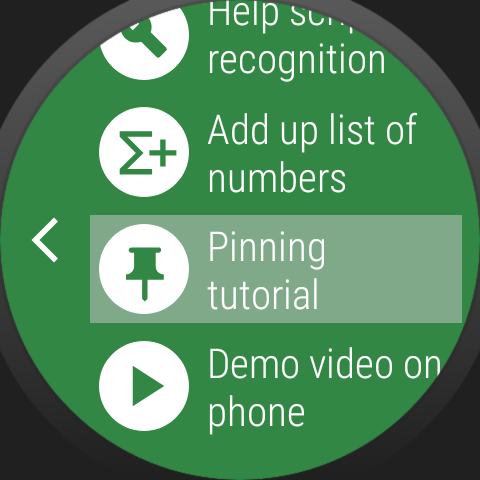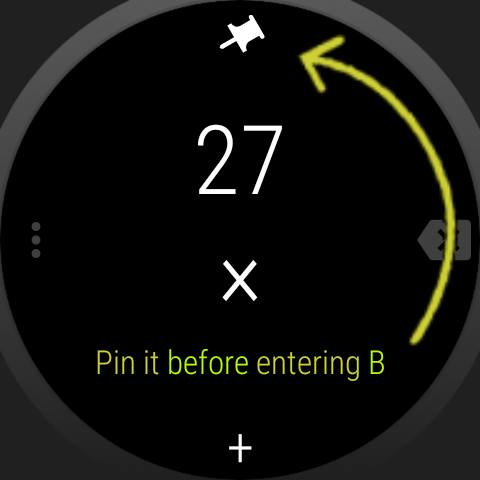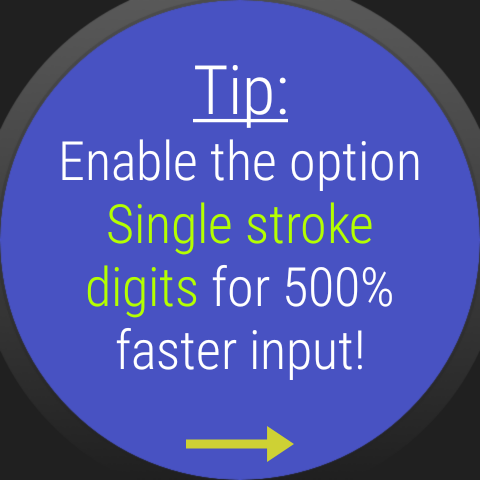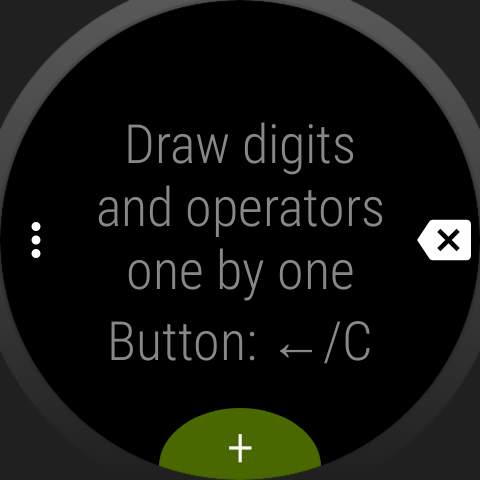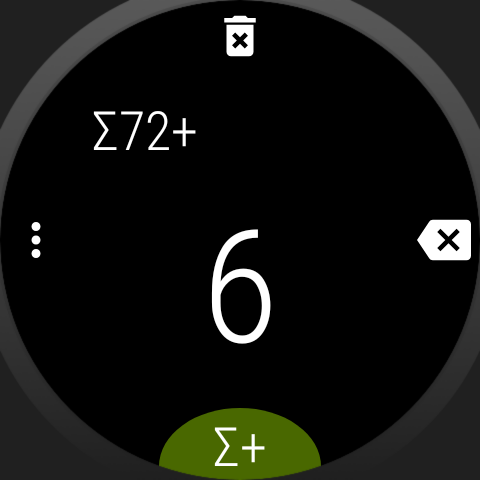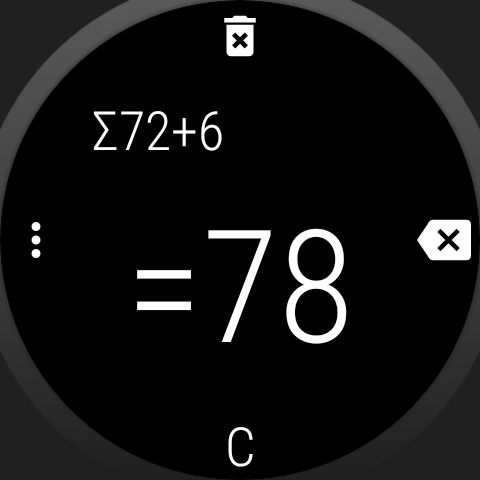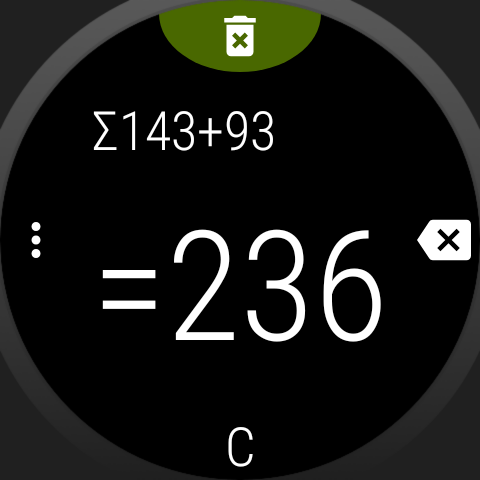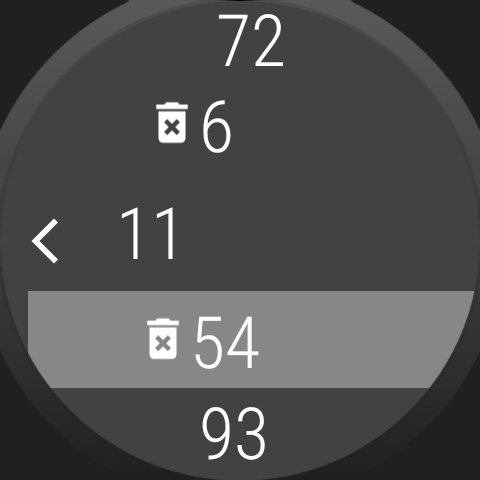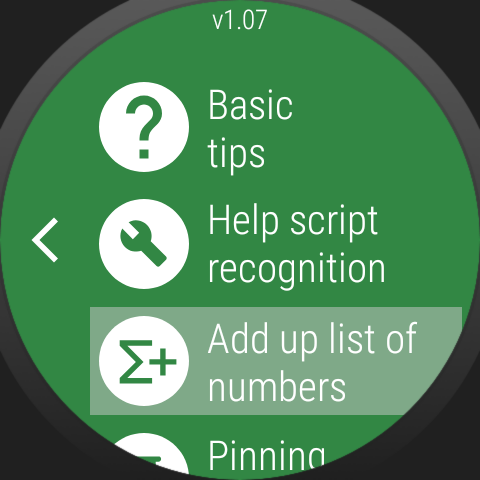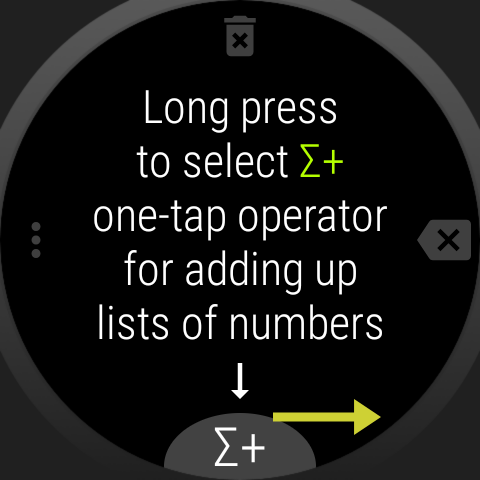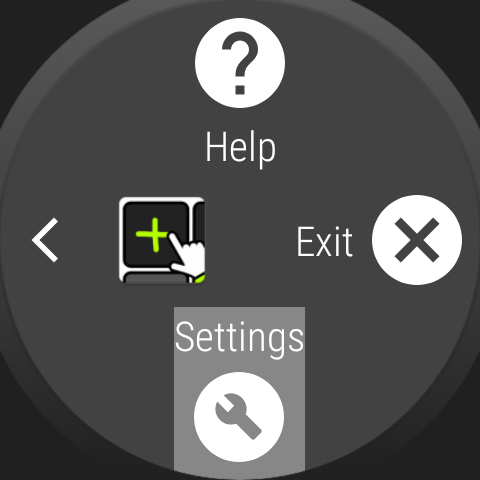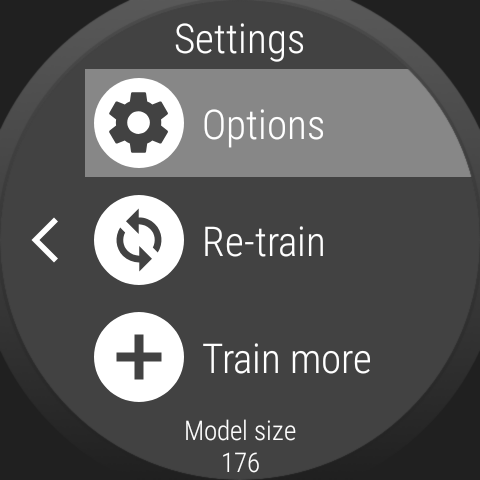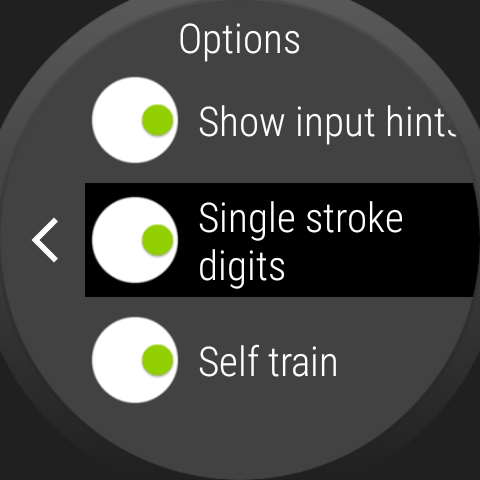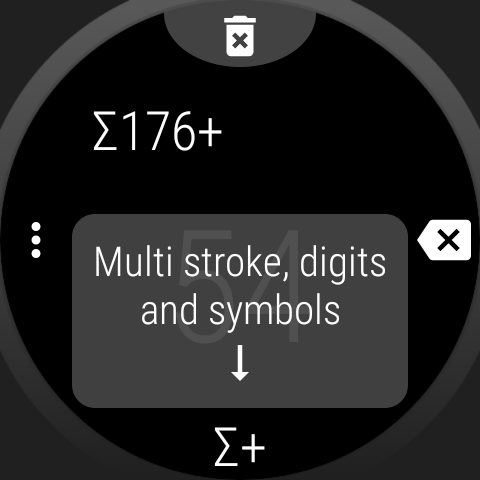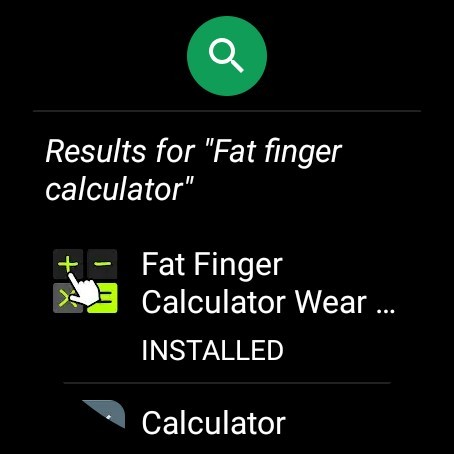Early release, I am hoping for some feedback from the community,,, do you like the idea? What else would you like to see?
Early release, I am hoping for some feedback from the community,,, do you like the idea? What else would you like to see?
Current features
-
draw digits and operators one-by-one (e.g. 72 × 4)
-
draw an equal sign ‘=’ (or the next operator) to see the result
-
the recognition algorithm is pretty forgiving, but you can also train it (more below)
-
beyond basic arithmetics, it can do percentage calculations, exponents, square roots, sign change, scientific notation. I’ll be happy to add anything else you might need!
-
one-tap quick action (bottom side-button) can be set to most used operator or voice assistant (Google or Bixby) for spoken calculations (e.g. “what is 9 times 17?”)
- Wear 3 tile (on Galaxy Watch 3) to start the calculator in the desired mode (this uses Google’s new “official” Tile API, which is not compatible with Wear 2.x or earlier devices)

Option to train the handwriting recognition
-
add your own script to the built in model
-
remove unwanted samples (green dot denotes the first touch, red dot the last touch as you draw)
-
re-train from scratch, with only your digits (Tip: to restore original model choose “Re-train” then press the checkmark without drawing any samples)
-
experimental “self learning” option which will improve recognition over time
-
I am still fine-tuning the recognition expect it to improve in coming updates
- Video demo from 6:37
? Clever memory function:
-
pin either the front (e.g. “294 × __”) or the second part (e.g. “__ + 15%”) of a calculation, to do conversions and other repetitive calculations
- Video demo from 1:40, there is also a built in tutorial
Σ+ feature for summing lists of numbers
- This feature is a direct response to our discussion with Thetechguru_net in the WearOS subreddit mentioning his main use case for Wear OS calculator is to score board games
- Select sum feature by long pressing bottom edge-button
- Press bottom Σ+ button to add elements (you can do calculations before adding to sum)
- Right ⌫ edge button will let you delete elements from the end of the list
- Top ?️ edge button shows the list of numbers, mark and delete elements
- Long press ⌫ to clear the list
- The Sum list is saved between sessions
- Video demo from 3:22, there is also a built-in tutorial
Single stroke digits for 500% quicker input in Σ+ and ? mode
- This feature is based on our discussions with Thetechguru_net in the WearOS subreddit
- Enable option under Settings → Options
- Draw digits using one continuous line to eliminate multi-stroke timeout delay
- Bottom button is green when single-stroke digits are enabled (hidden feature: long press top button to toggle single stroke mode when Σ+ or pinned)
- This option is live when only digits are entered: when operators are pinned or when adding items to a Σ+ list (the app will offer to enable single stroke mode first time you use these)
- Hidden feature: long press the top edge button (pin or Σ+ trash can) to toggle single-stroke mode without going into settings/options. The bottom edge button will turn green when single-stroke mode is enabled.
- Video demo from 4:01
Re-train recognizer for single stroke calculations
- If you choose to re-train the model, and make sure to use a single stroke for all digits and symbols, the app will disable the multi-stroke timeout delay even when entering calculations
- You will have to come up with gestures for multi-stroke symbols like × + or = (watch video from 8:01 for some tips and demo)

- You only need to train the digits and the essential operators (0-9.+-×/ and =). After training all of these you can long press either of the arrows to complete training. Untrained symbols can still be accessed by long pressing the bottom one-tap action edge button.
Other improvements in version 2:
- Improved precision for all calculations (BigDecimal instead of Double)
- New option to hide greetings [per request from _ssloth (reddit)]
- Back button now goes to previous screen in menus (long press back button to quickly return to calculator, long press menu button to quickly get to options)
- Side buttons are restored correctly after ambient mode
- You can now exit incomplete re-training (after confirmation) to restore default model
- Added youtube video and Σ+ tutorial to help screen
More videos
Introductory low price
Without other ways to monetize I plan to make this a paid app, currently the price is set to the lowest possible, and if you email me I will give full refund to anyone who doesn’t like it after trying!
How to install
-
 or use the following link on a computer: https://play.google.com/store/apps/details?id=dyna.logix.fingercalc and then select your watch as the install target
or use the following link on a computer: https://play.google.com/store/apps/details?id=dyna.logix.fingercalc and then select your watch as the install target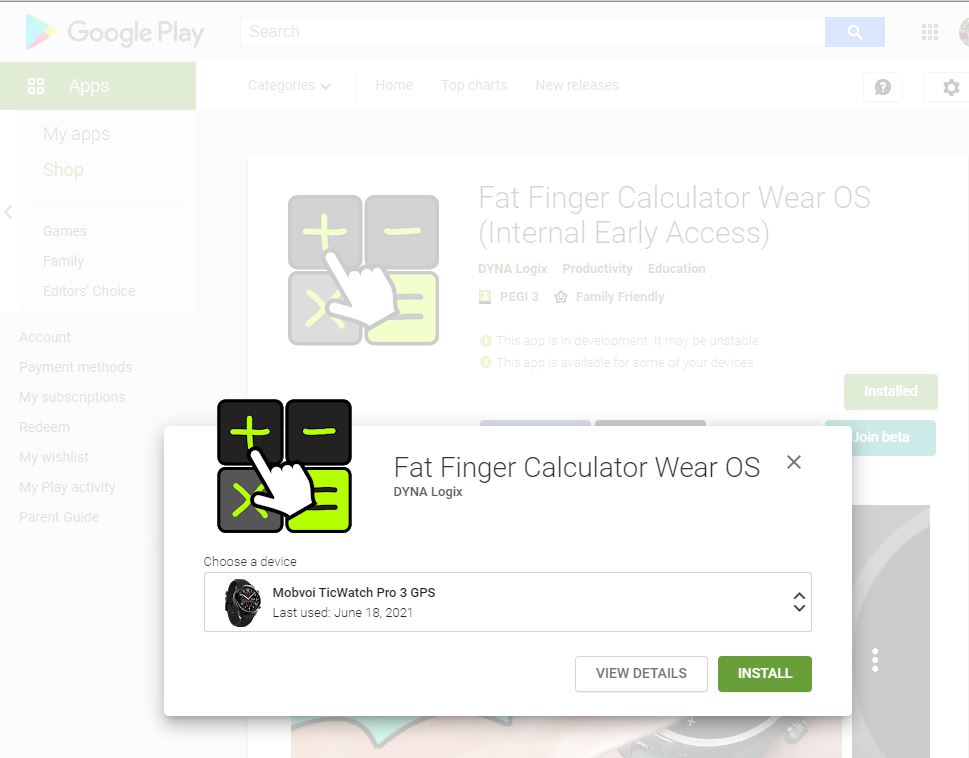
Important: this link doesn’t work on your phone! Since this app doesn’t have a handheld component, Google doesn’t provide any way to install standalone apps from phone to watch
You are welcome to try, and I am open to feature requests and improvement ideas!