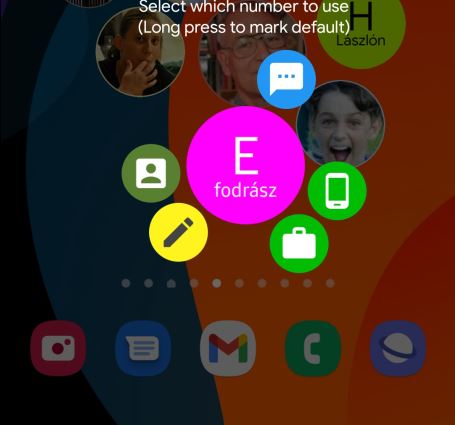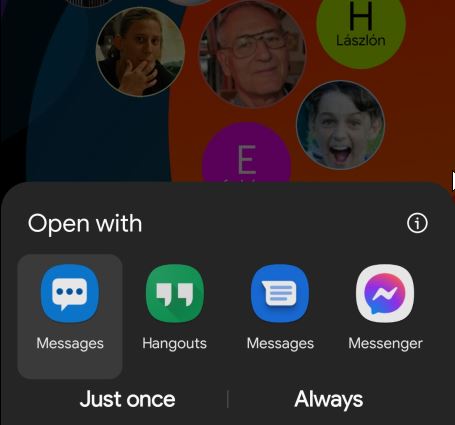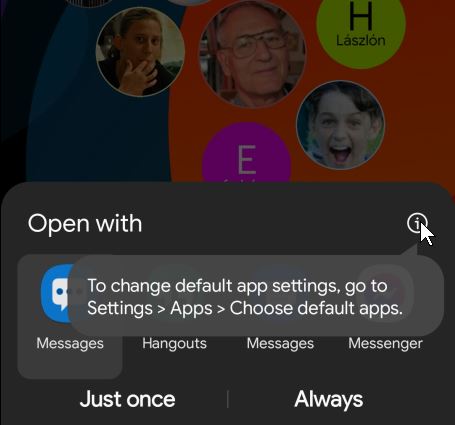
When settings up a contact cloud I accidentally selected the wrong SMS app and I can’t figure out how to change it. Needs to be Google Messages not Samsung Messages. Help!
Bubble Cloud uses the system’s default app setting. In the disambiguation screen the two icons are too easy to confuse.
On Samsung phones you can change it under
- Settings
- Apps
- Choose default apps