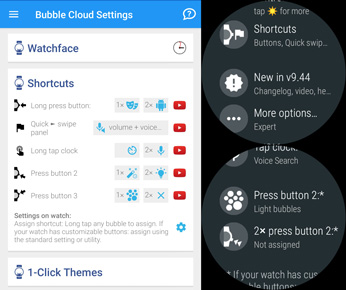
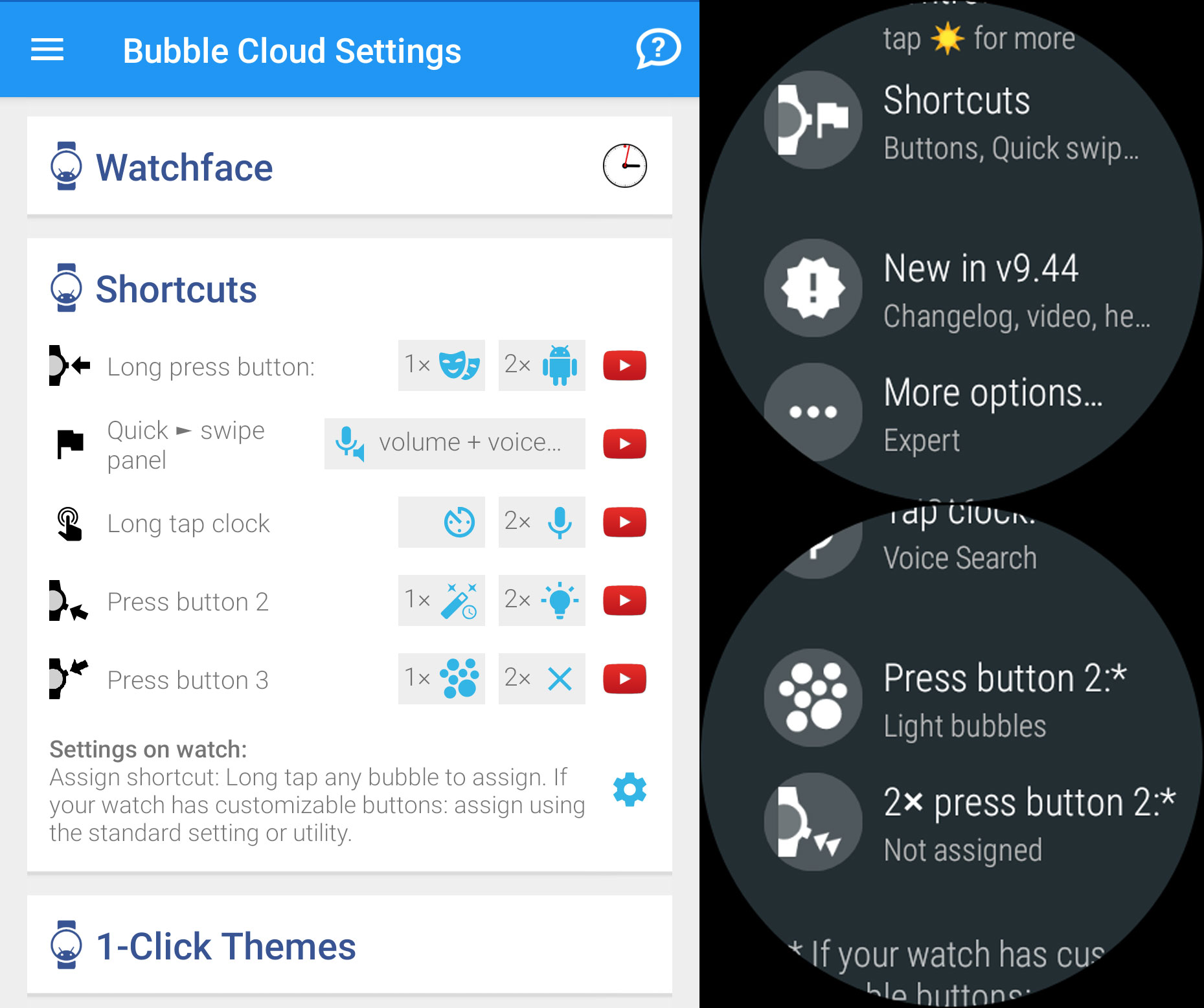
Version 9.44 → Play Store
Slow roll-out. To get it now, join beta test
► New Unified Shortcuts section in settings (details below)
► Customize single and double press of hardware buttons
► Customize clock bubble long tap, double tap action
? Assign any shortcut to any bubble from Bubble Edit Screen
? Select, open bubbles in folder using watch button(s)
? Customize Smart Home bubble toggle fields
SMALLER IMPROVEMENTS
► Unification made other settings screens little less crowded
► During auto-installation of the notification icons plugin, the notice “Move x bubbles away from the watch face” will not be shown.
► Added warning: “OK Google will not work when gesture detection is enabled on watch face”
► Clarified menu command “show hidden bubbles” (instead of show hidden apps)
► Clarified message “triple tap screen to exit theater mode” (it used to say “Hold screen”) It’s actually triple tap, then a message comes to hold.
► Added long press clock bubble in app drawer mode too. It will start voice search by default (enable “Show hidden bubbles” to long press-edit clock bubble)
► Designed new bubbles for button actions (button 2 and 3)
► New shortcut settings and 2nd long press configuration backed up and restored correctly
► Added call to action in the Wear Contact Cloud section (see below)
BUGFIXES
► If phone is Lollipop or older treat notification icons as color icons (do not apply uniform color filter) – you can still override the color filter
► In Notification Bubble Color settings you have to override the “uniform color” for “override theme bubble” to take effect (app will no prevent to check them independently)
► Bubble Edit screen had wrong controls for toggle, lock, and clock bubbles
► Updated the years in the intro text “I have worked 4 years on the app” (was still 3)
► Show long button press assignment of Theater, Sunlight, Timer, Assistant correctly in the Bubble Edit screen too
► The first option used to say “default (voice search)” even for the 2nd long press of the hardware key in the settings on the phone
► Circumvented a crash in the timer
► Smart home control bubbles now work when assigned to buttons
UNIFIED CUSTOM SHORTCUTS
► New “Shortcuts” section in phone settings
► New “Shortcuts” section in watch settings
► New “Unified shortcut assignment” in Bubble Edit on watch
The following settings are collected into one setting group:
► Button long press actions
► Quick Swipe Panel actions
► Long press of the Clock Bubble (new)
► Double tap of the Clock Bubble (new)
► Single and double press of button 2 (new)
► Single and double press of button 3 (new)
They are in a new section in the phone app, and in a new settings screen on the watch (see screenshots below)
The settings are only shown for watches which have customizable secondary and tertiary buttons. Tap the gear icon at the bottom of the Shortcuts settings group to configure Bubble Cloud to handle the hardware button presses. See more details
SHORTCUTS OVERVIEW
You also get an overview of every shortcut assignment in the Bubble Edit Screen on the watch (when you long press a bubble). Use the Assign Shortcut control to see existing assignments and assign a shortcut action to the bubble’s function. Details in this post
THE METHOD “H” TOGGLE (under Shortcuts in watch)
On Wear OS H and later, the old method to remap the long press of the main button no longer works. Please turn on the option “Method H” to continue to be able to customize the long press. The switch will default to “ON” on Wear OS H and newer.
WEAR CONTACT CLOUD MIGHT LOSE SMS AND CALL
Due to Google’s new Permissions Policy coming into effect in January 2019 apps have to use alternative methods to send SMS and start calls. These alternative methods are not currently available in Wear OS. Update: there is now a workaround
Please help bring this to the attention of Google developers by staring the following issue which I created recently: https://issuetracker.google.com/issues/120255764




