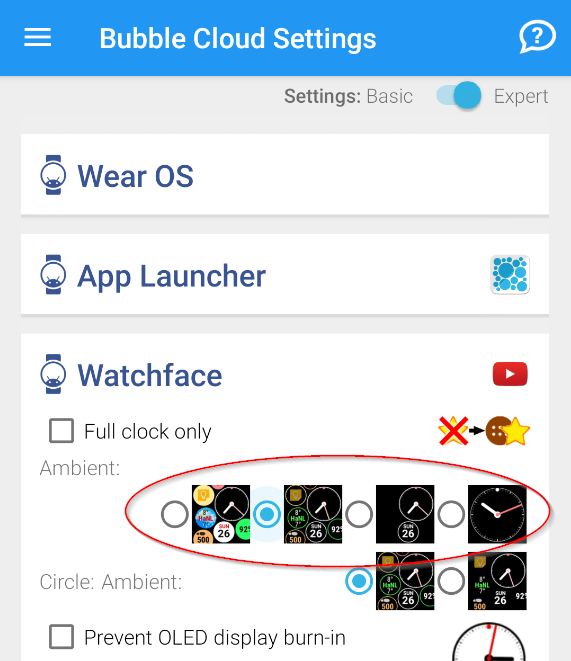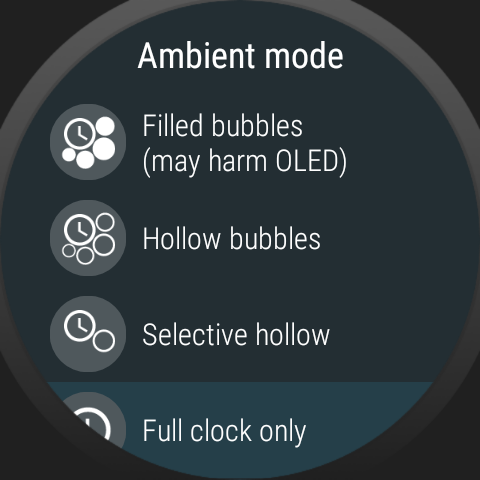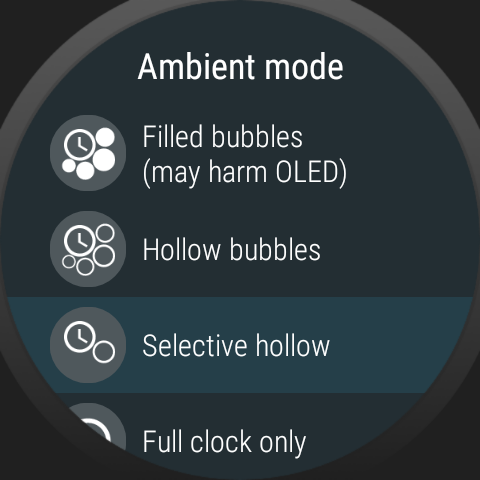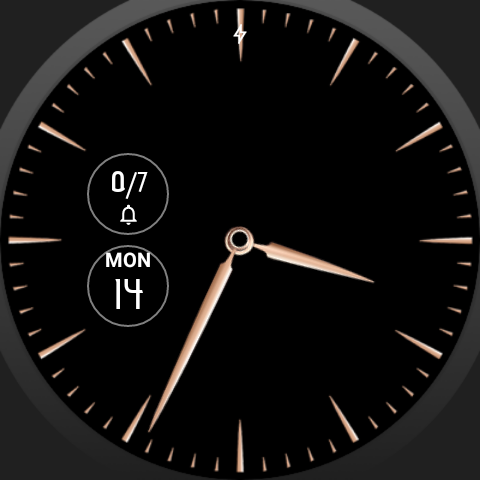The setting “Ambient mode” controls whether bubbles show in Always-ON Display or not:
“Hollow bubbles”
“Filled bubbles” (may harm OLED)
This option lets you have the same full-color bubbles in ambient mode as you have in active mode.
Note:Do not use this setting unless you are sure your watch has LCD screen which is not damaged by constant pixel use!
For more information please see this post: Advanced tip: LCD screen ambient mode
“Full clock only”
“Selective Hollow”



Thank you to Hermano Alexandre for the emailed question prompting this post!