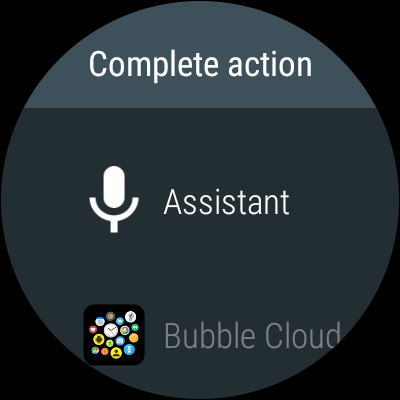
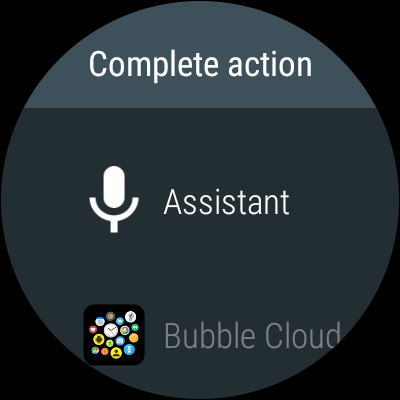 BAD NEWS: The newest update to Wear OS / Google Assistant introduced this disambiguation screen, which makes button much less useful 🙁
BAD NEWS: The newest update to Wear OS / Google Assistant introduced this disambiguation screen, which makes button much less useful 🙁
Update: Google fixed the problem in v8.4 of the Assistant: https://plus.google.com/b/111815032990260235809/+BubbleCloudWidgetsWearLauncherInteractiveWatchFace/posts/ANn7nD9Mrw1
 Warning: if you have theater mode or screen lock assigned to the long press of the button you will not be able to unlock (you have to reboot the watch by holding the button for 15 seconds!)
Warning: if you have theater mode or screen lock assigned to the long press of the button you will not be able to unlock (you have to reboot the watch by holding the button for 15 seconds!)
Google doesn’t provide an “Always” option. I am searching for a solution, but there is a chance Google prevents us from having this nice feature. Expect an app update soon to address the screen locking issue.
You can help: Please star the following issue in Google’s issue tracker: https://issuetracker.google.com/issues/79549897




