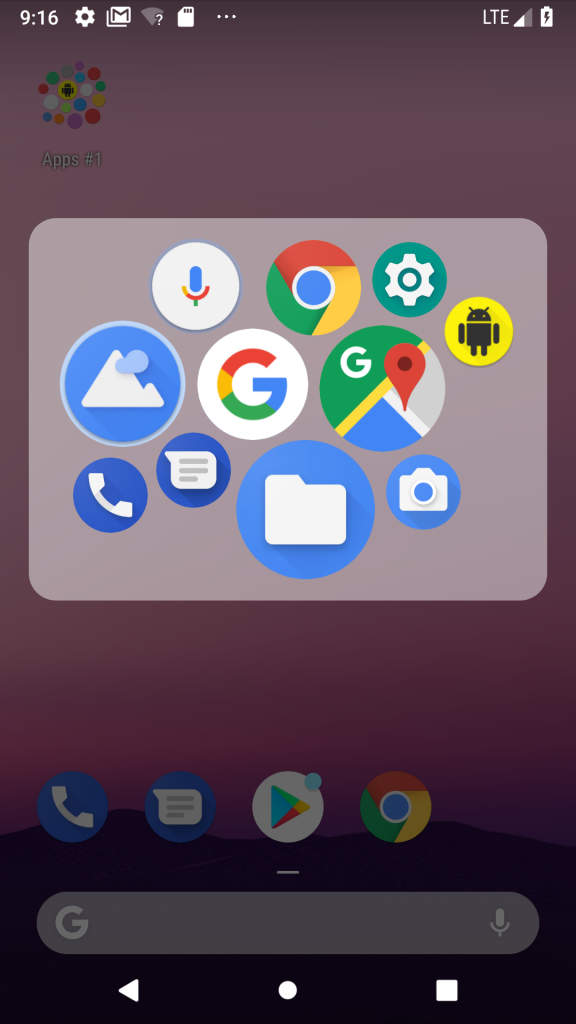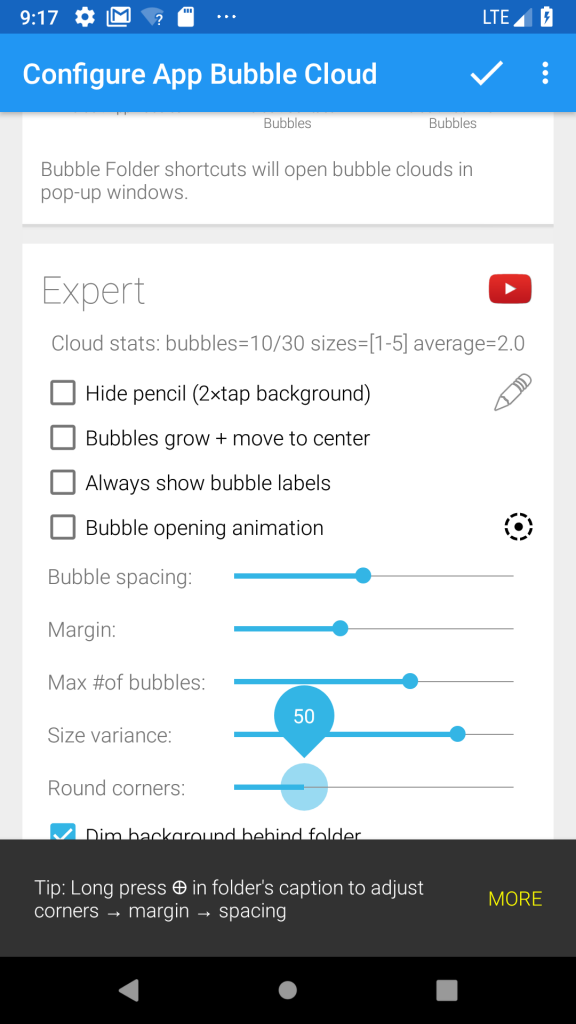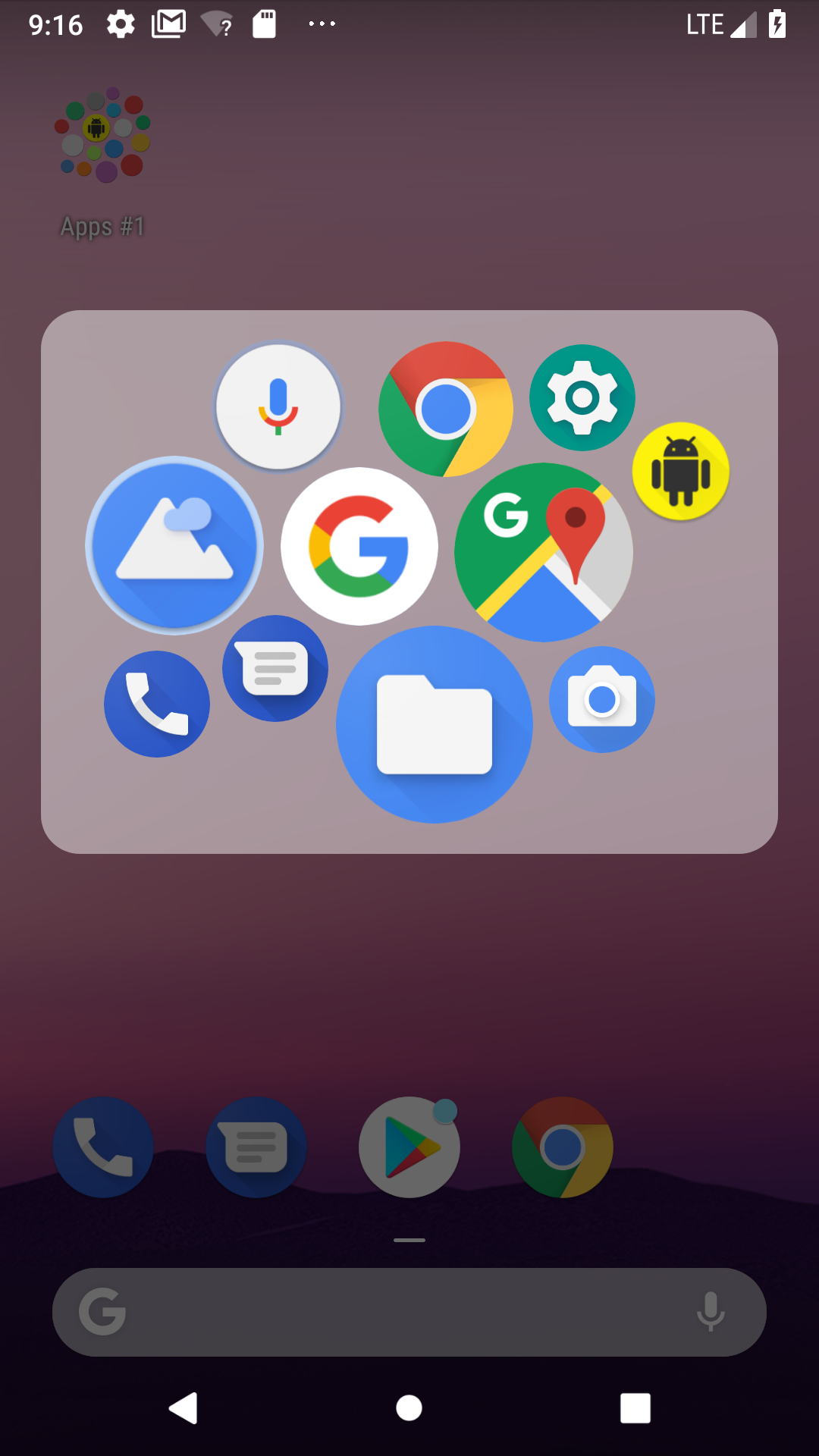
Both Widget-only and 2-in-1 app: v9.14beta → Play
► New option: Rounded corners for folders
► New setting: adjust margin for widgets and folders
► Some expert cloud parameters were not cleared by the “Restore Defaults” button in the Cloud Configuration screen
► Long press ⊕ in folder’s caption to adjust margin and corners in place
► Slightly more optimized widget bubbles
► Reordered expert widget settings in a slightly more logical order
► Screen dimming behind pop-up folders enabled by default also for transparent folders (in addition to light folders)
ROUNDED CORNERS
► Rounded corners are only available for pop up folders!
► When editing a folder, only the lower left corner is rounded (as preview). Double tap the folder background to hide the caption bar → all four corners are rounded
MARGINS
► You can now set a margin for both widgets and folders
► For widgets the default is “0” (as it was until now)
► For folders the bubble spacing was used for margin too, now they are only connected by default, you can adjust the margin separately. Restore defaults to relink spacing and margin
HIDDEN SETTING
Similar to the bubble spacing, both margin and corner roundness can be controlled from the caption bar of the folder (without opening Cloud Configuration). Use the same seekbar. Long press the ⊕ to select which is set:
► blue⊕ = corners
► pink⊕ = margins
► white⊕ = bubble spacing [default]