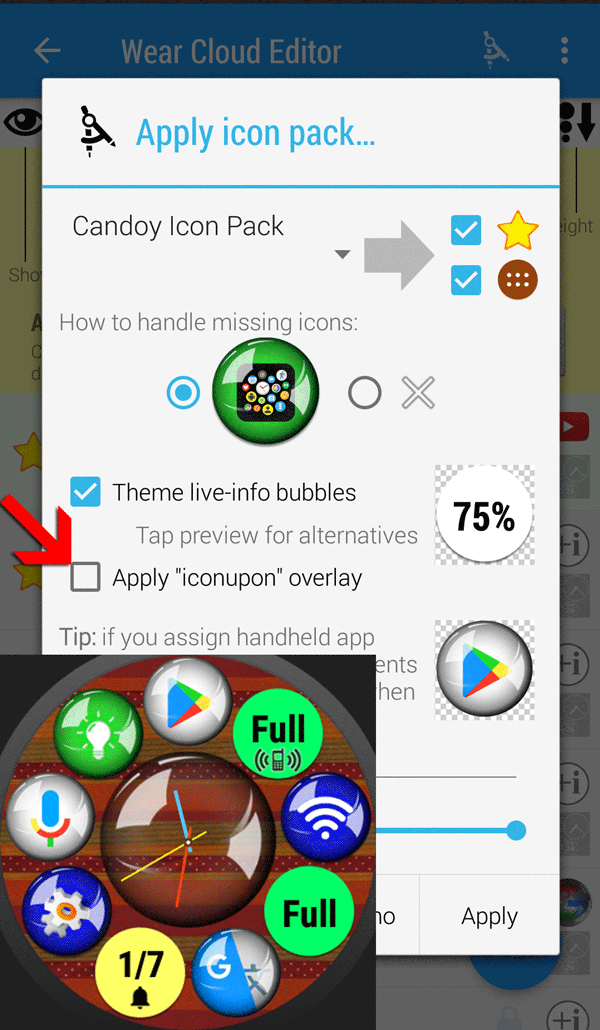I will post temporarily free icon packs: how they appear when used in Bubble Cloud Widgets and Android Wear Launcher These deals typically last a few hours to a few days, so get the icon packs quickly.
| Missed this sale? I recommend checking app-sales.net for temporarily free and discounted icon packs. They almost always have good deals on packs and other apps. |
 CANDOY ICON PACK by A1 Design
CANDOY ICON PACK by A1 Design
https://play.google.com/store/apps/details?id=com.rainystudio.candoyiconpack
#candoyiconpack #candoy
 Wear OS / Android Wear theme pack (shown on phone):
Wear OS / Android Wear theme pack (shown on phone):
SANTA THEME FROM “WINTER” PACK #6 by DYNA Logix
https://play.google.com/store/apps/details?id=dynalogix.bubblecloud.themepack6
#bcltp #bubbleclouds #santa #analog #holiday
 Wear OS / Android Wear theme pack (shown on Galaxy Watch):
Wear OS / Android Wear theme pack (shown on Galaxy Watch):
BLUEC00 THEME FROM “24HOUR” PACK #13 by DYNA Logix
https://play.google.com/store/apps/details?id=dynalogix.bubblecloud.themepack13
#bcltp #bubbleclouds #blue #analog24h #light
See tutorial: How to use wallpaper from icon pack on the watch Also, more information about peek cards in Wear OS.
Screenshots show this icon pack being used in:
 THE BUBBLE CLOUD WIDGETS APP
THE BUBBLE CLOUD WIDGETS APP
https://play.google.com/store/apps/details?id=dyna.logix.bookmarkbubbles.widgets
#iconpack #android #theming #free #app #iconpacks #s10 #note9
 BUBBLE CLOUD WATCHFACE LAUNCHER for Wear OS
BUBBLE CLOUD WATCHFACE LAUNCHER for Wear OS
https://play.google.com/store/apps/details?id=dyna.logix.bookmarkbubbles
#androidwear #watchface #wearos #huaweiwatch2 #lgwatchsport
Using icon packs in Wear OS: https://youtu.be/X6nHpQx9WLU
Please reshare! Email bcwhelp@gmail.com if you need help with my app
Placing home screen widgets:
Using icon packs in widgets/folders:
Using icon packs in Wear OS:
Read detailed Step by step instructions or watch the short video:
Recoloring Wear OS themes:
Get notified
Follow me on social media to be notified when I post more icon packs!