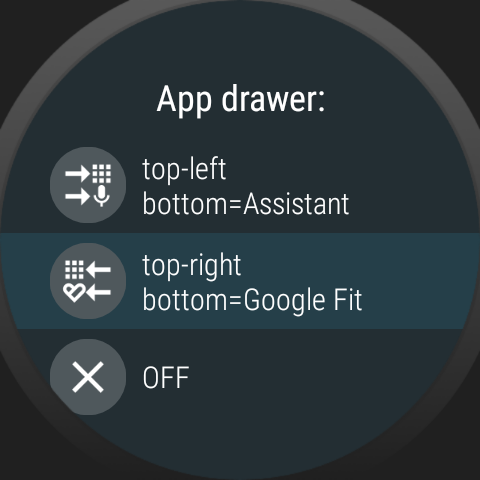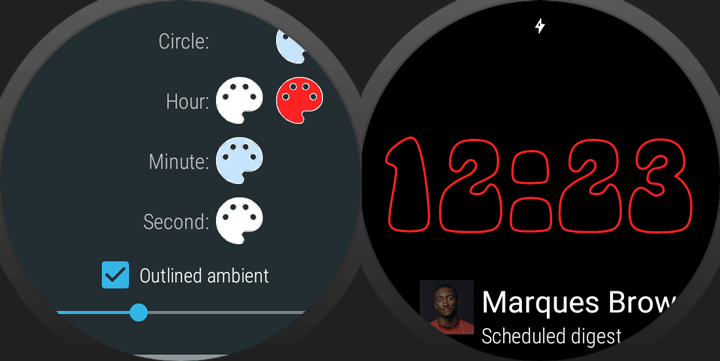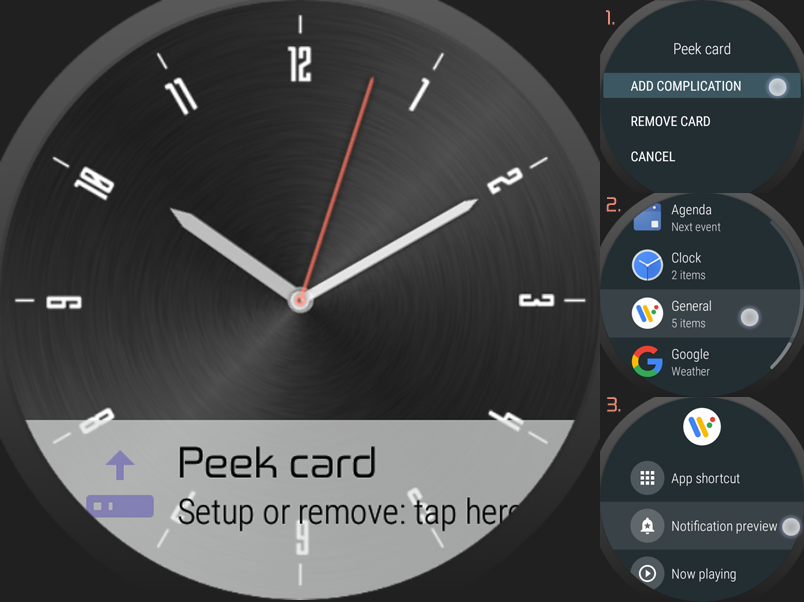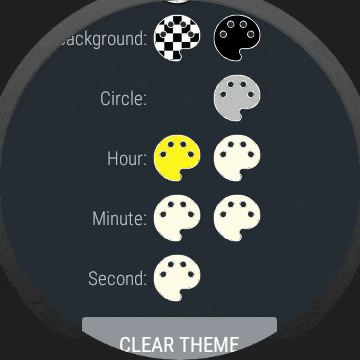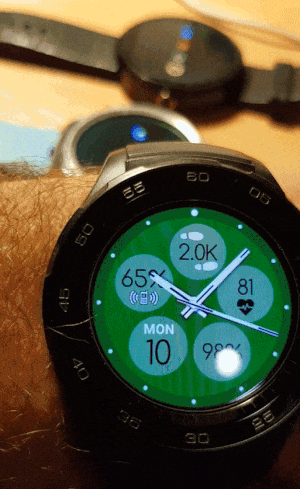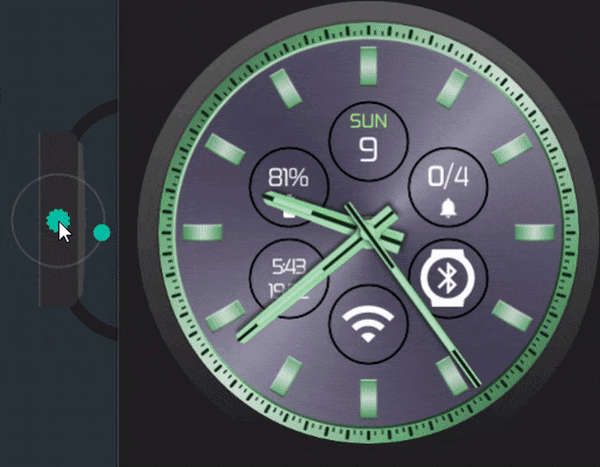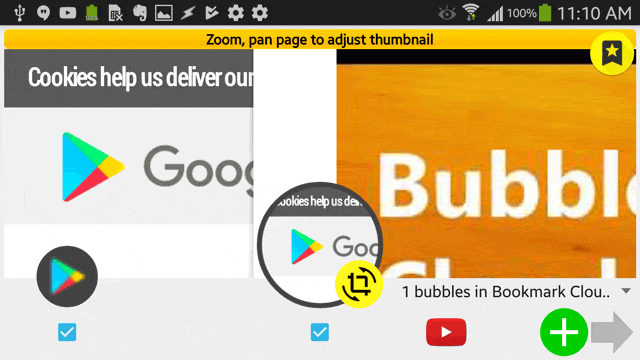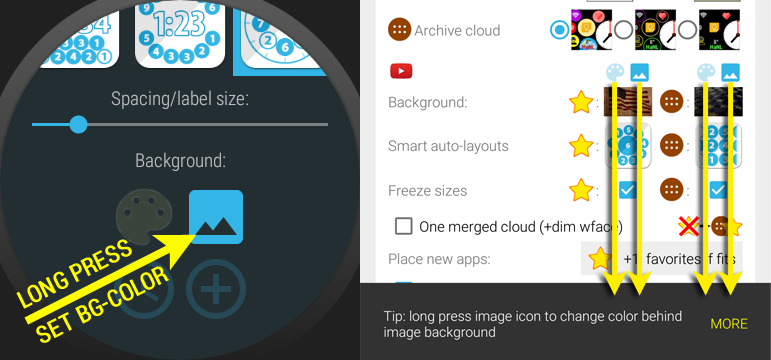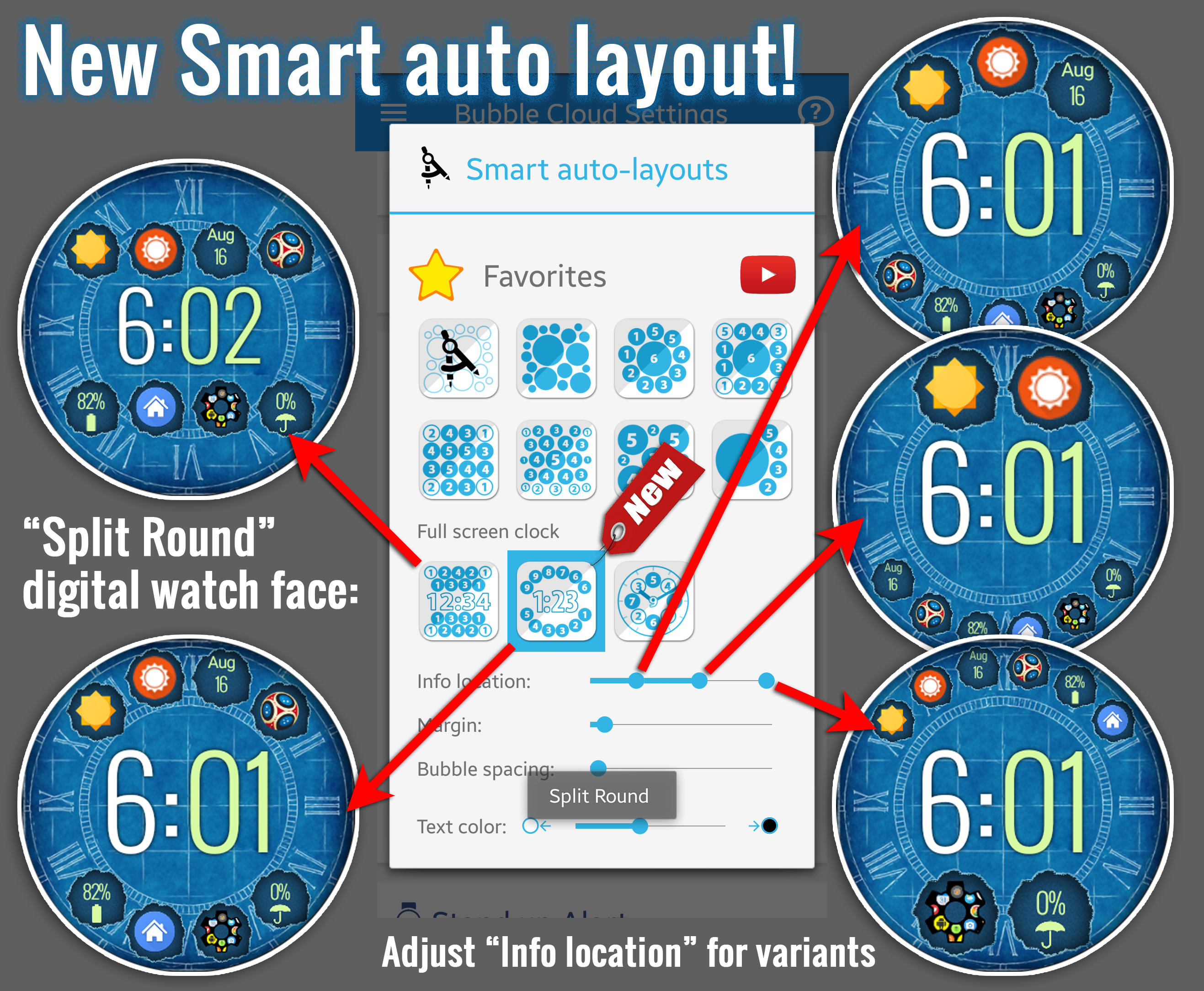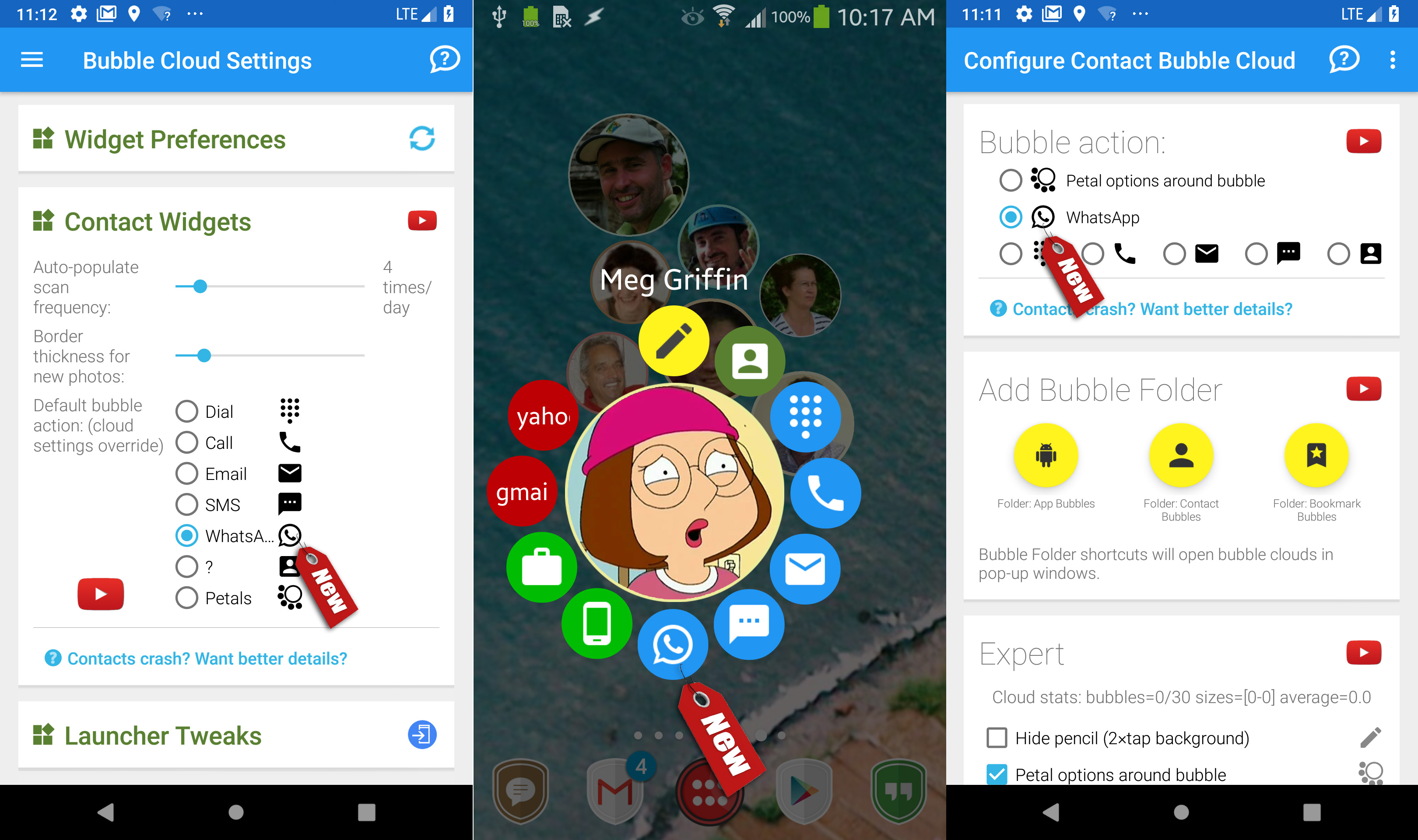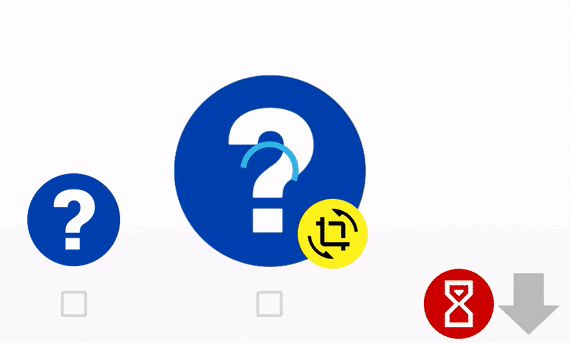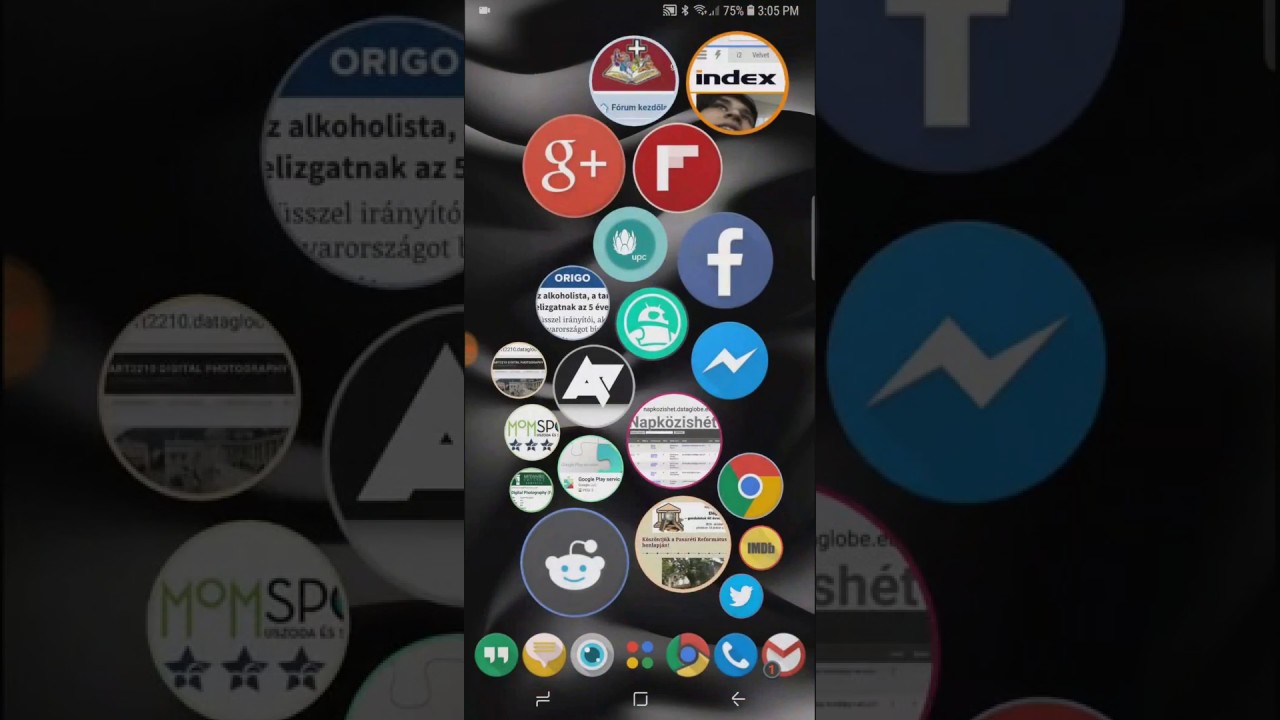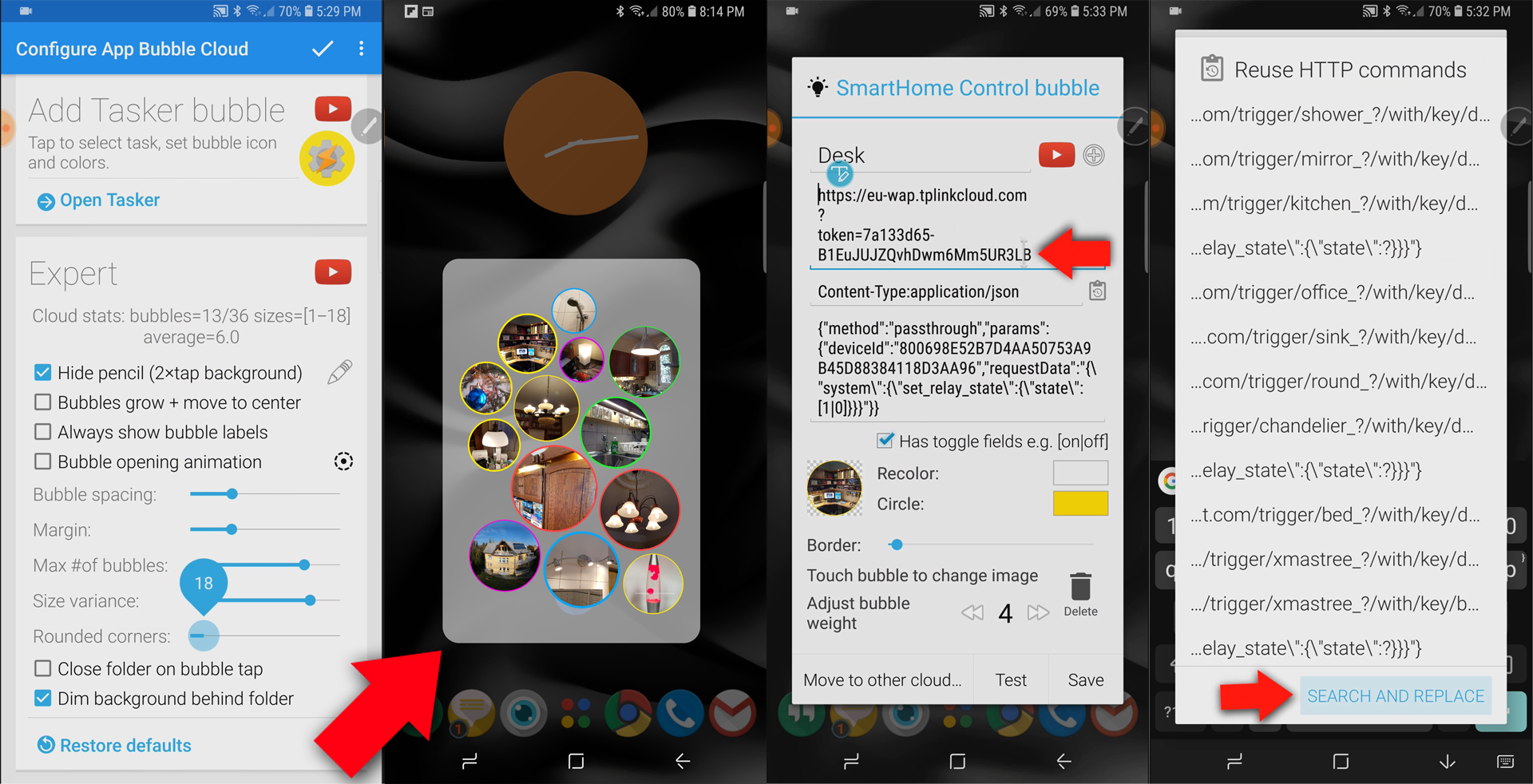Category: Features
Compatibility with new Wear OS swipe gestures (Assistant / Fit)
WATCH FACE MODE IS READY FOR THE NEW WEAR OS 2.0
OUTLINE OPTION FOR THICK FONTS
Bubble Cloud has a new digital clock option Outlined ambient
“DUMMY” PEEK CARD
Configurable peek card to the initial watch face. Simply tap on it to configure or remove
COPY COLORS ON THE WATCH
You can long press palette icons to re-use last set color
WRIST GESTURE DETECTION
Use flick gesture to show/hide Bubble Cloud notification peek card.
AUTOMATIC CONTACT RE-LINKING BY NAME
Symptom: Contact does not open, or no petal bubbles
LG WATCH STYLE / SPORT OWNERS
Rotary crown now scrolls app-drawer horizontally
BOOKMARK BUBBLES IN ANY CLOUD
Destination cloud selector added to the Add bookmark screen
LONG PRESS FOR BACKGROUND COLOR TRICK
Expert: Long press the icon under favorite/archive settings to change the background color without turning off the image background
SPLIT ROUND DIGITAL SMART AUTO LAYOUT
Better bubble arrangement for digital watch face on round watches
TOGGLE BUBBLES ON THE WATCH:
New: Watch Wifi, BT, Phone BT, Theater, Sunlight modes
v9.31: WhatsApp option in homescreen contact clouds
…and SmartHome (HTTP command) improvements
Version 9.27 → Play Store → “Bookmark bubble update”
Version 9.27 → Play Store → “Bookmark bubble update”
SEARCH AND REPLACE
Instead of needing to edit each and every Smart HTTP Control bubble individually, there is now a handy Search & Replace command
Quick Swipe Panel: swipe both ways from watch face
New Quick Swipe Panel: swipe both ways from watch face!!!