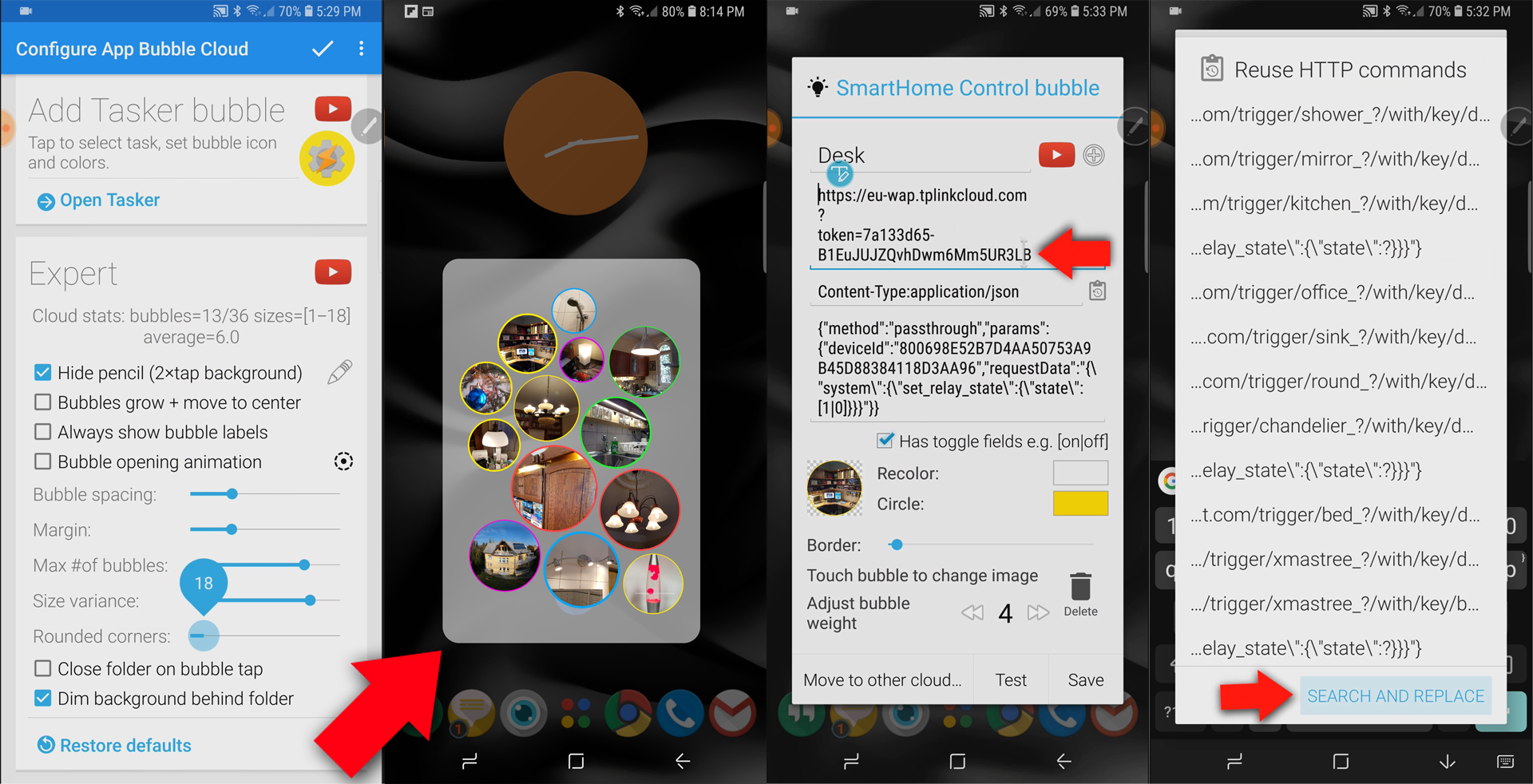
SEARCH AND REPLACE
HTTP commands contain keys and tokens which might need occasional updating (when you accidentally request a new IFTTT key for example). Instead of needing to edit each and every Smart HTTP Control bubble individually, there is now a handy Search & Replace command built into Bubble Clouds:
► Edit one of your Smart Home bubbles
► Highlight the part you want to replace
► Notice the “Reuse HTTP” button turns into ??
► If nothing highlighted, use button in “? Reuse HTTP” dialog
► You can swap search and replacement fields (⬆️⬇️)
► It will replace in url/header/body of HTTP bubbles
► Both phone and watch bubbles (including the currently edited)
► “Undo last replacement” restores the state before replacement
► Repeat undo to redo
► Undo retained until next time you search&replace, even weeks!
I decided to shoot a short video on this and some other expert options. The Search & Replace part starts at 2:30




