
HOMESCREEN WIDGET/FOLDER APP Version 9.15 → Play Store
► Option to dim screen behind pop-up folders (enabled for light and transparent folders by default)
► Option not to close folder when bubbles are tapped
► Rounded corners for folders
► Adjust margin for widgets and folders
► Long press ⊕ in folder’s caption to adjust margin and corners in place
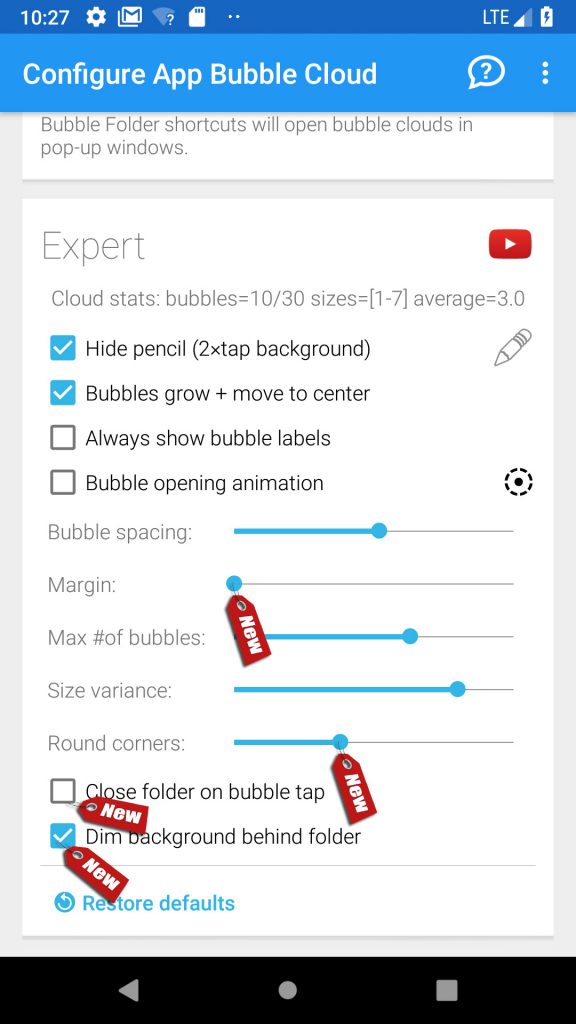
BUG FIXES AND IMPROVEMENTS
► Some expert cloud parameters were not cleared by the “Restore Defaults” button in the Cloud Configuration screen
► Slightly more optimized widget bubbles
► Reordered expert widget settings in a slightly more logical order
OPTION NOT TO CLOSE FOLDER
Until this version, if you tapped on a bubble in the folder (to open an app, contact or bookmark) the folder was closed. So after exiting the app the folder was no longer on the screen. Now there is both a global option to change the default behaviour, and you can also control this on a per-folder basis. The default is actually to keep the folder open, as I find this to be the more intuitive behaviour, but if you liked the way it worked in previous versions, you can enable the option to Close folder on bubble tap. Note: Tasker and SmartHome bubbles have always kept the folder on screen, the new option will not change this.
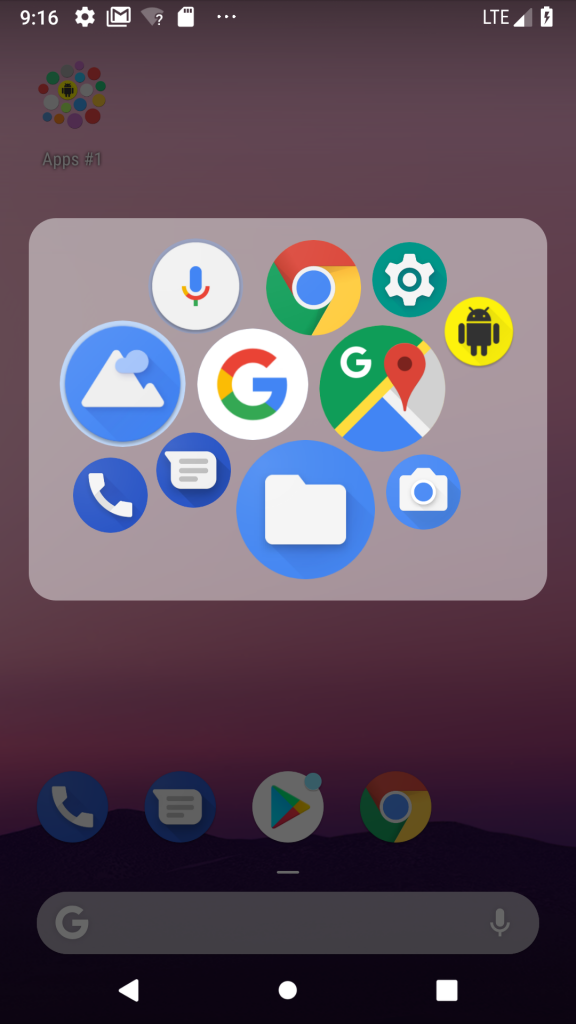
ROUNDED CORNERS
► Rounded corners are only available for pop up folders!
► When editing a folder, only the lower left corner is rounded (as preview). Double tap the folder background to hide the caption bar → all four corners are rounded
MARGINS
► You can now set a margin for both widgets and folders
► For widgets the default is “0” (as it was until now)
► For folders the bubble spacing was used for margin too, now they are only connected by default, you can adjust the margin separately. Restore defaults to relink spacing and margin
HIDDEN SETTING
Similar to the bubble spacing, both margin and corner roundness can be controlled from the caption bar of the folder (without opening Cloud Configuration). Use the same seekbar. Long press the ⊕ to select which is set:
► blue⊕ = corners
► pink⊕ = margins
► white⊕ = bubble spacing [default]
Thank you Bright Yao Bebli for these feature tips!
———————–
Detailed change log: http://forum.xda-developers.com/general/paid-software/app-bubble-cloud-widgets-applewatch-t2898592/post56270161#post56270161
As you can see, ton of new things added, the app is being developed actively. If you find any bugs or crashes, please contact me so I can fix as soon as possible.
★★★★★
THE PROJECT NEEDS YOUR HELP
My app is getting an increased number bad ratings lately. If you like the app and the progress please support the project with a 5★ rating. It helps tremendously: https://play.google.com/store/apps/details?id=dyna.logix.bookmarkbubbles.widgets
Thank you!
★★★★★
#tasker #novalauncher #launcher #iconpack #widget #theme #theming #themes #icons #android #homescreen #folder #bubblecloud #widgets #app




