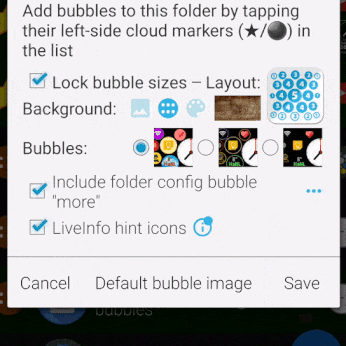
New in this beta:
- Fine tuning the UI update:
- color issues
- text phrasing
- control visibility
- Added a third option for folder background: folders can now use their custom bubble image as folder background image:
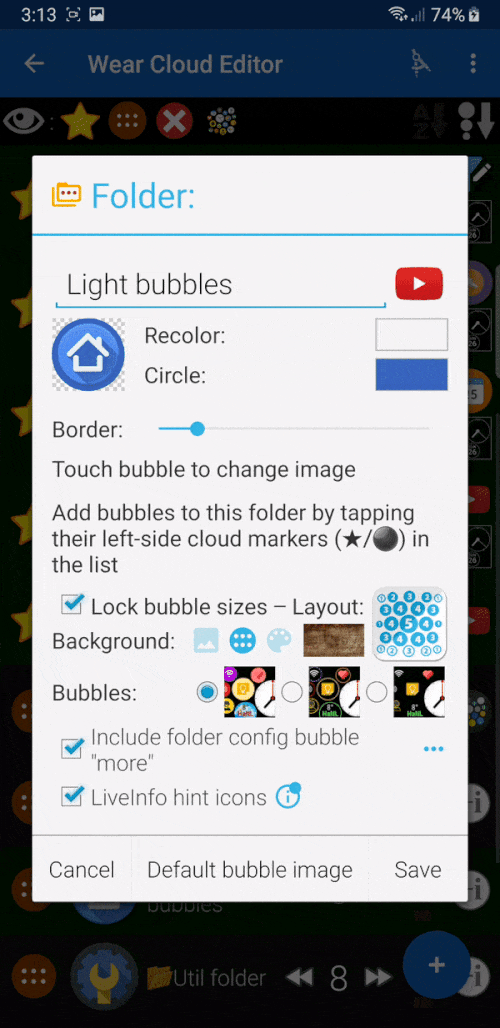
- The same option is also available in the folder properties on the watch:
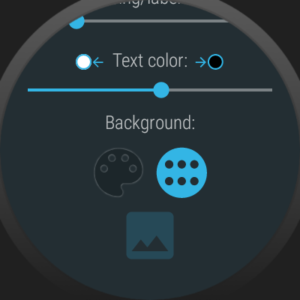
(The background image coming from the archive cloud is now marked with the archive cloud symbol) [Inspiration for this new option by Elliott Locke]
Beta 4
Production release 9.64.4
- increased watch folder bubble image resolution to cover the screen if used as background
- the option “merge smaller clouds” is now also available for “Corner” and “Galaxy” archive layouts [requested by Elliott Locke]
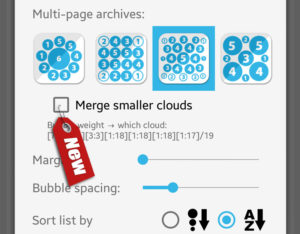
- archive cloud distribution showed bubbles in folders incorrectly (under “bubble weight → which cloud”)
- bulk commands (at the bottom of expert screen on watch) did not handle bubbles in folders correctly (removed all from folders!)
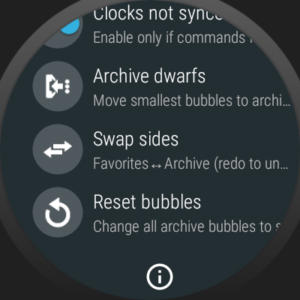
Beta 5
Production release 9.64.5
- light font related setting no longer getting stuck
- icon pack drop down list visibility in dark mode (Cloud config screen and Wear Cloud Editor apply icon pack)
Beta 6
Production release 9.64.6 (wear + widgets)
- Emergency update: crash when applying 1-click themes
- a little more aggressive about recommending theme pack #13 when 24-hour analog option is selected
- backup/restore did not include some expert settings on the watch
Beta 7
Production release 9.64.7 (wear)
- Crash when using reset “Font and backgrounds” at the bottom of the “More options” group, and haven’t opened 1-click themes section first
- Reset “Font and backgrounds” is now aware of the option “background by minute of the hour”
- Changed wording for option “Triple-tap screen to unlock” (was “to exit theater mode”)
Beta 8
- Crash when trying to apply favorite background for 24 hour analog theme in the phone app




