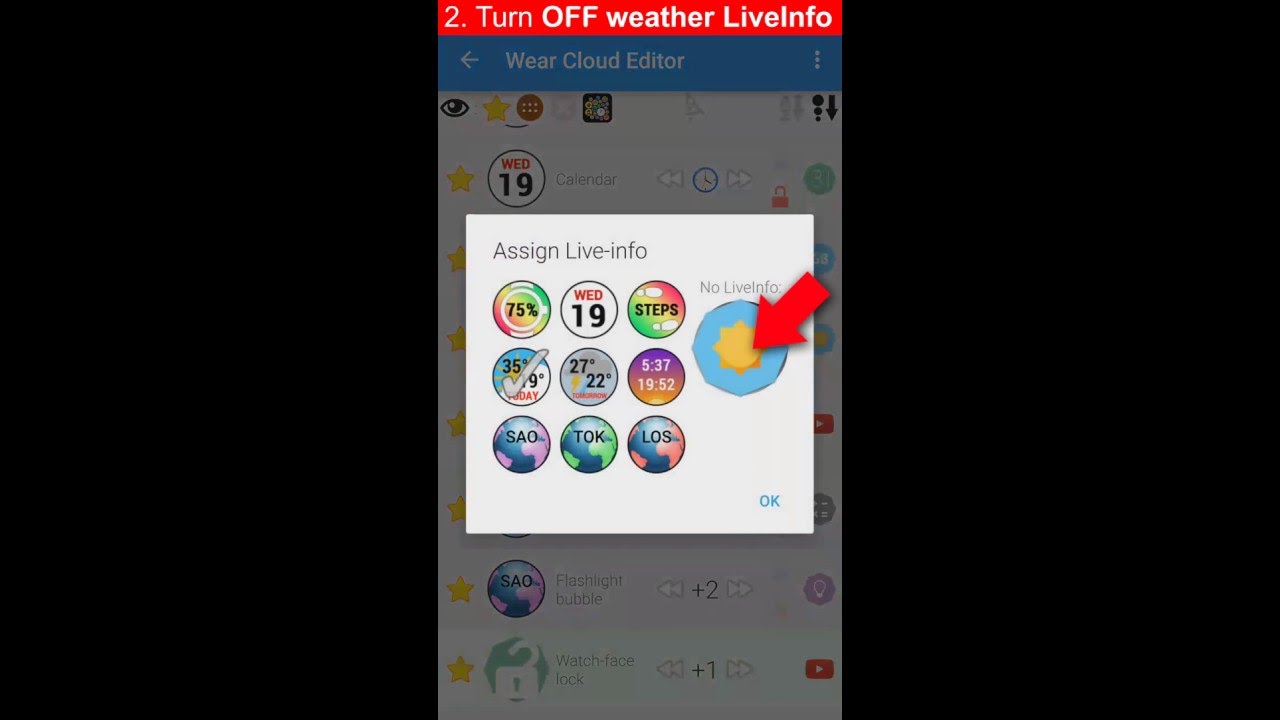
IF WEATHER STOPS UPDATING AFTER APP UPDATE
Background processes are stopped when an app is updated in the Play Store. This can affect weather updates in Bubble Cloud Launcher
To restart:
A. Opening the updated app will restart background service
B. Rebooting the phone will restart background service
C. You can reset weather assignments → please see video
UPDATE: it is much easier to get the weather bubble update instantly: just click on your weather bubble in the Wear Cloud Editor, and re-select Celsius or Fahrenheit. I changed the app to update the bubble even if you don’t change your unit preference.
Steps shown in the video:
1. start wear cloud editor
2. turn OFF weather liveinfo
→ refresh watch
3. turn ON weather liveinfo again
→ refresh watch
Please allow 60 minutes for the next update to happen.
Let me know if you still have trouble.




