Bubble Cloud integration
As a bonus to Bubble Cloud users, they can configure Wear Stand–Up Alert using the Bubble Cloud app on their phones. The following settings work well on a Huawei Watch 2 for example (other watches might have different step count sensitivity):
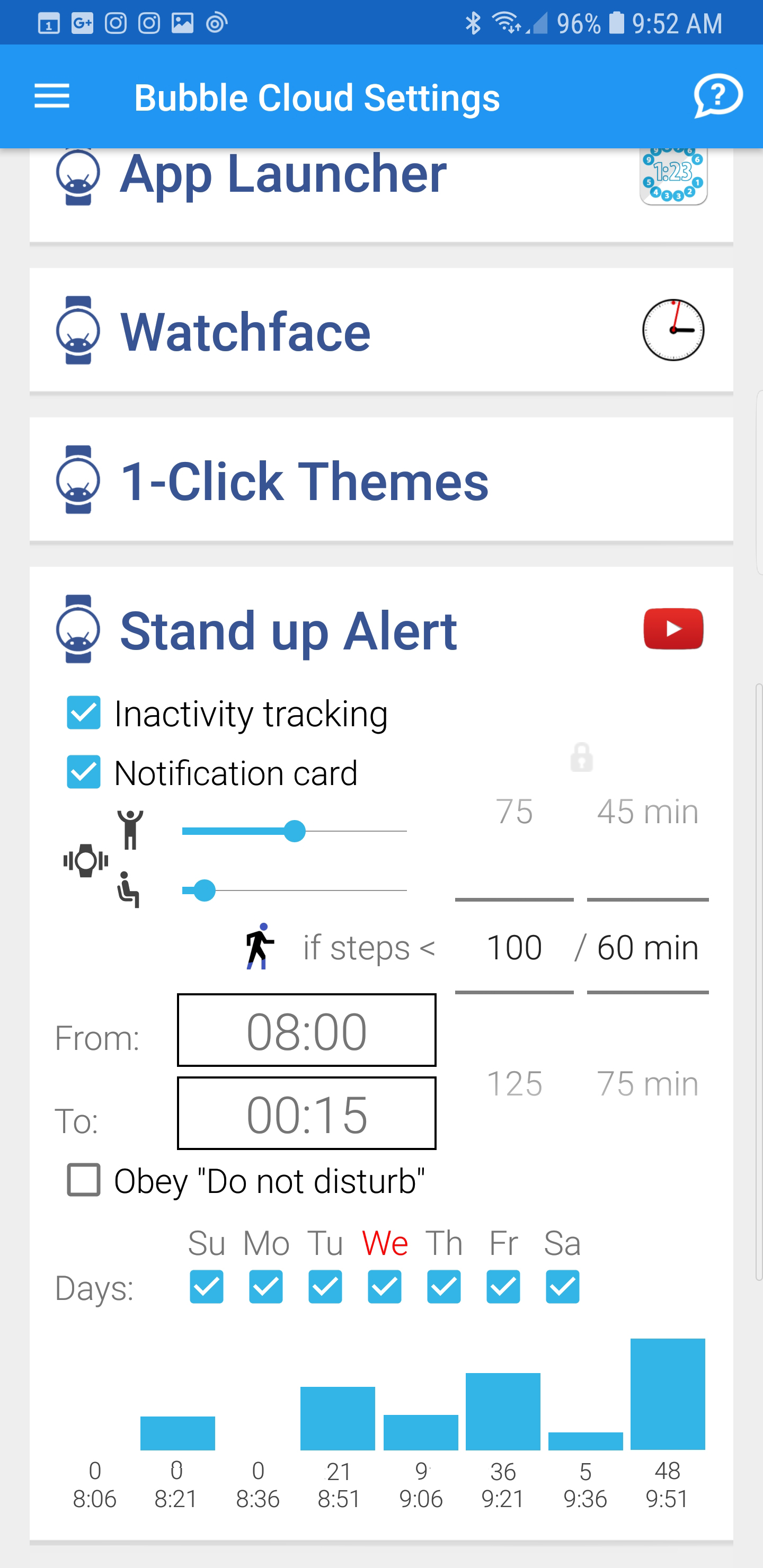
Notes:
- Many options, including the “Stand up Alert” section works without any limitation in the free version of Bubble Clouds. No Premium/Pro purchase necessary.
- You can also disable every other function of Bubble Clouds, and simply use the app to give you easy access to the settings of Wear Stand Up Alert using your phone (instead of the tiny screen of the watch)
- Moreover, since Wear Stand Up Alert is a “set and forget” type of app, after the initial configuration you might never even need to alter the settings, the app will just work in the background and alert you when it finds you sitting for too long.
- Every setting is available on the watch itself. Using the settings on the phone only differs in convenience.
- Little lock icon: it belongs to the spinners (time and step limit), and it is there only to prevent accidental changes as you scroll up or down. The first touch of the spinners unlocks it, then you can change.




