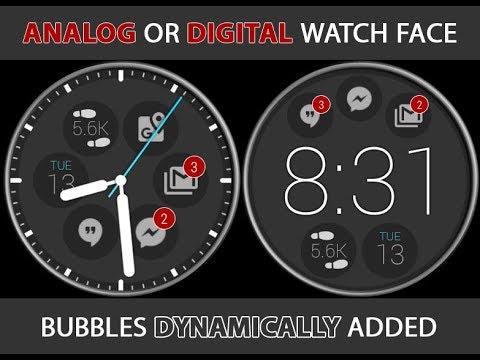
Installing the plugin
1. Make sure you have main app updated to v9.43 or newer
2. Find the new “Notification Bubbles” section in phone app
3. Install this theme/plugin to both phone and watch
4. Open “Status Bubbles” on the watch
5. You will get a prompt to enable Notification Access on phone
6. The notification bubbles should appear on your watch face
I show it in a short video:




