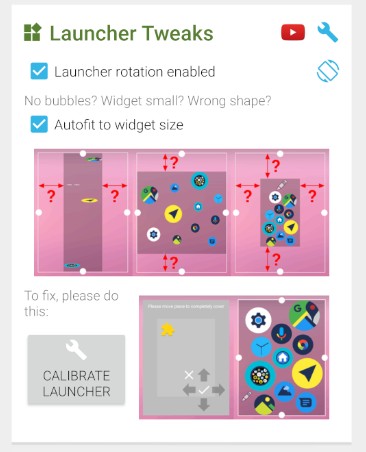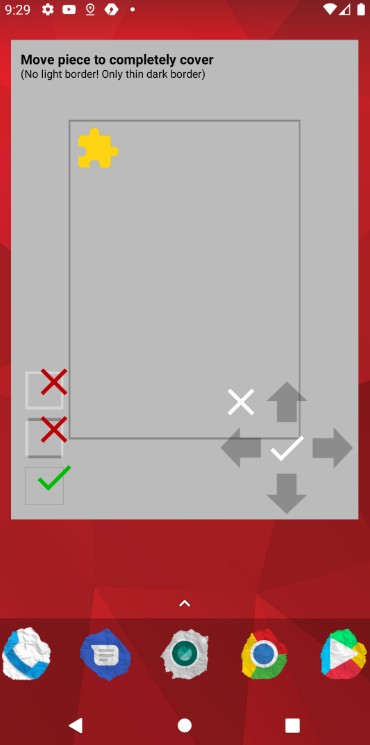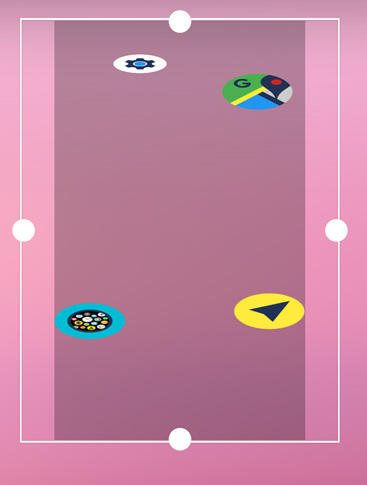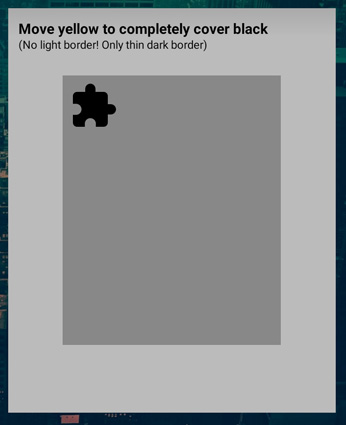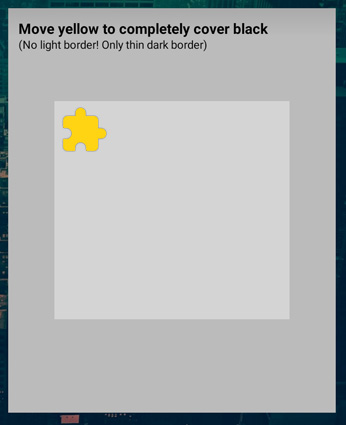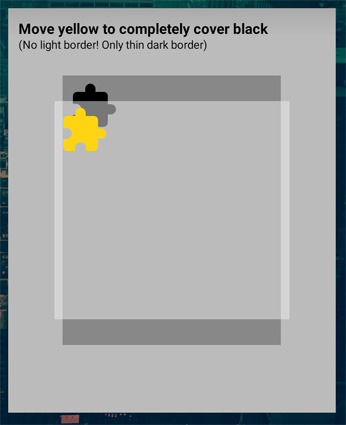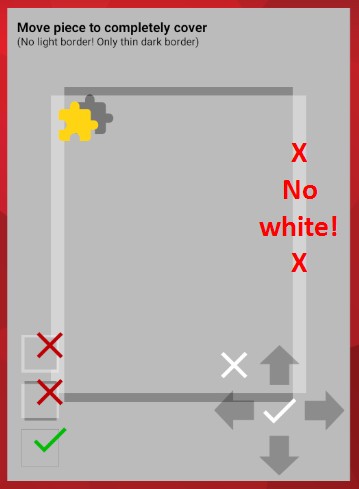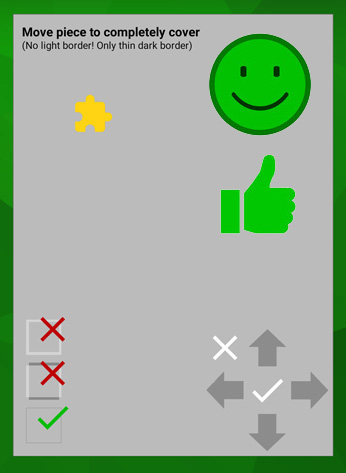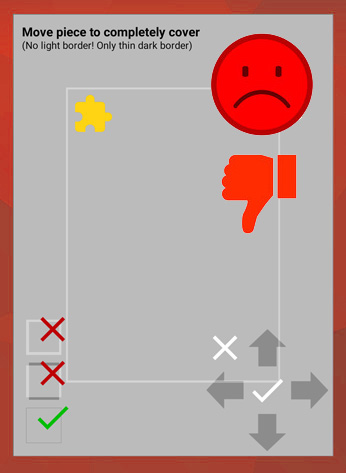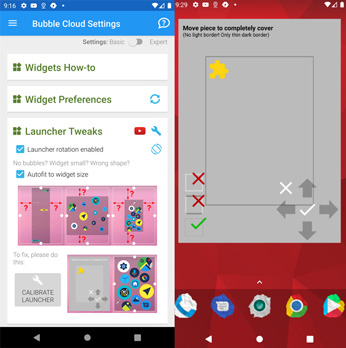
Improved widget fitting for most Android launchers
We are having a lot of trouble with non-standard home screen launchers, which add extra padding space, or do not report the widget size correctly. I found a way on newer phones to force launchers to display the widget without distortion, I call the new method
Autofit to widget size
- it is now available starting with v9.77beta (become a beta tester)
- it is only available on Android version 6.0 and higher (Marshmallow or newer)
For older versions please see the post:
Autofit to widget size
This method doesn’t work so well on older phones (before Marshmallow), but on newer phones this is the default way to show widgets starting v9.77.
You can restore the old method by disabling the option under Launcher Tweaks. And you will still find the classic “Launcher compatibility mode” if you enable Expert settings (on the top).
I found 95% of Android launchers are compatible with this new method, and it is easier to calibrate a the home screen launcher this way, instead of the earlier “Measure widget” method. A big advantage of this system is that once the calibration is made, you will not need to re-measure widgets even if you change their size.
New launcher calibration
If the launcher app is not well calibrated you will see unused space between the widget content and the edges of the widget (see the yellow exclamation mark in the screenshot above)
What you see:
The calibration screen shows a light and a dark box:
What to do:
- Use the gray arrows to grow the lighter box all the way to the edges of the darker box
- Make the dark border as thin as possible
- But important: don’t go beyond the edge! You should not see any light border!!!
- ✔ Press the white checkmark when done
- ✖ The white “X” will restore the original borders
Tricks:
- Opposite arrows move different amount, so you can “iterate” = move back-and-forth to fit precisely!
- Long press the check mark in the Widget Edit Bar to quickly enter launcher calibration:
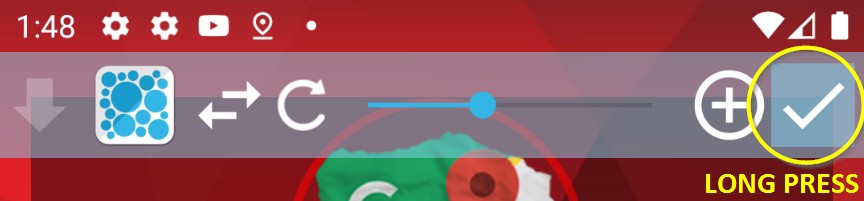
Video demo
Please watch a short video explanation from 5:08