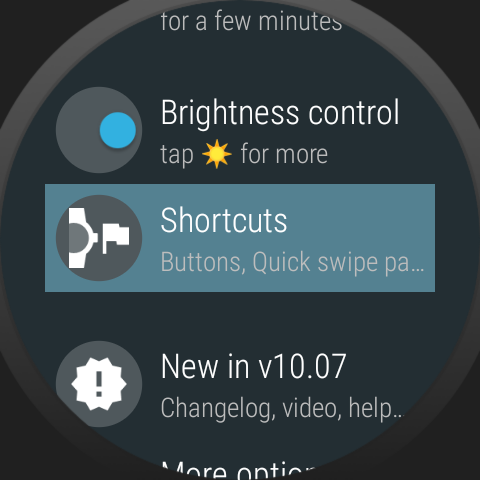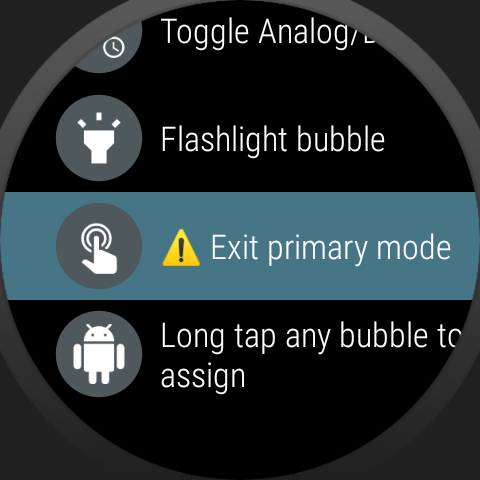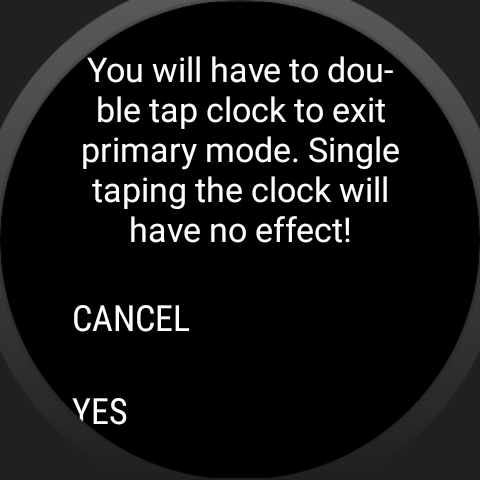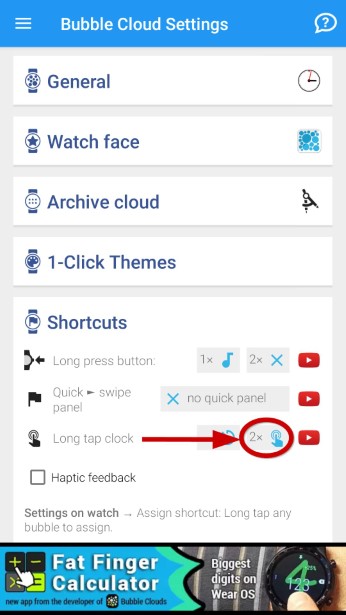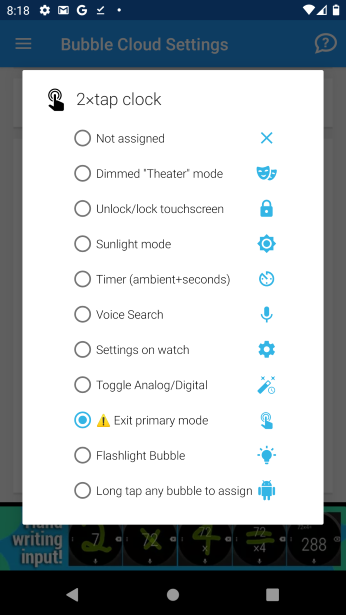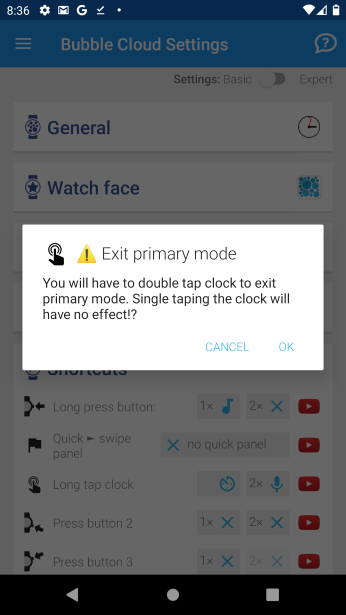What’s new
The following update is only available to beta testers at this point. You can become a beta tester
- New double-tap clock shortcut option to lock primary control: require double tap clock bubble to exit active/inactive mode [Rui Fung Yip, Kamil Lamcza, Johan Wetterberg] – details below
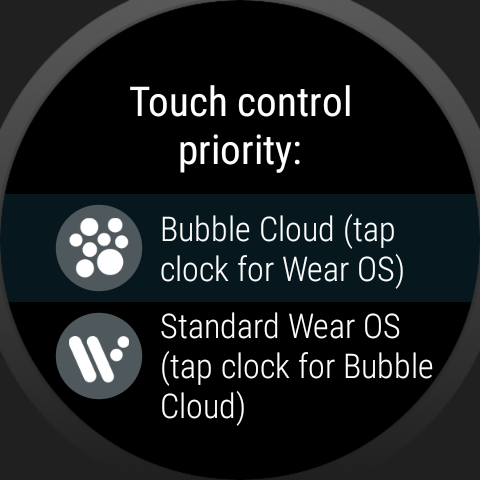 Lock primary control
Lock primary control
Please note this is an advanced setting, only recommended to long time users.
Normally we can tap the clock bubble (or the center of the watch face) to toggle between active and inactive modes. If you almost never intend to switch to the other mode:
- you are using active mode and never need Wear OS controls
- or you are using Wear OS controls (inactive mode) and almost never need Bubble Cloud controls (app drawer or long press bubbles to edit)
you can now prevent accidentally switching. Under Shortcuts, we can now set double tapping the clock to exit primary mode:
Single tapping the clock in primary mode will have no effect. This replaces any function you might assign to double tapping the clock:
 If Touch control priority is set to Bubble Cloud → use Bubble Cloud gestures normally (= priority for active mode). You will need to double tap the clock to access standard Wear OS features. Single tapping the clock in this active mode doesn’t do anything. You can still return to active mode with a single tap on the clock (from inactive mode)
If Touch control priority is set to Bubble Cloud → use Bubble Cloud gestures normally (= priority for active mode). You will need to double tap the clock to access standard Wear OS features. Single tapping the clock in this active mode doesn’t do anything. You can still return to active mode with a single tap on the clock (from inactive mode)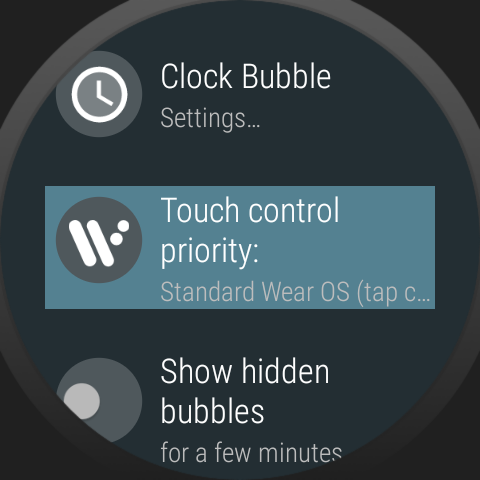 If Touch control priority is set to Standard Wear OS → use Wear OS gestures just like any other watch face (= priority for inactive mode). You will need to double tap the clock to access special Bubble Cloud features. Single tapping the clock in this inactive mode doesn’t do anything. You can still return to inactive mode with a single tap on the clock (from active mode)
If Touch control priority is set to Standard Wear OS → use Wear OS gestures just like any other watch face (= priority for inactive mode). You will need to double tap the clock to access special Bubble Cloud features. Single tapping the clock in this inactive mode doesn’t do anything. You can still return to inactive mode with a single tap on the clock (from active mode)
The same setting is available in the phone app:
Please test and report any issues
I give this version now into the hands of beta testers. You are the first to enjoy these new features, but in return for the early access I ask you to report any problems you find:
- crashes, hangs, regression issues (especially if they are reproducible)
- operation problems (unexpected behavior, mistakes)
- grammatical errors in text
- layout color / visibility / alignment problems (it helps if you include a screenshot)
- illogical or missing functionality
- further improvement suggestions
Thank you for your help!