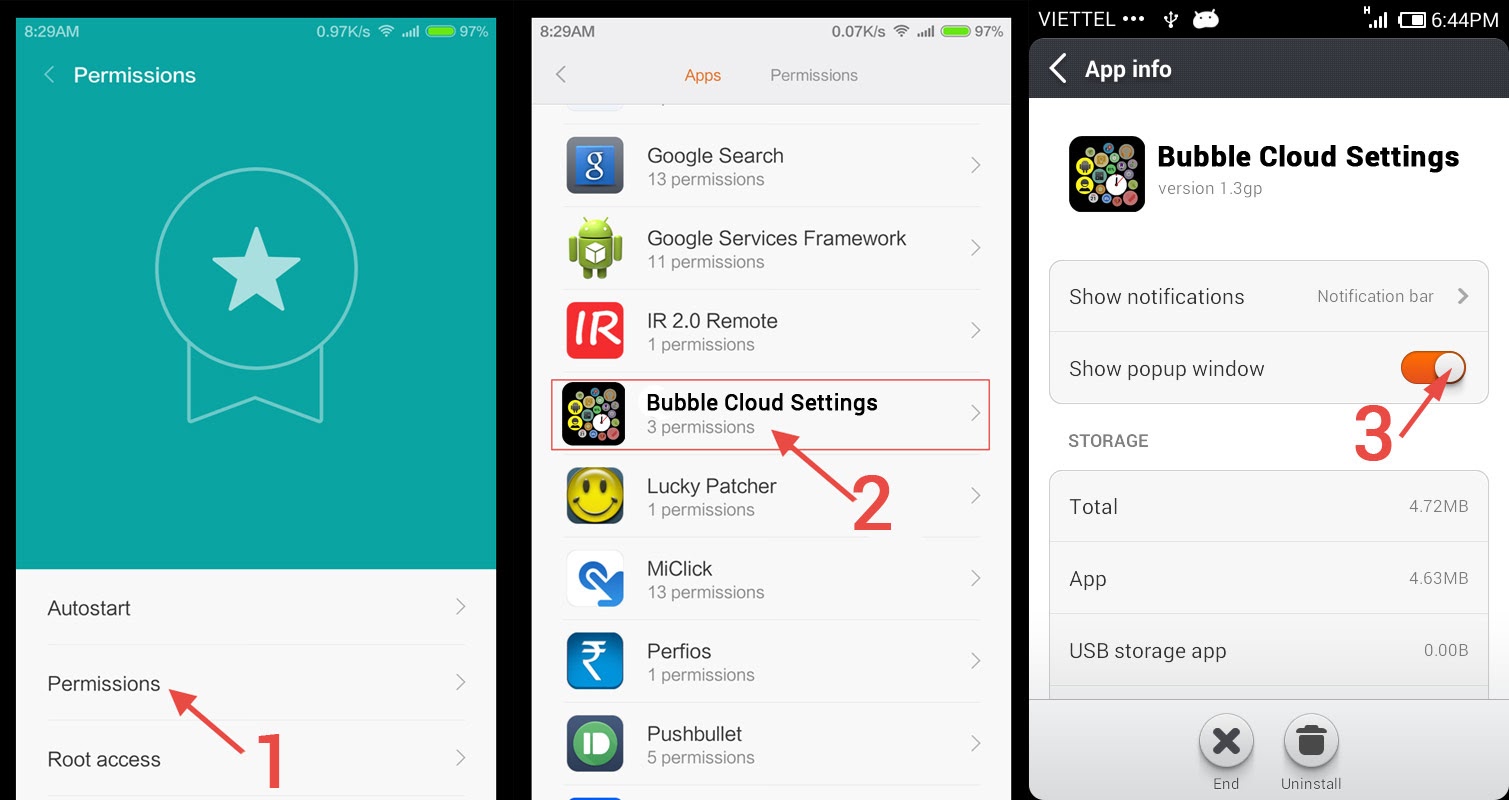
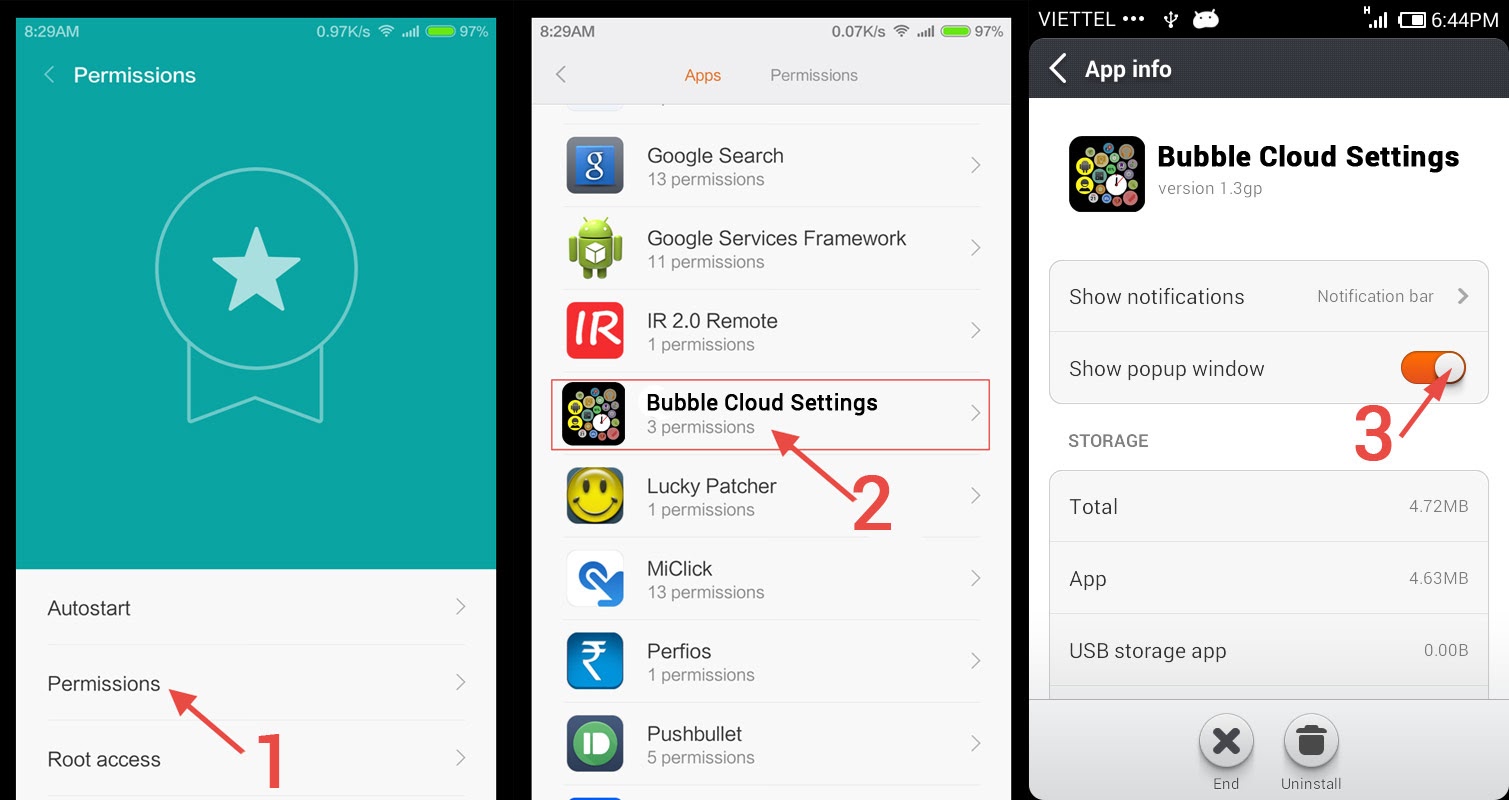
MIUI Security – XIAOMI and other phones
MIUI Security blocks apps from showing floating windows: this affects Bubble Cloud Widgets. To enable them:
1. Please open MIUI Security → Click on Permissions
2. Find Bubble Cloud Settings in the list
3. Switch “Popup windows” or “Floating windows” ON
You might also want to enable Autostart for Bubble Clouds too, so the auto population and other background running features would work correctly.
Starting with v5.50 the Bubble Cloud app will assist users of Xiaomi phones to enable this setting




