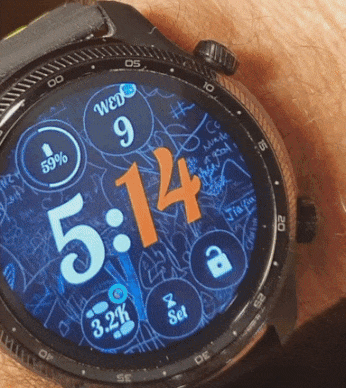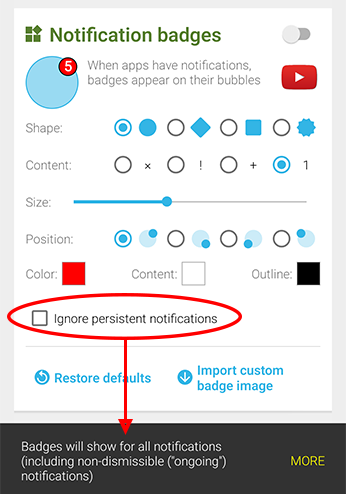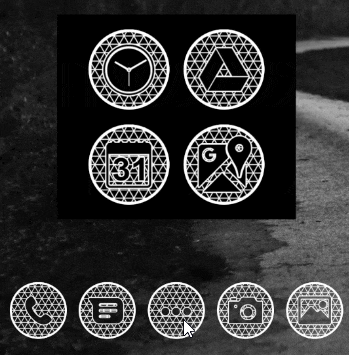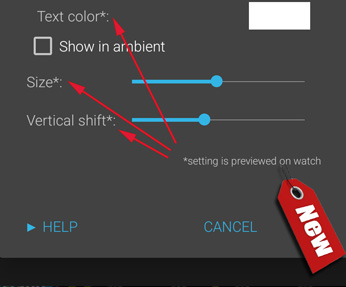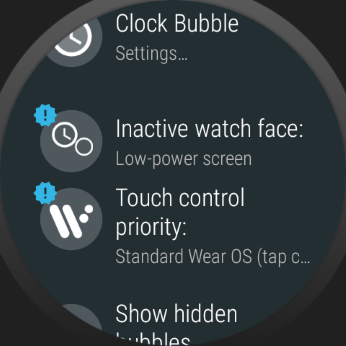v10.06: Galaxy Watch 4 system fixes (AOD shift + calendar)
Galaxy Watch 4 always-on-display shift to avoid screen burn in + Workaround for broken Galaxy Watch 4 calendar complication
(new short video!)
v10.05: Stability update + auto-lock fixes
Fully optimized app drawer/overlay/non-overlay/lock/auto-lock behavior
v10.04: Actionable notifications (video demo)
Include @[bubble] in text for actionable reminders which activate referenced bubble when tapped
v10.04: Home screen widget improvements
Badge option to ignore ongoing notifications + solution for “stuck” widgets in the Widgets+Folders list.
Plax icon pack
I will post temporarily free icon packs: how they appear when used in Bubble Cloud Widgets and Wear OS Tile Launcher. These deals typically last a few hours to a…
v10.04beta3: Dismiss via peek card icon + more
This update adds user requested features. The first two requires the new v4.01beta of the Notification Icons plugin as well.
How to add weather?
There are two ways to add weather to your watch face: 1) Using Live Info bubbles
2) Watch face complications
v10.03: Notification badges on the phone
To try this new feature you need the newest version of both the main app and the Notifications Plugin
Workaround to change folder icons (Icône “dossier”)
If your launcher doesn’t allow you to change folder icons natively, or Samsung launcher resets your folder shortcuts I suggest to use a narrow widget instead. See detailed steps on how
Coming soon: Notification badges in widgets and folders on the phone
The Notification Icons plugin will become even more useful: expect a beta release early next week
10.1.2beta: Workaround for Samsung’s live heart rate complication
You can now add it to the Bubble Cloud watch face
TicWatch Pro 3 Ultra 4G/LTE – Experiences with my first LTE watch
The original post can be found at https://www.reddit.com/r/WearOS/comments/sknki3/ticwatch_pro_3_ultra_4glte_experiences_with_my/ After owning and being extremely happy with the TicWatch Pro 3 GPS for a year, in the very first days of 2022…
Wear Stand Up Alert v3.10beta: full Wear OS 3.0 / Galaxy Watch 4 compatibility
The 2-hour step count history chart and adjustable hourly steps limit might make it useful even with Samsung’s own solution onboard. Now fully compatible with Wear OS 3.0 / Android 10 permission requirements.
v9.99.9beta: service release
Bugfixes and improvements
v9.99: Option for standard Wear OS touch gestures on watch face!
New Full-color inactive mode: A big improvement for those who prefer standard Wear OS touch gestures over Bubble Cloud’s own swipe and long press behavior.
Active vs. inactive vs. ambient screen
Interactive mode = when swipes and long presses are captured by Bubble Clouds, Inactive mode = when only taps are captured by Bubble Clouds,
and Ambient = “Always on” mode
Merry Christmas!
Celebrate with 8 fun Christmas / Winter themes
All free!
Burn In Protection?
Bubble Cloud takes various measures and offers a number extra options to prevent OLED display burn in