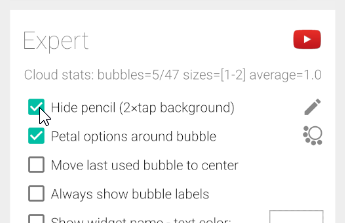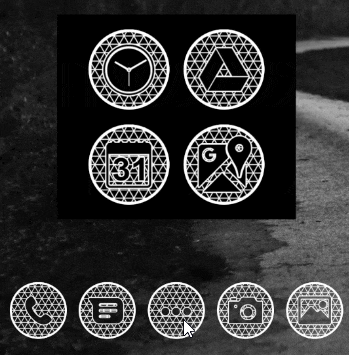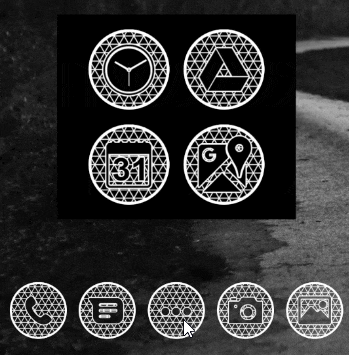
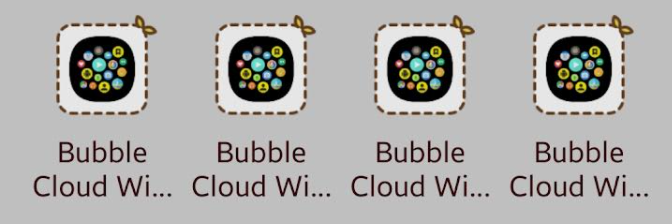
- Shortcut Icons losing label and icon on Samsung UI Launcher – Mobile – Samsung Developers Community Forums & Tech Support
- Shortcut icons reverting to default after system boot
- Samsung galaxy S3 – Tasker Shortcut Icons & Names Revert Back to Default After Every Reboot – Android Enthusiasts Stack Exchange
Bubble Cloud only has an influence on its shortcuts when they are first created. After that, if the shortcut displays correctly when it’s just created,
any problem with the shortcut is an Android / launcher problem.
Workaround
For Bubble Clouds however there is a workaround: create a home screen widget with the folder bubbles (you can arrange them in a row so they could look identical). It will be much easier to update the folder images and their names in the home screen widget. And since in this case Bubble Cloud itself is responsible for the folder images they are guaranteed to stick:
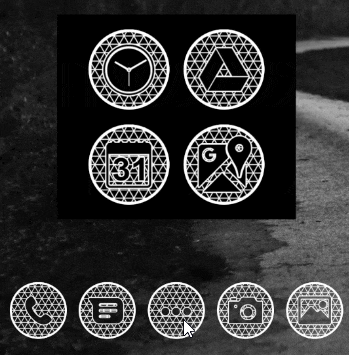
Here is how to create such a row of bubbles in a narrow widget:
Mon idée était de placer un petit widget avec une rangée d’icônes:
(I am using the White Net icon pack by Panoto Gomo, which is free today!)
Sélectionnez les 4 icônes régulières, à partir de n’importe quel pack d’icônes que vous aimez:
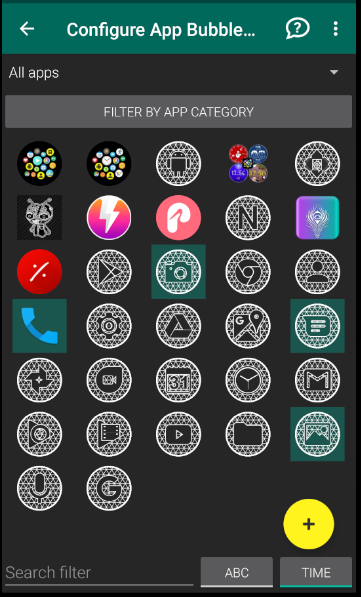
Ajouter la bulle du dossier
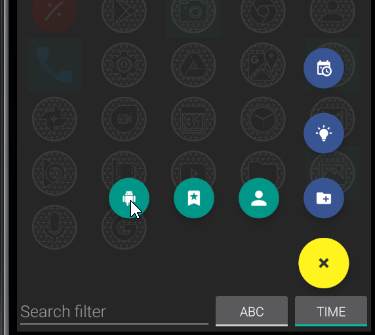
Ici, vous pouvez également définir l’icône de la bulle de dossier
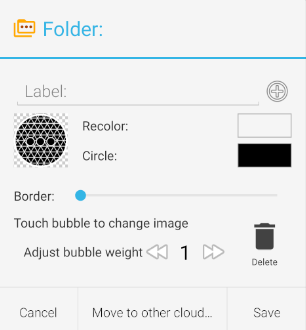
Utilisez la disposition de la grille pour le widget:
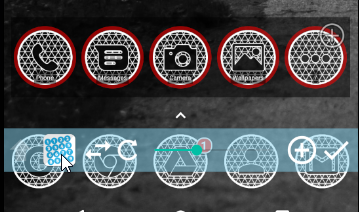
Utilisez la rotation si la ligne n’est pas droite
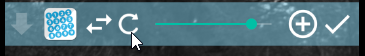
Utilisez l’outil d’échange pour changer l’ordre des icônes:
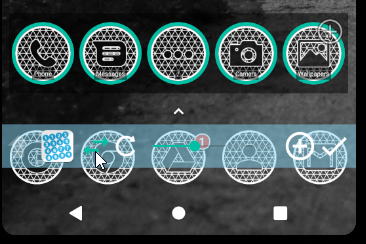
Assurez-vous de verrouiller les positions des icônes afin qu’elles ne soient pas réorganisées
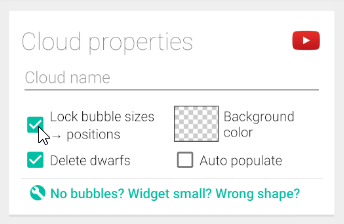
Vous pouvez également masquer l’icône de crayon: