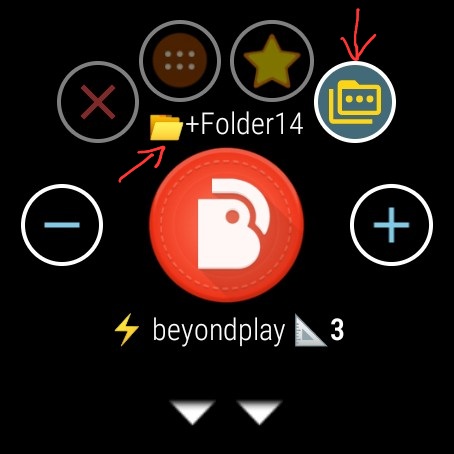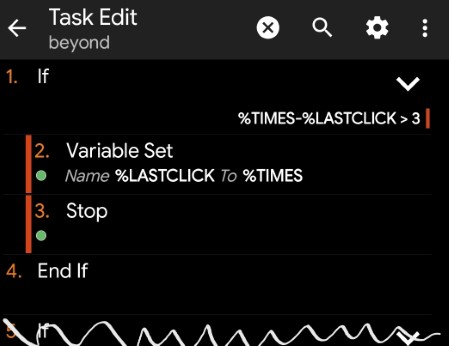
A. using folders
B. modify Task to require 2 clicks
How it works
When we start the task for the first time, it only stores the time stamp when it was started. On subsequent starts it will check and stop unless the last start was within 3 seconds… We need a global variable for this (capital letters %LASTCLICK) so it keeps the value between the times the Task is started.
Tip: You could even change the appearance of the bubble temporarily after the first click (e.g. change its color using the Bubble Cloud’s Tasker plugin), but it is a bit more complex.