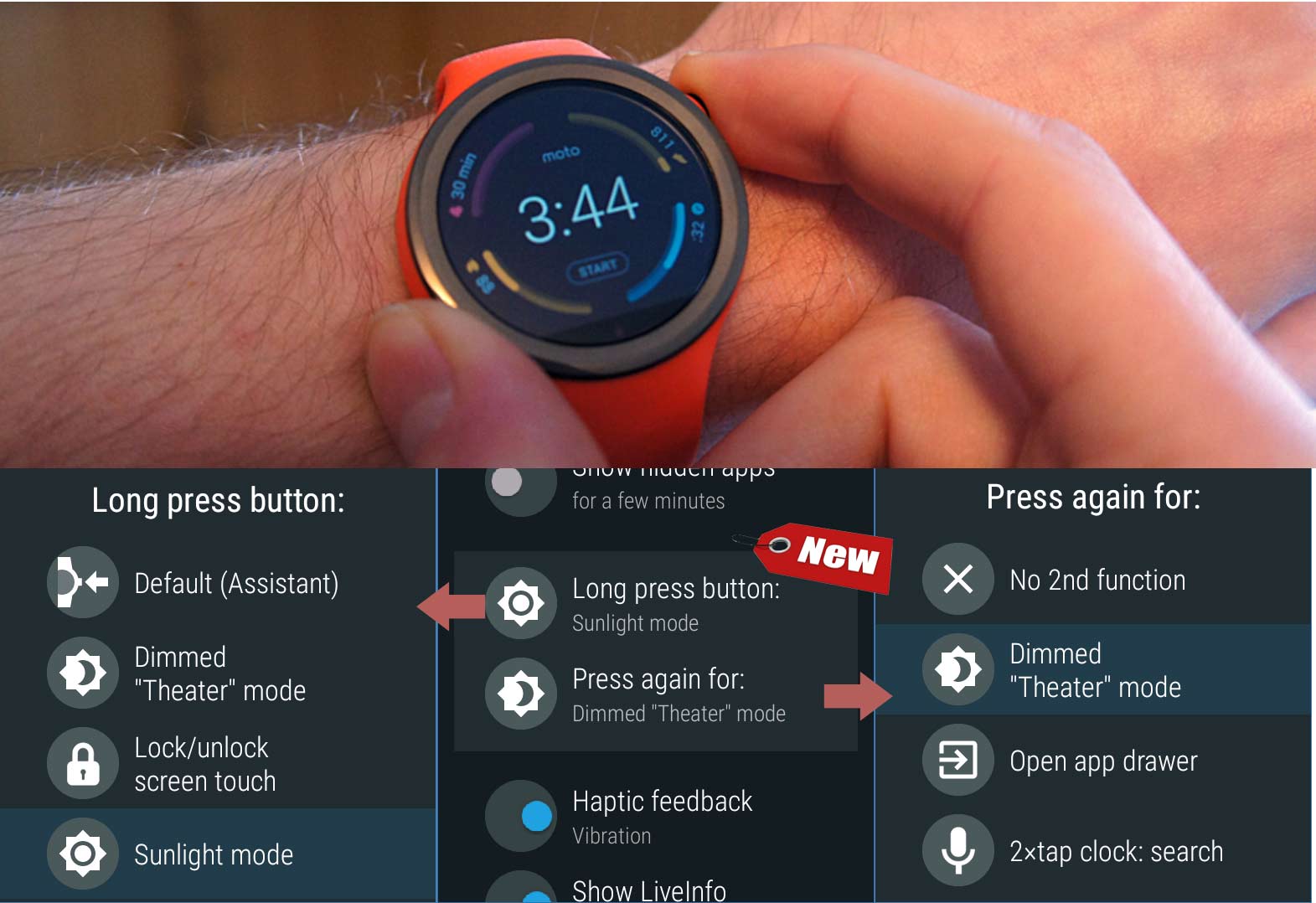
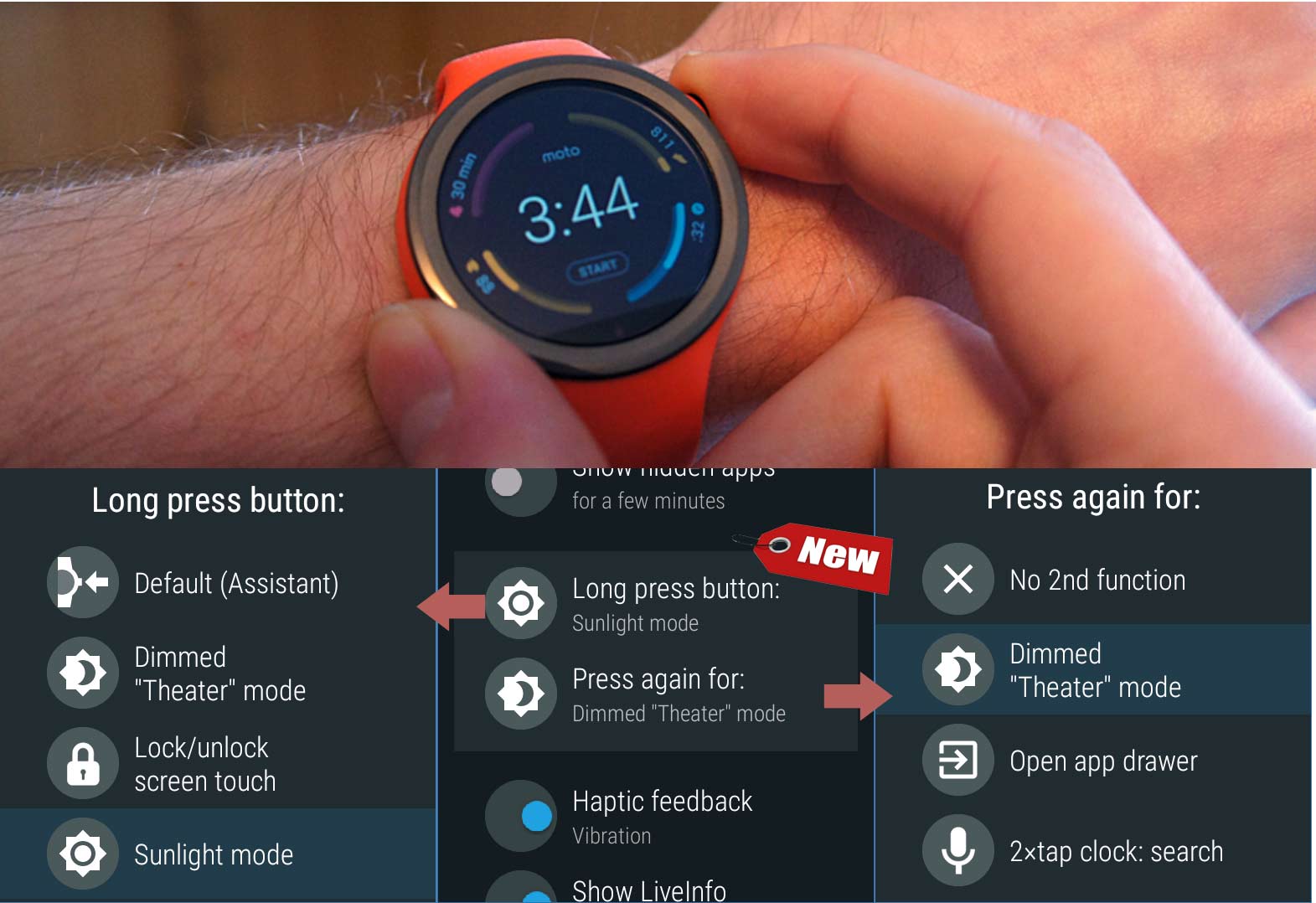
v8.01beta → Play
► Long press watch (hardware) button for various shortcuts
► Press button a second time for even more functions
► Bug fixes and library updates
LONG PRESS OPTIONS:
► Default (Google Assistant)
► Dimmed “Theater” mode: disable touches and dims (but doesn’t turn off) screen. HW button(s), gestures keep working
► Lock/unlock screen touch: disable touches but does not dim. Works even if you don’t have Touch Lock Bubble in the favorite cloud.
► Sunlight mode: Temporarily sets the highest brightness (until screen dims)
► Lock + Sunlight: Highest brightness + lock / unlock
► Open app drawer: Long press button to access app drawer in app drawer mode (you can disable the handle)
► Timer: open the ambient clock with seconds hand and periodic vibration (useful for medical professionals)
SECONDARY FUNCTIONS:
You can assign a secondary function to the hardware button. You can access it by long pressing, releasing, then quickly short pressing the hardware button:
► Long – Release – Short
► You can have for example the long press open the App drawer, and a Long+Short initiate Theater mode
► Or the Long press enable Sunlight mode, and the Long+Short open Timer
► There are many practical combinations!
Notes:
► You can assign the Google Assistant as a secondary function, but there is a few seconds delay. I am looking for the cause, I might not be able to avoid the delay
► Currently you can only configure this on the watch itself, but I am going to add these options to the Settings app on the phone too before production
► In a future version I might add the ability to open any app using long press, but no promises at this point
► I am planning to make a short video about this new feature




