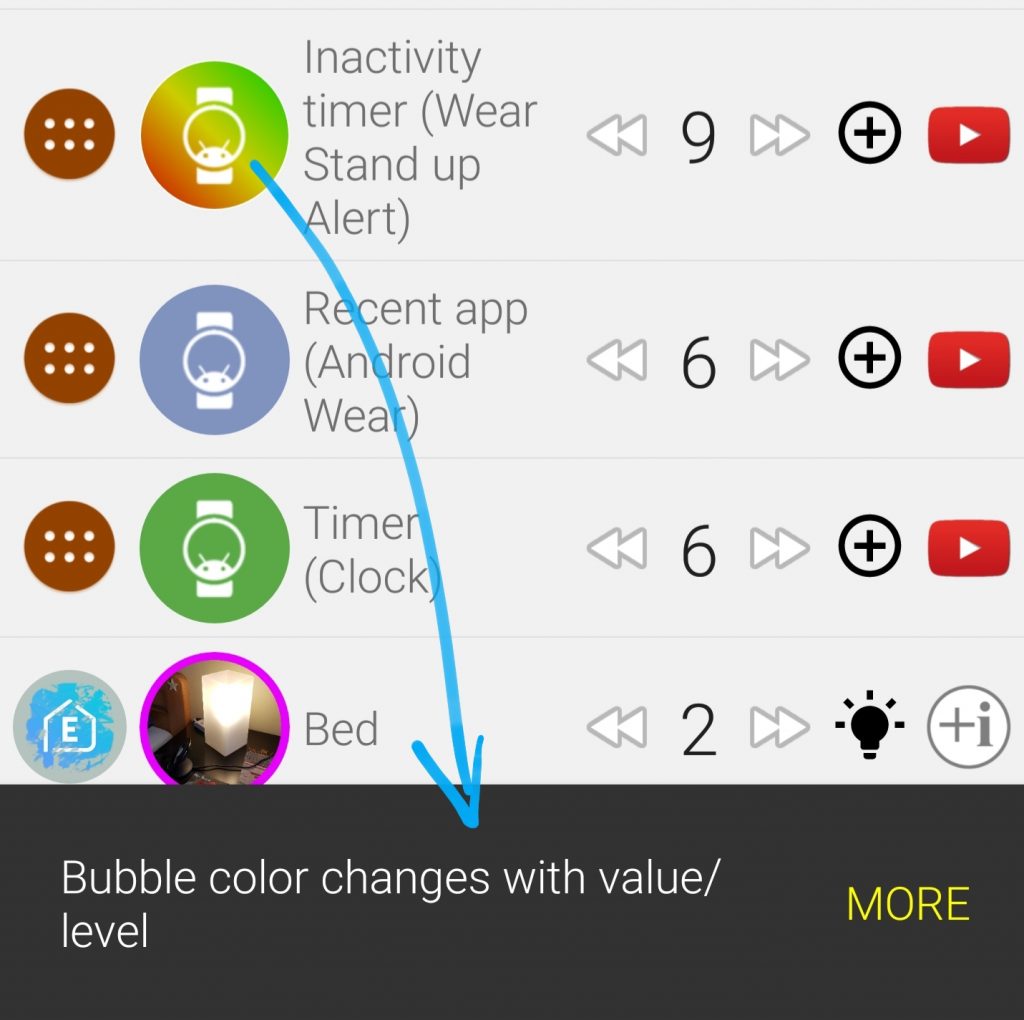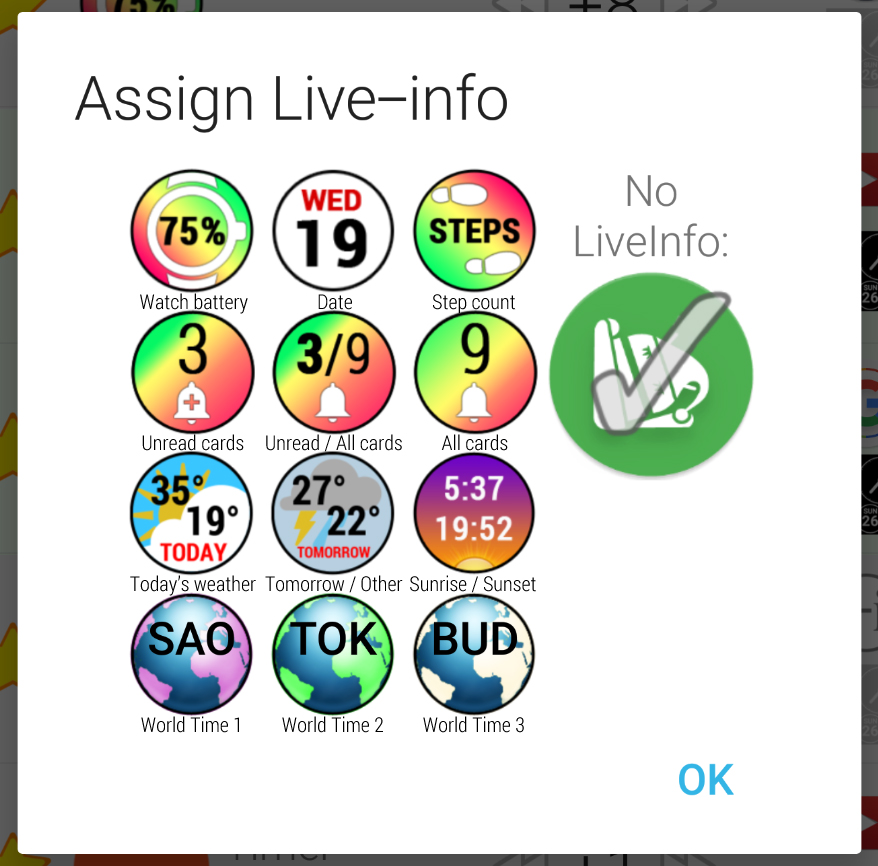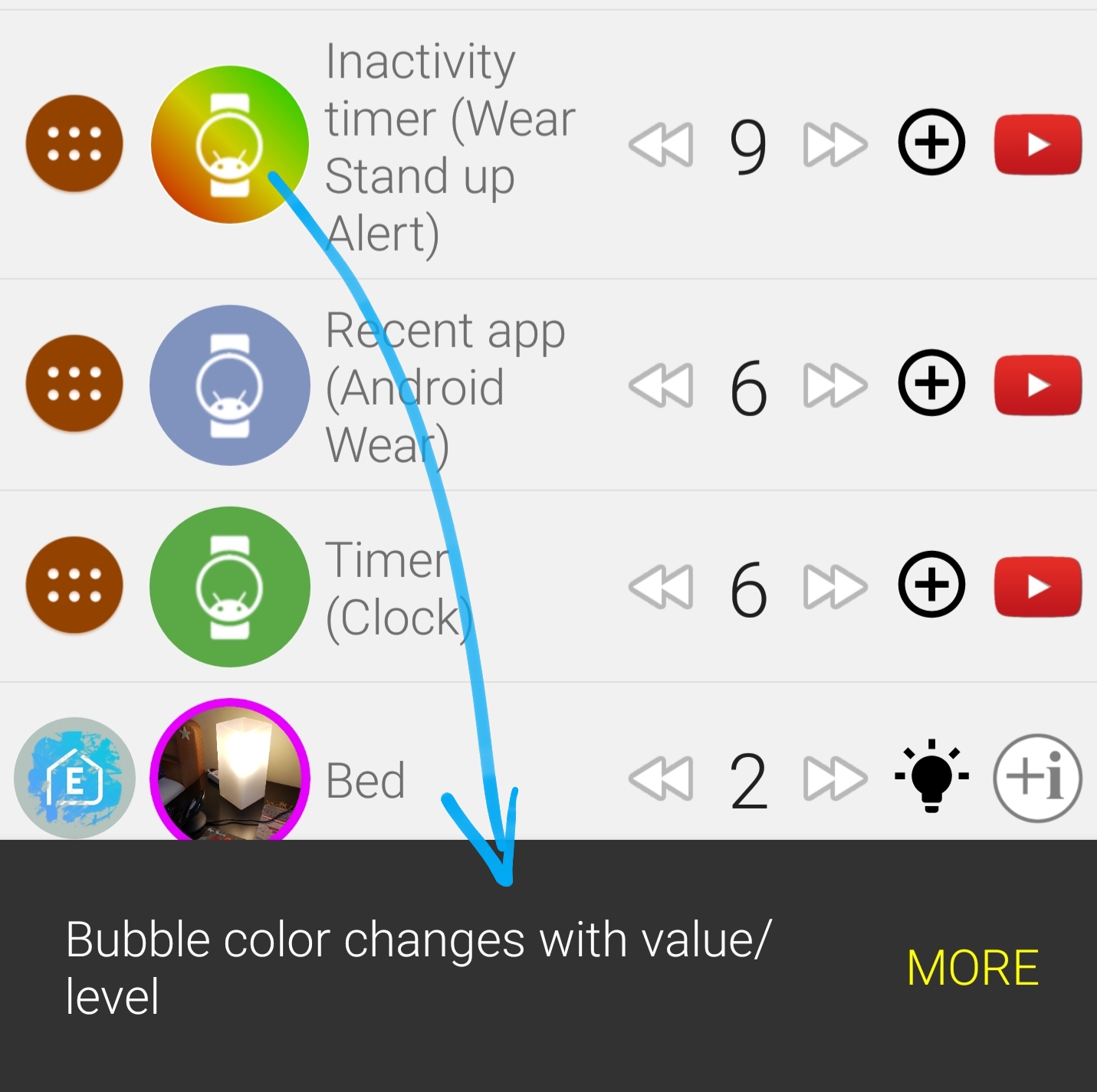
► Prevent double tapping bubbles in Wear Cloud Editor (caused crash for folders)
► Fixed a premature complication update related crash on the watch
► Fixed layout of 2nd page of intro slider on watch (folder clouds)
► Rare crash on watch after editing a bubble
► Improved handling of range type complications in Wear Cloud Editor
► Spacing/margin was not updated in folder preview when adjusted using the controls on the watch
RANGE TYPE COMPLICATIONS
Complications which appear with progress circles in other watch faces change their colors from red to green in Bubble Clouds (I plan to add progress circle option in the future). It was confusing in previous versions that we were given the color picker even for these complications, although it had no effect on the appearance of the bubble. Now this red-to-green background in the editor (both on the phone and on the watch) reminds us that these bubbles change their colors automatically.
COLOR GRADIENT BACKGROUND
Similar gradient backgrounds are used on LiveInfo bubbles which change their colors. Notice the direction of the color gradient changes for each bubble type:
► Battery and Complications go from green to red (100→0%)
► Step count goes from red to green (0→100%)
► Notification count goes from green to yellow to red (0→1→5+)
The rollout of v8.80 is not interrupted, these are rare / less serious issues which will only be included in the next production release. Of course, beta testers get every fix right away.