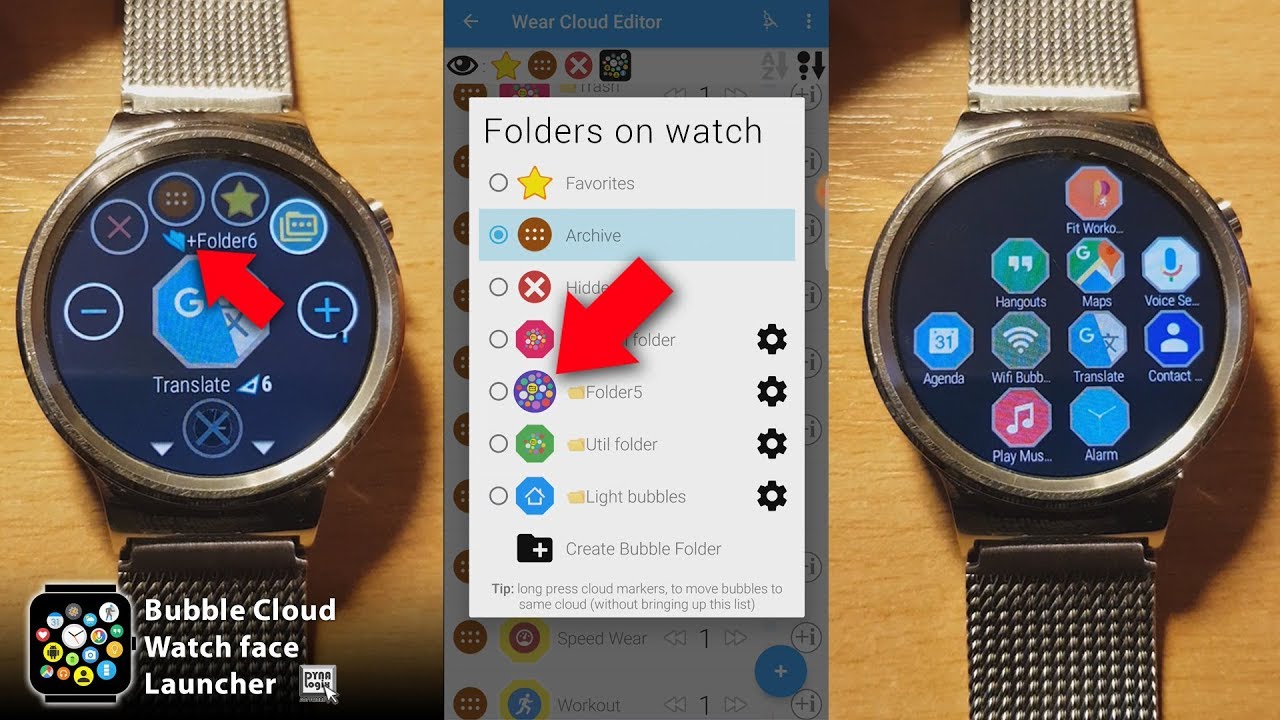
Version 8.80 → Play Store
Quick bugfix update
► Crash in wear cloud editor / layout designer
► Crash on watch when opening apps
► Complication bubble edit screen always said “missing”
► Range type complications change their colors with content: removed color picker (it had no effect) both on watch and in Wear Cloud Editor
Many improvements since v8.72:
► BIG: new folder bubbles on watch (they open in new screen)
► Open folders via new complications from other watch faces
► Bubble weights are no longer negative for archive
see new video about watch folders
Wear Cloud Editor: (on phone)
► Opens even if connection to watch is delayed
► Create new folders using new FAB (see screenshot)
► Cloud picker pop up (see long-press trick below)
► Create folders from cloud picker popup
Bubble Edit Screen: (on watch)
► Opens much quicker
► Improved layout (cloud/weight position)
► More logical way to pick cloud (favorites/archive/hidden/folder)
► Create folders and move bubbles into them
Bug fixes and improvements:
► App now handles Android Oreo adaptive icons correctly
► Changed icon for Bubble Cloud Settings on the watch
(hopefully making it less confusing to first time users)
► Timer did not show if assigned to hardware button [+Mr.Lordi96]
► Full screen clock → “Full clock only” [+Adam Varney]
► App drawer opens quicker
► Special bubbles stay in one group even when sorted
► Stringset modification issue, which affected many parts
► Grid smart-layout alphabetical sorting issue fixed
► Watch face complication font issues
► Added a page to the intro slider on the watch “Let’s talk”
► Tasker plugin cloud/weight setting updated
► Tasker bubble smarter cloud update on watch
► removed title bar from Wear Contact cloud and flashlight screen
► fixed crash when changing the size (i.e. shape) of empty home screen widget folders
► improved archive column layout with full screen clock (when favorite bubbles are added to the archive)
Improved icon pack support
► when applying wear icon pack, the lightest back will show up as default (it used to be random). The lightest is usually the best for theming.
► improved appearance of themed weather live info bubbles
► improved text visibility on icon pack themed live bubbles
► much improved “Apply icon pack” in Wear Cloud Editor to circumvent faulty “iconupon” bug in certain icon packs
Improvements to the Wear Cloud Editor:
► Color bubble did not show around icons in the list
► Fixed some strange bubble image edit behaviours
► Complications bubbles marked with ⊕ symbol
► Back button turns off Layout Designer and filters
► Changing size for multiple selected bubbles crashed
► Improved the look of themed complication bubbles
► Fixed glitches when restoring wear backup
► Improved sorting: ABC groups by bubble type, Size groups by location
► Watch will vibrate when entering wear cloud editor / folder to remind you the preview is shown there (turn off Haptic feedback in menu to disable)
► Fixed Layout Designer icons: newer bubble types all had issues
Hidden tricks:
► Long press cloud marker in wear cloud editor to move bubble into the same cloud as the previously moved bubble (or newly created folder)
► Long press folder bubble in bubble edit screen on watch to quickly get to folder layouts, colors
► Tap top icon in cloud layout configuration screen on watch to go back to previous screen (folder bubble editor or main settings)
► Enable auto-sticky mode for folder to keep it on screen (bring it to the foreground when the screen wakes)
► If you assign an icon from icon pack to watch folder, applying a new icon pack will assign the same icon from the new pack
Home screen widget improvements:
► Expert option: not to remove bubbles from frozen clouds on uninstall
► Folder name can now be changed in folder bubble edit dialog
► Press ⊕ in folder bubble edit dialog to open folder’s config
KEEP FROZEN BUBBLES AFTER UNINSTALL
This expert option (off by default) prevents clouds from rearranging even if apps are uninstalled whose bubbles are in the cloud. Normally the bubbles for uninstalled apps are removed from every bubble cloud they appear in (widgets + folders), causing those clouds to rearrange.
If both of these options are enabled for a cloud:
► Keep frozen bubbles after uninstall: ENABLED
► Freeze sizes: ENABLED
bubbles will not get removed upon the uninstallation of their apps. The bubbles will be kept, and when tapped they will open the Play Store page of the app instead (to help you install them). This ensures the cloud layouts will not change, and also help you temporarily remove an app and later easily re-install it, just by tapping its remaining bubble.
Shoutout to +Aiva Light for the inspiration for this option!
———————–
Detailed change log: http://forum.xda-developers.com/general/paid-software/app-bubble-cloud-widgets-applewatch-t2898592/post56270161#post56270161
As you can see, ton of new things added, the app is being developed actively. If you find any bugs or crashes, please contact me so I can fix as soon as possible.
★★★★★
THE PROJECT NEEDS YOUR HELP
My app is getting an increased number bad ratings lately. If you like the app and the progress please support the project with a 5★ rating. It helps tremendously: https://play.google.com/store/apps/details?id=dyna.logix.bookmarkbubbles
Thank you!
★★★★★
#tasker #aw20 #standalone #androidwear #moto360 #hwatch #zenwatch2 #lggwatch #sonysmartwatch3 #sonysw3 #lgwatchurbane #watchfaces #watchface #HuaweiWatch #LGUrbane #Smartwatch3 #zenwatch3 #androidwear2 #complications #remap #button
#widgets #theming #personalization #novalauncher #launcher




