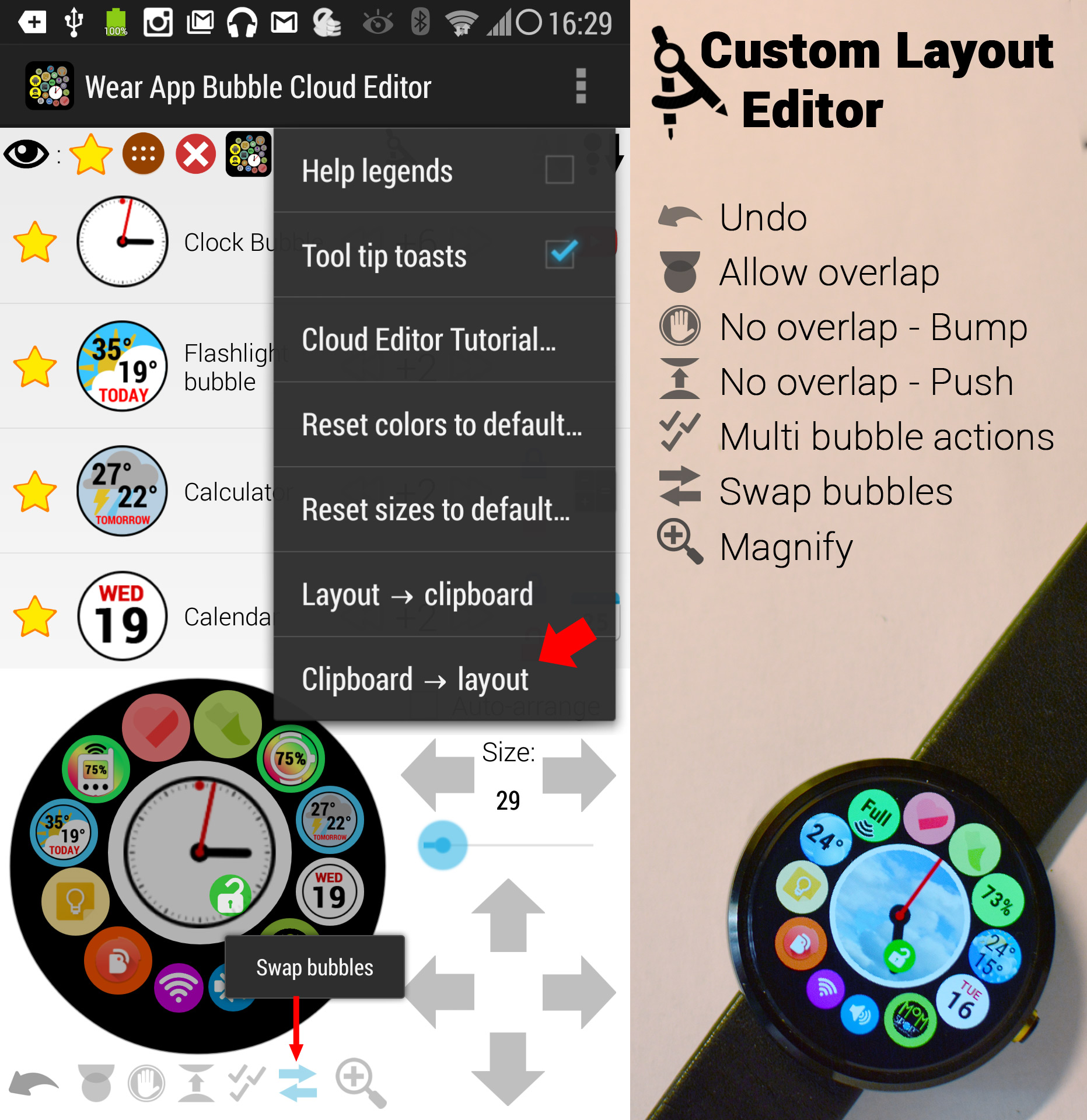
Version 3.00beta – available in the Play Store for testers
►Custom Layout Editor!!!
►Major stability improvements in the Wear component
►Bug fixes all around the app, hence the version jump
↓
Layout Editor – features:
►Freely move around the bubbles in your favorites cloud
►Tap the drawing compass icon on the top of the screen to show
►Select editing tool at the bottom of the screen:
→Undo = takes back the last action
→Allow overlap = drag bubbles freely
→Bump = bubbles cannot be dragged on top of each other
→Push = bubbles push each other
→Multi select = select multiple bubbles to move / resize together
→Swapper = tap two bubbles to switch around
→Magnifier = allows you to adjust bubbles more precisely
►Tap and hold bubbles briefly to drag them (short vibration)
►Arrow keys let you move bubbles pixel by pixel
►Size adjustment seekbar + arrows to grow / shrink bubbles
►Switch between auto and custom layouts
►Layouts can be exported to the clipboard (and imported) using the menu items
Fun: Here is the exported layout for the circular arrangement on yesterday’s photo:
2,4,78#28,40,18#30,117,21#79,-76,29#112,37,29#78,88,29#-35,-102,29#-86,-67,29#-113,-13,29#-103,45,29#-67,95,29#26,-105,29#-16,118,21#112,-24,29#
How to import?
1. Add 14 bubbles for your watchface (including the clock bubble)
2. Highlight and copy the above numbers (2,4…29#)
3. Use the “Clipboard → layout” menu item in the Bubble Cloud Editor
4. Use the Swap tool to adjust the order of the bubbles




