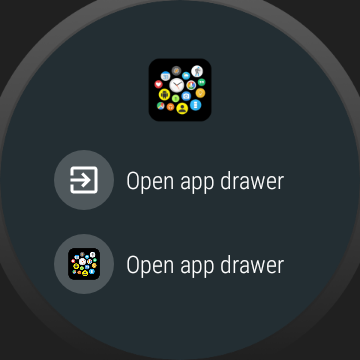
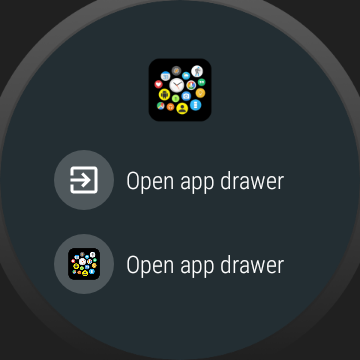
Version 8.67 → Play Store
► New watch face complications to open app drawer from other watch-faces (quicker than General→Shortcut, and there are two icon styles!)
► New Search field in “email developer” window to search Google+ posts
STORE FEEDBACK SINCE VERSION RELEASE
5 ★→ ▓▓▓▓▓▓▓▓▓ 9
4 ★→ ▓▓ 2
3 ★→ ▓▓▓▓▓ 5
2 ★→ ▓▓ 2
1 ★→ ▓▓▓▓▓▓▓▓▓▓▓ 11
as of January 13. Please rate 5★ if you like the update! I will have to stop development if reception is so bad 🙁
IMPROVEMENTS
► Lots of under the hood optimization and code cleanup
► Increased app drawer maximum handle size by 66%
► Fixed undefined state when switching app drawer left↔right
► Reduced battery update frequency in App Drawer Mode (new Android is picky about wakeups)
► Note to Wear24 users: button remapping might have been blocked by Verizon
► Show notification for complication bubbles in app-drawer-mode: they only work when Bubble Clouds is your watch face! (see screenshot)
► Tasker plugin config screen will now show instructions on how to add Tasker bubbles if there aren’t any yet
► Only show “display over other apps” persistent notification removal instructions after Overlay permission was given by the user
► Turns out the Android 8.0 message “displaying over other apps” is not translated to languages, my removal instructions now also show it in English
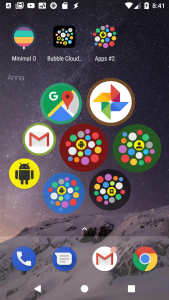 Home Screen Widgets:
Home Screen Widgets:
► New, better looking default folder icons
► Measure tool now works well when started landscape
► Fixed small screen layout for “Bubbles distorted?” dialog
Wear Stand Up Alert updated to v2.26:
► default complication symbol color: black→white
(Some watch faces forget to color/tint icons)
BUG FIXES
► Crash on Wear24 (non-standard verizon voice assistant configuration)
► Crash when trying to open a saved blank HTTP Command Bubble [you could not edit/delete them!]
► Crash when tapping list items in Wear Cloud Editor while they are being loaded
► Rare crash – if you switch away to another app while setting color of some component on the watch
► Rare crash after exiting Wear Cloud Editor
► Crash when starting Wear Cloud Editor from the Smart Auto Layouts dialog
► Rare crash after setting color of a component on the watch
► In Wear Cloud Editor crash while updating the settings on the watch
WATCH FACE COMPLICATION → OPEN APP DRAWER
If you’ve been using the Shortcut icon to open app drawer I recommend re-assigning the complication to the “native” Bubble Cloud complication. There are two styles to match your watch face style: a simple tintable icon also shows you which side of the screen the app-drawer is configured to open from. I measured 66ms quicker app drawer engagement in my emulator, but real time gains can be even bigger.
———————–
Detailed change log: http://forum.xda-developers.com/general/paid-software/app-bubble-cloud-widgets-applewatch-t2898592/post56270161#post56270161
As you can see, ton of new things added, the app is being developed actively. If you find any bugs or crashes, please contact me so I can fix as soon as possible.
★★★★★
THE PROJECT NEEDS YOUR HELP
If you like the app and the progress please support the project with a 5-star rating. It helps tremendously.
https://play.google.com/store/apps/details?id=dyna.logix.bookmarkbubbles
Thank you!
★★★★★
#tasker #aw20 #standalone #androidwear #moto360 #hwatch #zenwatch2 #lggwatch #sonysmartwatch3 #sonysw3 #lgwatchurbane #watchfaces #watchface #HuaweiWatch #LGUrbane #Smartwatch3 #zenwatch3 #androidwear2 #complications #remap #button
#widgets #theming #personalization #novalauncher #launcher




