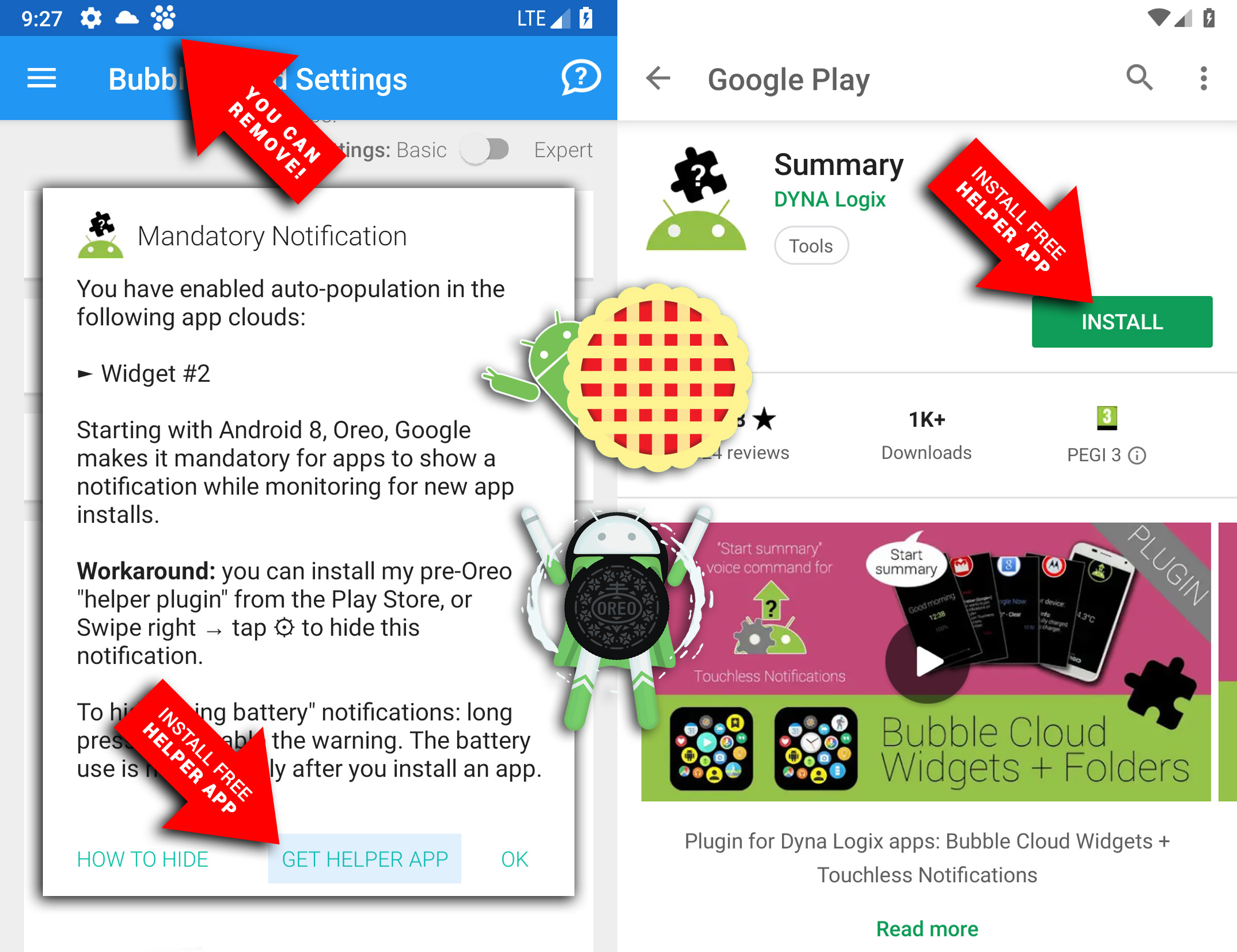
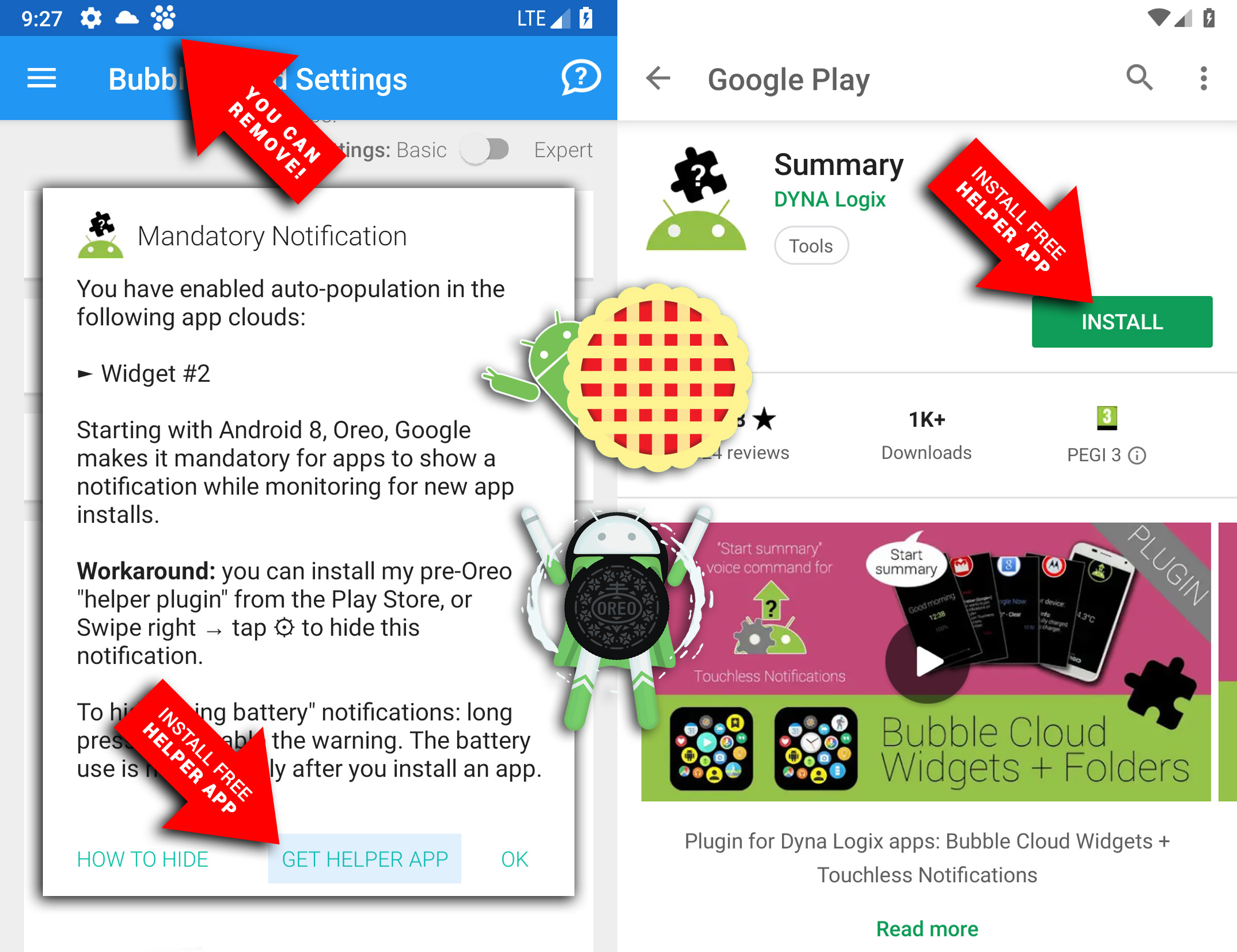
Version 9.41 → Play Store (both Widget + Wear apps)
Slow roll-out. To get it now, join beta test: http://bit.ly/bubbeta
► Phone app fully Android Pie/Oreo compliant!
► Mandatory Oreo notifications: see below how to hide them
→ New button long press option: “Accidental push alert”
→ New expert option: “Clocks not synced” (to fix connection)
→ New expert option to show unread notification dot on watch face
► Upgrade via Premium Key app on the watch
SMALLER IMPROVEMENTS
► Peek card edit screen “Remove card” instead of “Delete”
► No shadow applied when some digits need different shadow color in single row digital time (e.g. hours light, minutes dark)
► Improved phone/watch battery bubble update frequency/reliability
► Improved weather bubble update reliability
► Improved reliability for watch↔phone connection
► Reduced sunset/sunrise time update to 6 times a day (instead of every time the battery info was updated, unnecessary)
► Show notification for missing email authentication
► Improved response time for contact/smart home bubbles
► Visual feedback when email/text is submitted for sending
► Added ✔️❌ in responses when sending messages, making calls
► Even if “Low brightness also dims ambient face” is enabled it no longer dims ambient brightness in the morning when brightness is set to auto
► Updated Play Store links: list DYNA Logix apps instead of searching
► Themepack teasers now always link to their Play Store pages
► Brought Halloween theme pack to the front
► The version number at the bottom of the settings screen on the watch will have “+PRO” for unlocked premium features (was just “+”)
► Switched to “Carte coup d’œil” instead of “Carte Peek” in French [merci Axel Moulin!]
► 1-click themes are shown much quicker after opening the application (having many themes used to cause long delay on older phones)
► Better first impression: Auto-apply the 1-click theme if a single pack is installed when Bubble Cloud first started.
BUGFIXES
► Handle a toggle bubble related crash in Wear Cloud Editor more graciously
► Fixed Bubble Cloud Folder creation on Android OREO and later
► Old folder icon was not correctly removed / disabled after import
► Alarm/timer bubbles no longer use uniform color on watch
► Watch face was not updated after duplicating a color if preview was enabled
► Crash when trying to edit a complication bubble on an Android Wear 1.x watch (possible from restored data of a WearOS watch backup)
► Crash after requesting permission to access complication data
► Fallback for Toasts if overlays are disabled on watch (folders are still usable as watch face complications!)
► Phone app was still updating weather/battery and other info when live info was disabled for app drawer mode
► Fixed sending email from watch (it used to always lose authentication)
► Fixed serious issue introduced in v9.38 the new relink feature mixed up contacts during resync
► Fixed an issue with gesture detection on the watch
► Bug: rotary crown brought up the dummy peek card in app drawer mode
► Wear/widget add contact screen showed “Scanning installed apps” over progress bar
► Wear contacts cloud auto population scan only started after phone rebooted if you did not have any contact home screen widgets on the phone
► Tapping dummy peek card took user into settings not into the add/remove peek card dialog in Wear 1.x version
► Android Wear 1.x watches no longer get dummy peek card
► Contact list sometimes took a long time to load even with no filter
MANDATORY NOTIFICATIONS: ANDROID ☹️RE☹️
► Shown while editing/measuring widgets (it can be hidden)
► Shown when App-Cloud “Auto-populate” is enabled to capture app installs
► Explanation alert box and optional instructional video on how to minimize / hide mandatory notification
► Use Premium Key app as pre-Oreo helper app to detect app installs
► Offer to install free “Summary” pre-Oreo helper app to detect app installs – for those who updated via in-app-purchases
► Translations for new messages
PRE OREO PLUGIN
Here is the video I made on how to hide the notification:
It is not nice. Especially the “app is using battery” part. I am bracing myself for another wave of negativity from angry users. But it’s not me! It’s G☹️☹️GLE…
Anyway, I think I came up with a pretty good workaround: moving the app install detection parts into external apps which I will not update to Oreo:
► Users of the Premium Key app are in luck
► Those who updated via in-app-purchase will have to install the “Summary plugin”
SUMMARY PLUGIN v1.08
► Workaround for app-install monitoring for Bubble Cloud Widgets (so you wouldn’t need a constantly running background task)
► Fixed a bug which removed updated app bubbles from widgets
PREMIUM KEY APP v9.41
► Now also submitted to be available for the watch too (not yet used, but will be useful for standalone watch app users who purchased Key App to upgrade)
► Includes the workaround for monitoring app installs! (so you wouldn’t need a constantly running background task, and if you have the Premium Key app, you don’t need the Summary Plug-in either!)
NOTIFICATION CHANNELS
► Notification channel: “Status” for background tasks (watch+phone)
► New notification channel: “Troubleshoot problems” (Errors: email authentication, weather/sunset location)
► New notification channel: “Wear contacts call” (hangup call from watch even if it is not routed to the watch)
———————–
Detailed change log: http://forum.xda-developers.com/general/paid-software/app-bubble-cloud-widgets-applewatch-t2898592/post56270161#post56270161
As you can see, ton of new things added, the app is being developed actively. If you find any bugs or crashes, please contact me so I can fix as soon as possible.
★★★★★
THE PROJECT NEEDS YOUR HELP
My app is getting an increased number bad ratings lately. If you like the app and the progress please support the project with a 5★ rating. It helps tremendously: https://play.google.com/store/apps/details?id=dyna.logix.bookmarkbubbles
Thank you!
★★★★★
#tasker #aw20 #standalone #androidwear #moto360 #hwatch #zenwatch2 #lggwatch #sonysmartwatch3 #sonysw3 #lgwatchurbane #watchfaces #watchface #HuaweiWatch #LGUrbane #Smartwatch3 #zenwatch3 #androidwear2 #complications #remap #button
#widgets #theming #personalization #novalauncher #launcher




