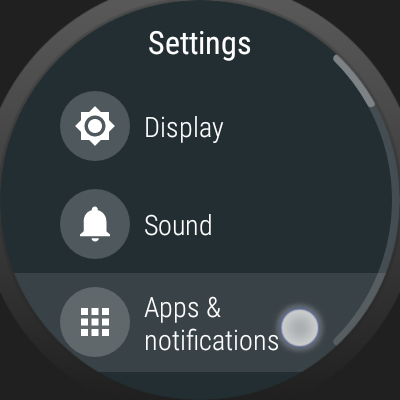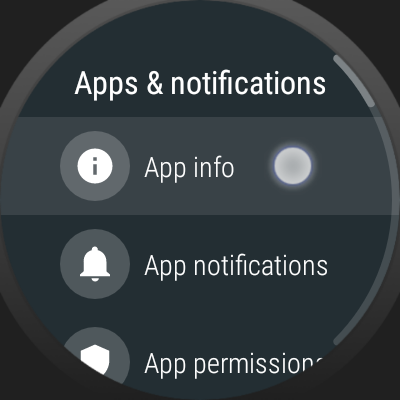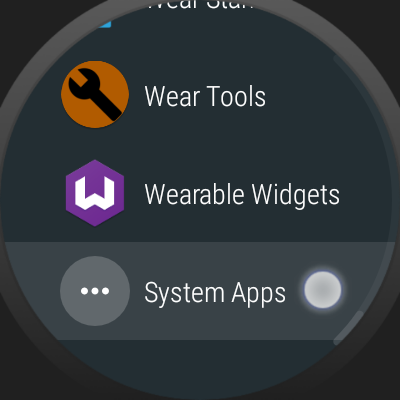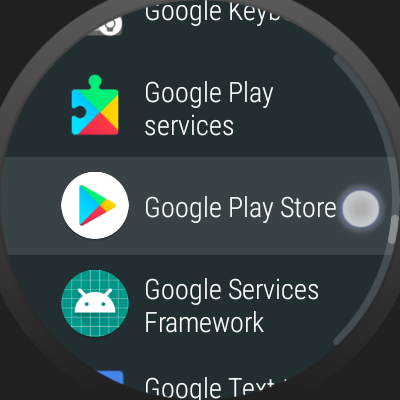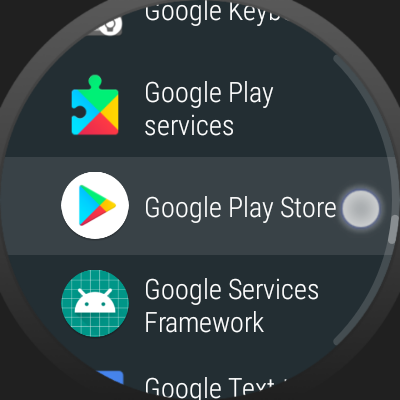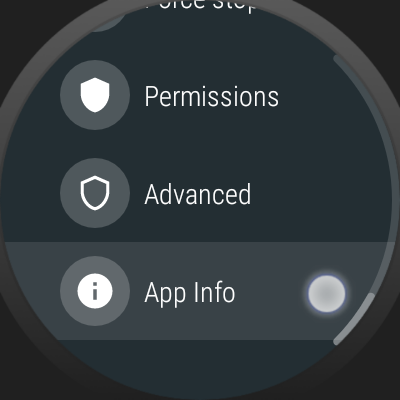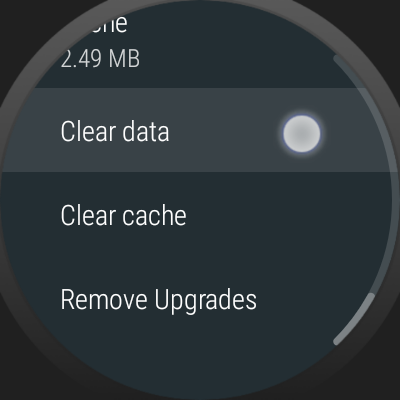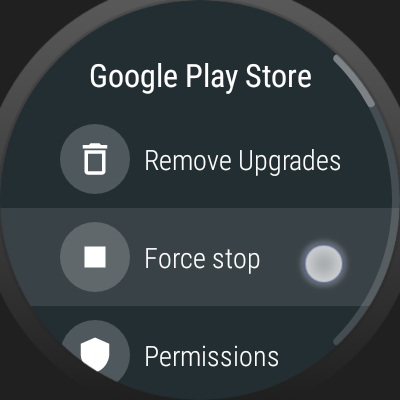
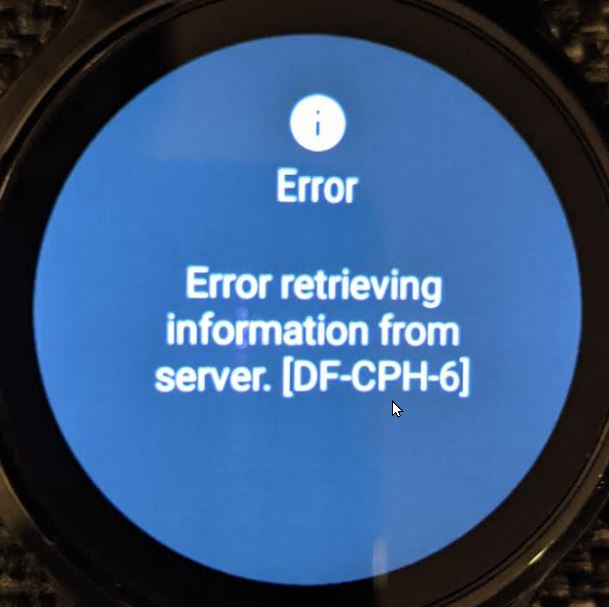 Google Play Store on Wear OS has known data-sync issues:
Google Play Store on Wear OS has known data-sync issues:
If you purchase an app on your phone, and try to install the Wear OS component on the watch, more often than not the watch app will either not see the app purchased, or even if it is shown as purchased, you will not be able to install it, until the Google Play Store finally manages to sync with its servers. (Purchased app not showing as purchased on watch)
Error: Error retrieving information from server. [DF-CPH-6]
(This is an error in Google Play Store app — it has nothing to do with my apps. They have a monopoly in distributing Wear OS apps for a 30% cut, yet they don’t do their part). And of course my apps are getting all the negativity from users 🙁 Google is evil.
Workaround
The good news is that they cannot charge twice (their servers don’t allow), but you have to wait a long time (or reboot watch, clear caches, etc) for the Play Store to recognize purchases made on other devices. I am extremely sorry about this.
So, here is what you can try:
1. Reboot your watch
if that doesn’t help:
2. Re-initialize Play Store on your watch
Here are the steps:
After doing this, open Play Store and look for the app again (your login info is not stored in Play Store, so you don’t have to enter it again). Hopefully your purchase will become available then.
We are hoping Google will eventually fix this problem 🙁