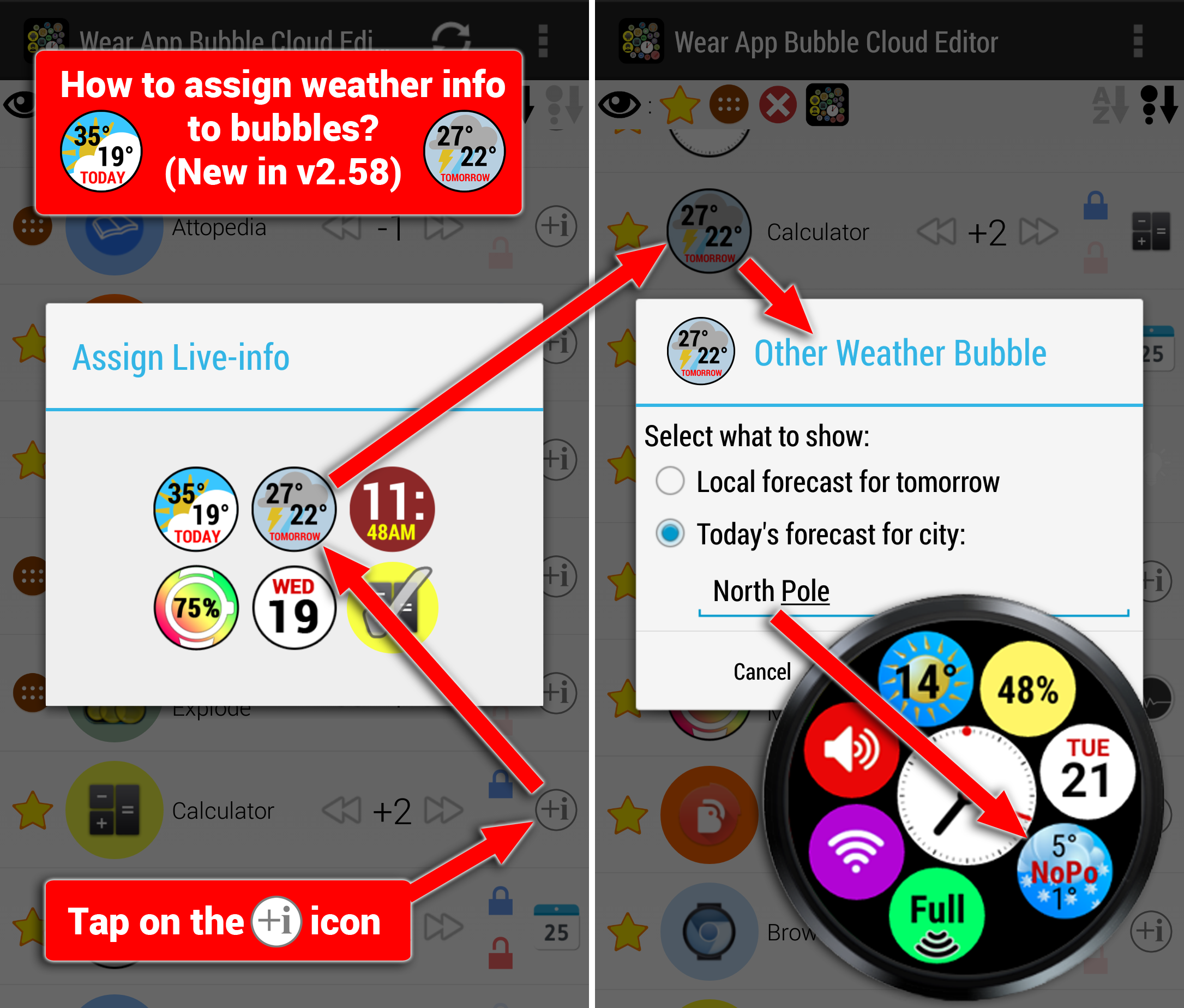
How to add weather?
Before going into the steps, please make sure you understand what is LiveInfo in Bubble Cloud:
1. Start Wear Bubble Cloud Editor
2. Press the (+i) button [on right] next to one of the favorite bubbles
3. Choose either Today’s or Tomorrow’s Weather
4. Now the weather icon appears in place of the app icon [on left]
5. Tap Today’s weather icon to select Fahrenheit or Celsius
6. Tap Other weather icon to choose next day or city
Notes:
►tap weather bubbles to start the app they were assigned to (calculator in the example) Pick app which makes most sense to you
►weather is updated about once every hour
►if bubble is big enough daily high/low is also shown
►ambient weather conditions are color coded: yellow=sunny, blue=cloudy, green=rain, white=snow, red=storm, gray=fog
►premium feature
►based on the OpenWeatherMap.org service
Troubleshooting
There are a lot of things involved in showing the weather. Here is a post where I help you fix common issues, and even recommend alternatives:




