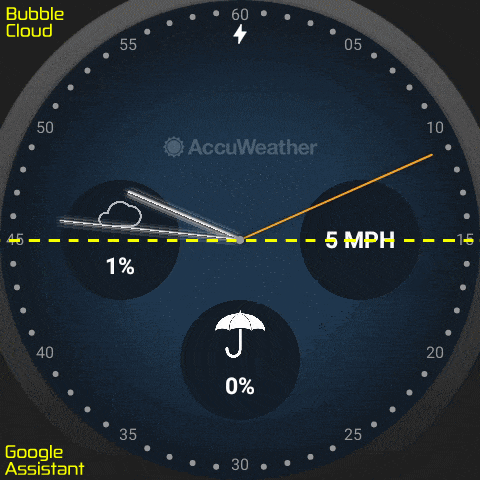
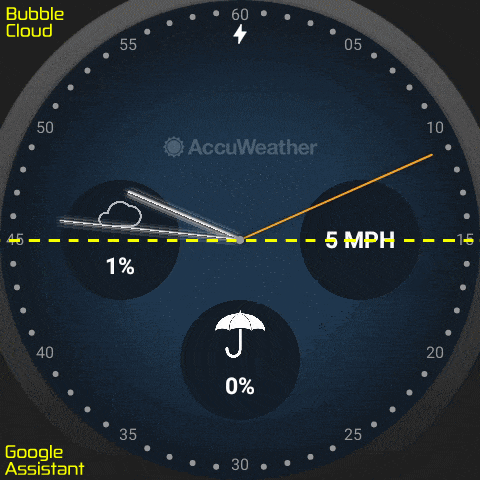
APP DRAWER MODE READY FOR NEW WEAR OS 2.0
A significant user interface update is rolling out to WearOS watches this week. Instead of switching watch faces the horizontal swipe gestures gain new functions:
► swipe from the left for the Google Assistant
► swipe from the right for Google Fit
Bubble Cloud detects gestures only in the upper half of the screen.
Swipe in from the bottom to get the new Google functions.
(Alternatively you can assign Bubble Cloud to a watch face complication or the long press of the hardware button and set the edge size to “0” to disable the edge gestures)
To indicate this behaviour I updated the symbols for the app drawer options:
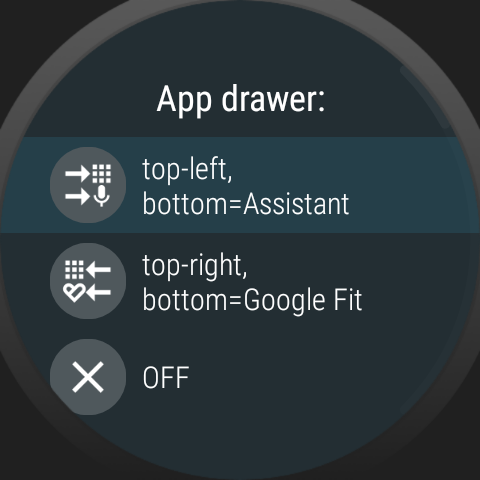
More on app drawer mode:
Access app drawer mode either:
- via the new Bubble Cloud Tile (full Tile support!)

- via swipe in (on the upper half) see App drawer mode ready for new Wear OS 2
- via watch face complication see Open app drawer via complication (v8.67)
- via long press of the main button see Remap long press of the hardware button
- via secondary button see Control watch with just buttons
Search terms:
- wear launcher
- Facer app





