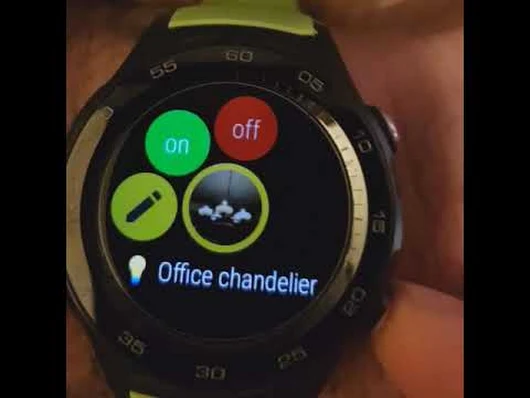
You can assign any function to the single and double press of the 2nd and 3rd buttons of your watch (if it has those). Please read the next post for more on Shortcut assignments:
- Assign single and double press actions to Button 2 (and 3)
- Unified shortcuts
- Assign shortcut to any bubble (including Tasker bubbles)
If you assign a folder to the button press, you will be able to keep using just the button to select and activate bubbles in this folder.
The folder in the example contains Smart Light bubbles, of course this works the same way if you have apps, contacts, or any other items in the folder. Having folders stacked inside each other you could access all your bubbles just using this one button!
Watch this video if you need help creating folders: https://youtu.be/5dFHhCs5dXI
Version 9.71 update
If your watch has a rotary crown (scroll wheel) you can also use it to select bubbles. After using the crown it is enough to short press one of the other buttons to make a selection (pressing the crown itself will exit back to the watch face – no way to change this in Wear OS)
For more info see:




