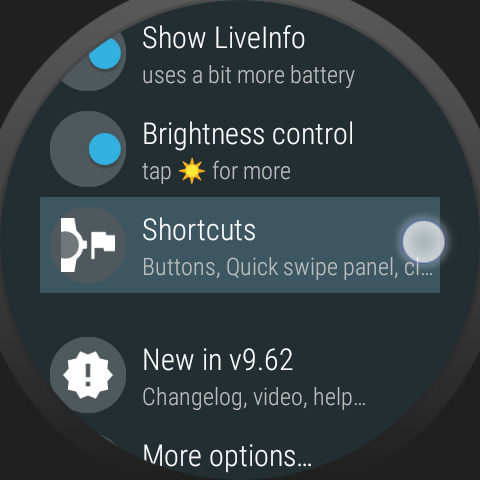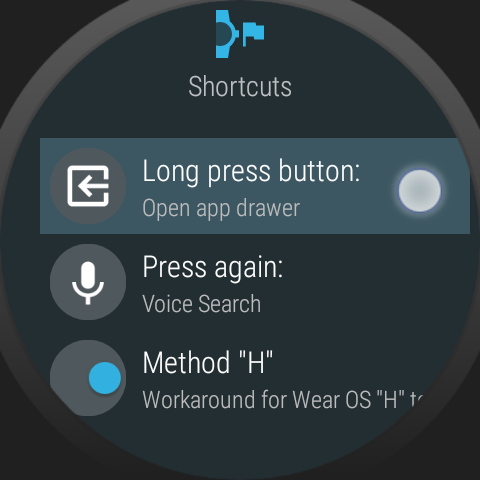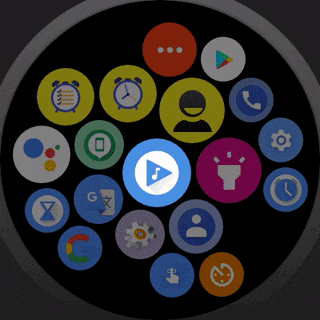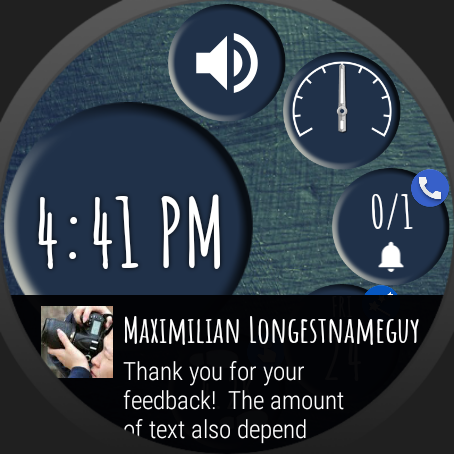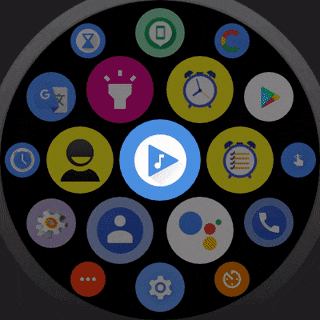
What’s new
- Select petal options and bubbles from folders with the rotary crown (see details below)
- Fix rotary crown operation in settings screens on newer watches (Google broke crown control in Android H) [thank you Elias Cabrera for reporting]
- Also fixed crown operation in Wear Stand Up Alert (v3.04)
- Fixed auto sticky issue in tile folder [thank you Alex Perez for reporting]
- Multi line text in peek card title if no text body (upcoming agenda events used to be cut off) [thank you Pavlos Vasileiadis for reporting]
Assign folder to rotary crown
We are still working on crown sensitivity, the app keeps track of the crown position and a full rotation should advance about 6-8 bubbles. Your feedback is welcome!
The highlight now progressively follows the crown position:
Notice the highlight gradually moving from one bubble to the next as you rotate the crown. When you stop rotating, the selection settles and you can press one of the secondary buttons (above or below the crown to activate/open the bubble). The same selection system works when picking petal options for smart light bubbles.
I don’t own a watch with rotary crown, thank you to Elias Cabrera for all the help in fine tuning these features!
Update history
beta 0:
- Fixed rotary crown operation in settings screens on newer watches (Google broke crown control in Android H) [thank you Elias Cabrera for reporting]
beta 1:
- Fixed reverse scrolling direction via crown
beta 2:
- Select petal options and bubbles from folders with the rotary crown (long press other buttons to activate)
- Fixed auto sticky issue in tile folder [thank you Alex Perez for reporting]
beta 3:
- Short press button to select petal option or bubble in folder if crown was used
beta 4:
- Changed crown sensitivity and bubble order when selecting bubbles from folders using the crown
beta 5:
- Progressive selection using the crown in folders and petal options (when opened via hardware button)
beta 6
- Multi line text in peek card title if no text body (upcoming agenda events used to be cut off) [thank you Pavlos Vasileiadis for reporting]
- Exiting a folder should take you to the app drawer only if the folder was opened from the app drawer
- Whenever we are not coming from the app drawer the 3 dots (more) bubble should open the app drawer
- When selecting folder bubbles using the crown, the selection will settle more quickly (600 to 300ms)
- More natural bubble selection order when using the crown
beta 7
- Attempt to avoid selection glitch if crown was moved before the folder bubbles appeared
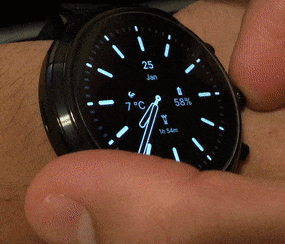
- Selection via button/crown stays active for inner folders
- The 3 dot (“more”) bubble in inner folders will now take you to the parent folder (works only 1 level deep)
- Added new video: https://youtu.be/VqnLmI0JLMQ
- 1 MILLION INSTALLS! (Play Store takes time to update)
Version 9.72
The button control is fine-tuned based on feedback:
- shortened the long press (from 600ms to 480ms, I don’t want to go lower to avoid accidental app opening)
- changed the hint message shown when the crown is active (short vs long button press to activate bubbles)
- show the hint message for shorter time (except the very first time)
- important: if the expert option “Wrist/crown gestures” is disabled, folders fall back to button press/long press selection (no crown)
- app will register the presence of the rotating crown even before using the crown in the folder for the first time
Thank you to beta tester Matej for the detailed feedback and suggestions.
Please test and report any issues
I give this version now into the hands of beta testers. You are the first to enjoy these new features, but in return for the early access I ask you to report any problems you find:
- crashes, hangs, regression issues (especially if they are reproducible)
- operation problems (unexpected behaviour, mistakes)
- grammar errors in the English texts (other languages are coming later)
- layout color / visibility / alignment problems (it helps if you include a screenshot)
- illogical or missing functionality
- further improvement suggestions
Thank you for your help!
See: become a beta tester

Also see: Complete changelog v1.00 → v9.71