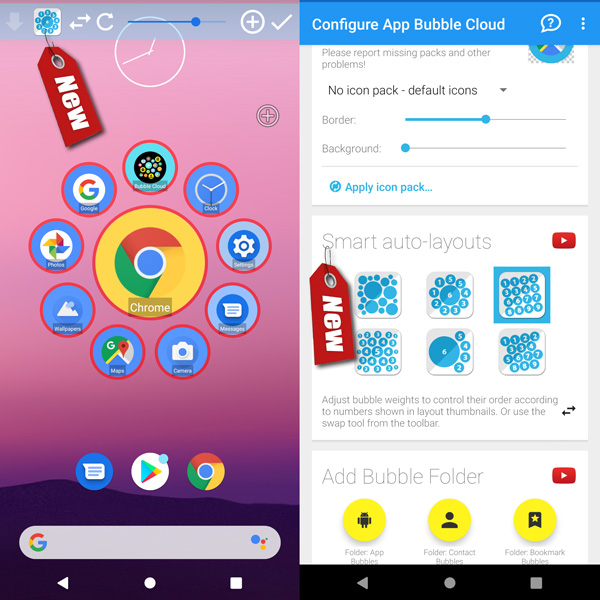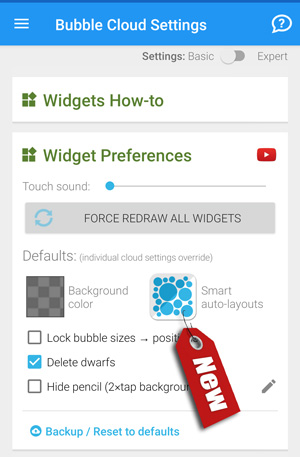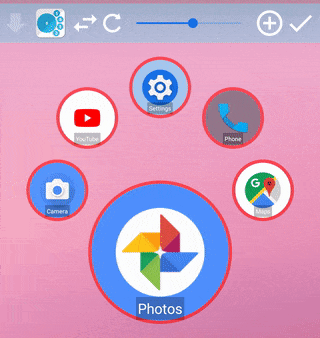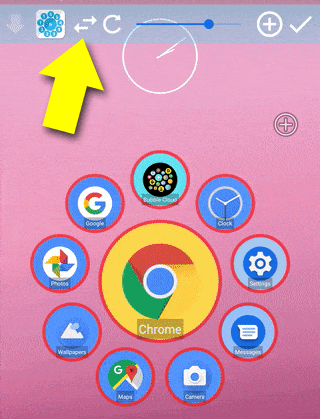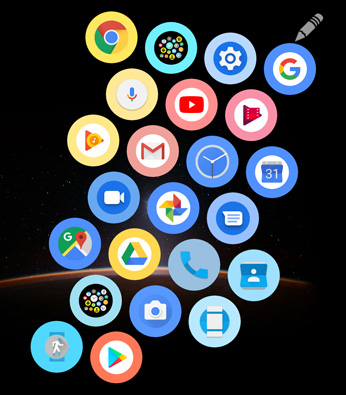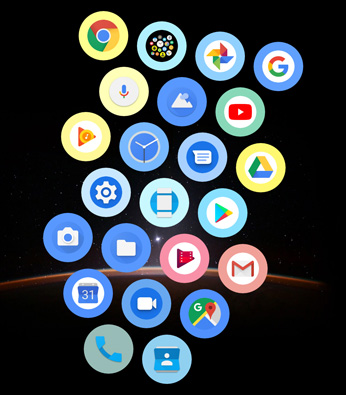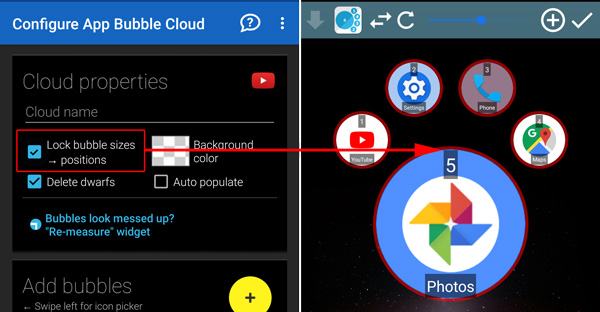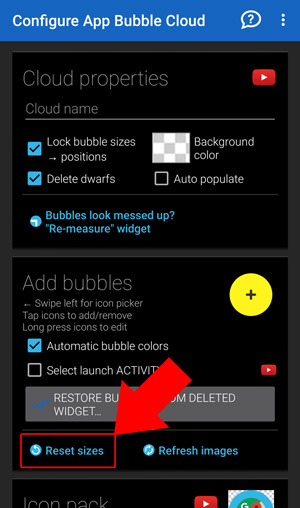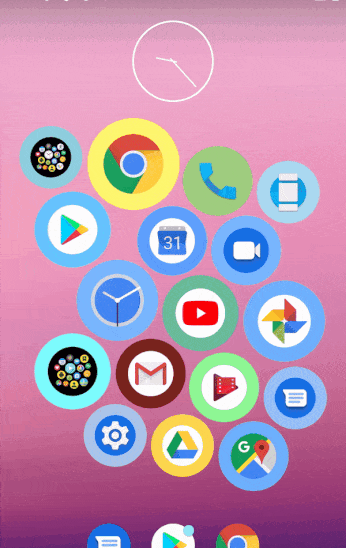
Slow rollout: if you want version 9.72 right away become a beta tester
What’s new
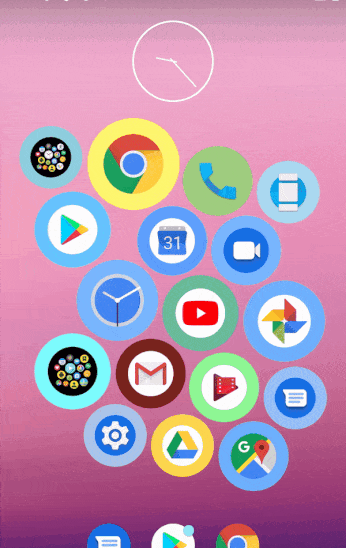
- New, more shapely layout options for widget/folder clouds on your phone/tablet:
- Round layout
- Grid layout
- Galaxy layout (premium)
- Off-center layout (premium)
- Alternating-grid layout (premium)
- More layouts coming soon!
v9.72beta for both app variants: 1) Widget-only 2) Two-in-one Wear+Widgets
Beta-1:
- Added Galaxy and two grid layouts
- Grid layouts can also be rotated!!!
- Long press rotation arrows to jump by 45°
Beta-2:
- Wear layouts dialog crash fix
- Fixed youtube link in Layout dialog
- Alternating grid update (see below)
Beta-3:
- Finalized the new layouts in pop-up folders
- Fixed layout rotation (it could get stuck earlier)
Beta-4:
- Improved widget layouts (details below)
- Watch folder button selection update (details below)
- Attempted fix for backup/restore failure on damaged database [big thank you to Miquel Ferrarons!]
Beta-5 (production release candidate)
- New widget layout demo video (see top of this page)
- Bubble weights are now shown in edit mode (details below)
- Accidental touch protection for bubble spacing seekbar in widget/folder toolbar
- “More theme packs in play store” button did not work in the 1-click themes section
Also see: Complete changelog v1.00 → v9.72
Home screen cloud layouts
Select layout in Cloud configuration screen or in the widget / folder toolbar (long press icon to go to main settings)
Select default layout in the main settings app
Rotate for more variations
Use bubble weights and swap tool to change bubble order
Alternating-grid layout
In v9.72.2 the layout algorithm will smartly change order of shorter/longer rows depending on number of bubbles for more even looking clouds:
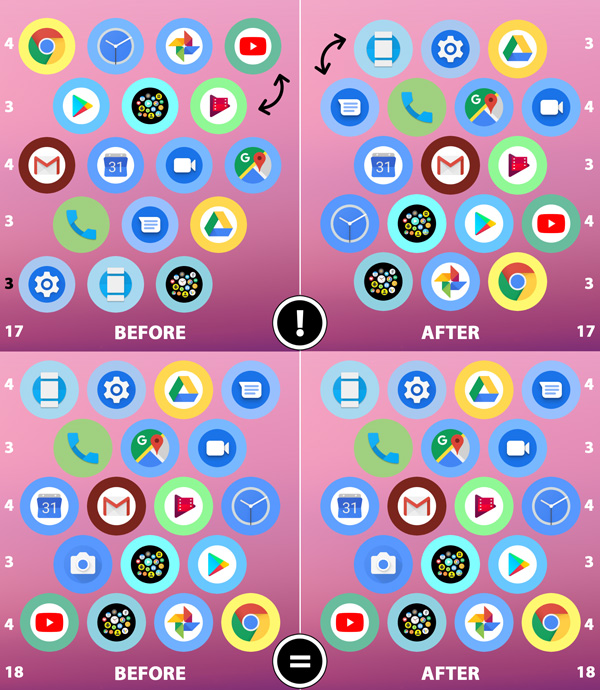
Widget Smart Layout improvements
Round: With many bubbles the center bubble grew too big in the round layout, in beta-4 will put 3, 4 or 5 bubbles in the center if you have more than 14, 15 or 24 bubbles in the cloud:
Below 14 bubbles we still get the large center bubble.
Grid: Center last row of bubbles (if possible) for more symmetrical look
Galaxy: Enabled rotation for this layout too, and now it also scales to fill available space.
Galaxy notes:
- <8 it’s the same as the “Round” layout
- >26 switches to “Random / amorphous” layout, but the bubbles are still sorted by size. So the bigger bubbles will likely be in the center and the smaller ones on the perimeter of the cloud
Show bubble weights in edit mode
Only if bubble sizes/weights are locked (no auto update). If you hate the busy(-er) bubble edit mode, just unfreeze the sizes.
Note: all new layouts order bubbles by their weight. If you want the last used bubble to move to the highest rank (center or first item in grids), make sure to reset bubble sizes (→ all to same size)
Please test and report any issues
I give this version now into the hands of beta testers. You are the first to enjoy these new features, but in return for the early access I ask you to report any problems you find:
- crashes, hangs, regression issues (especially if they are reproducible)
- operation problems (unexpected behaviour, mistakes)
- grammatical errors in text
- layout color / visibility / alignment problems (it helps if you include a screenshot)
- illogical or missing functionality
- further improvement suggestions
Thank you for your help!
See: become a beta tester