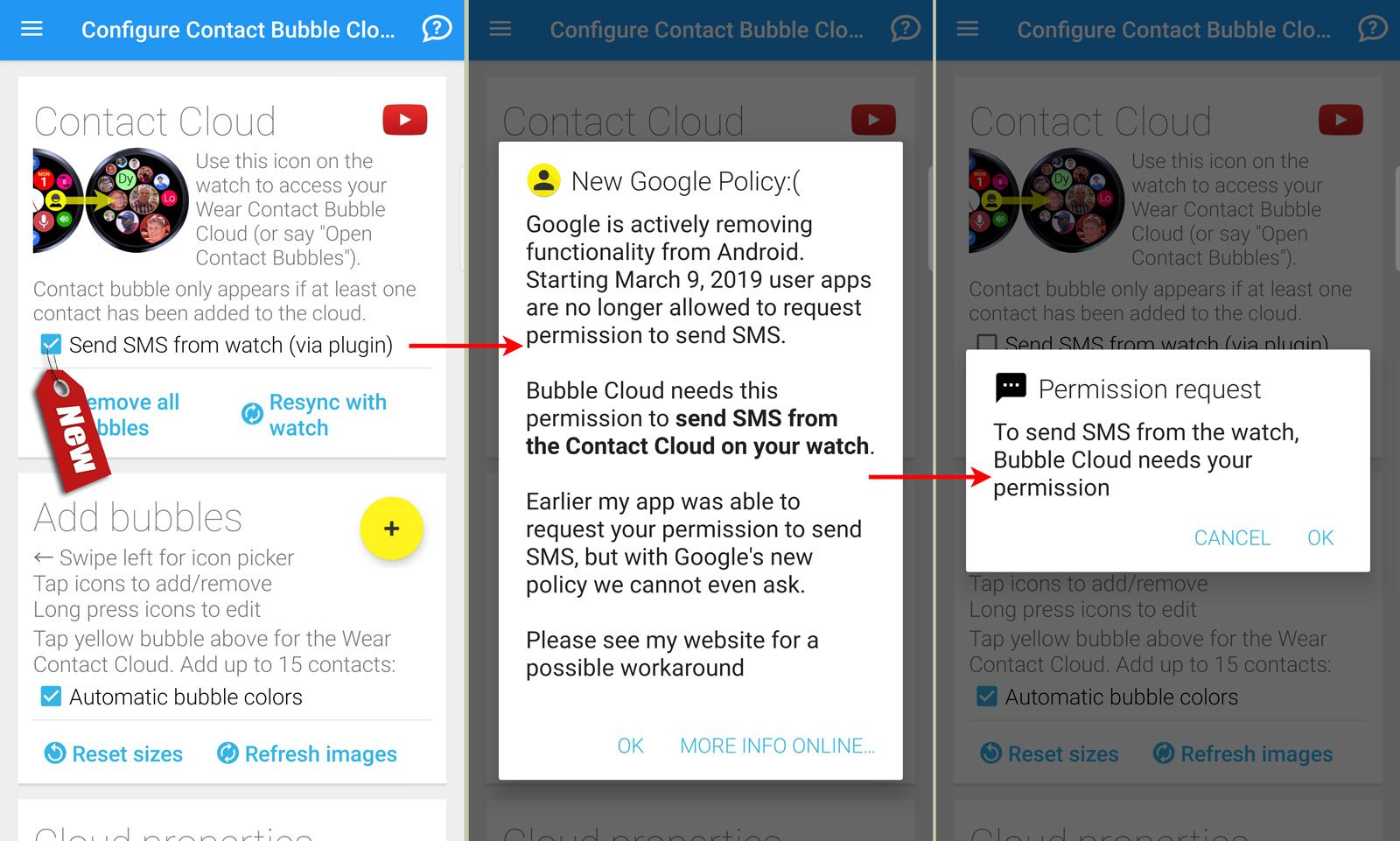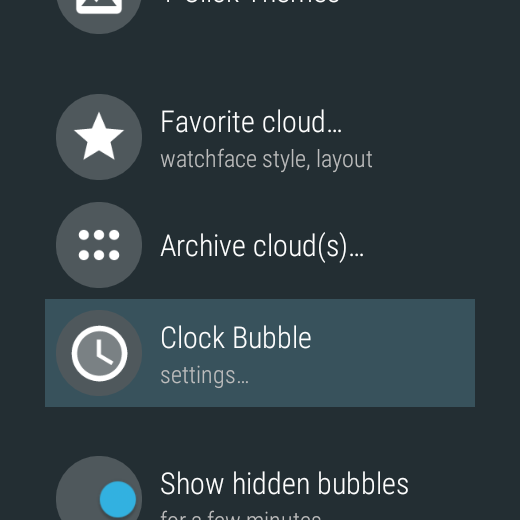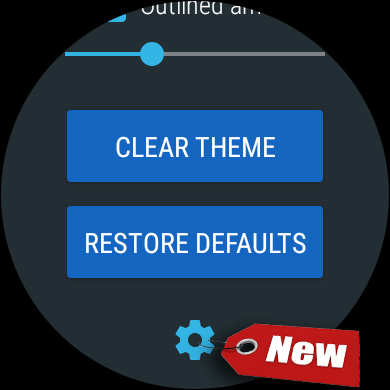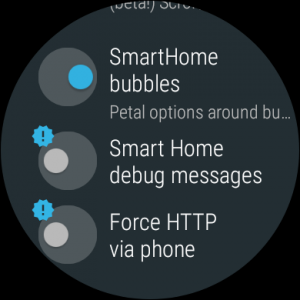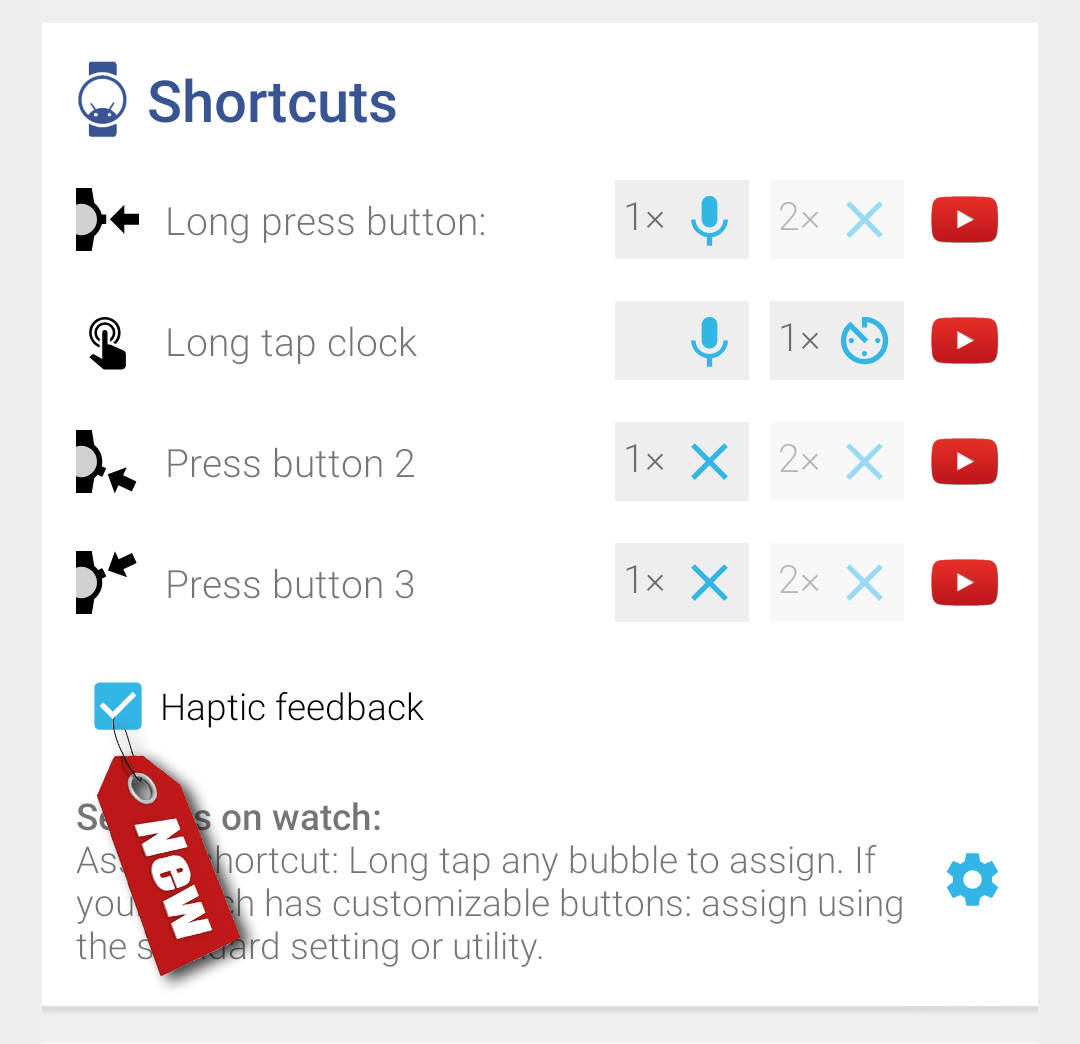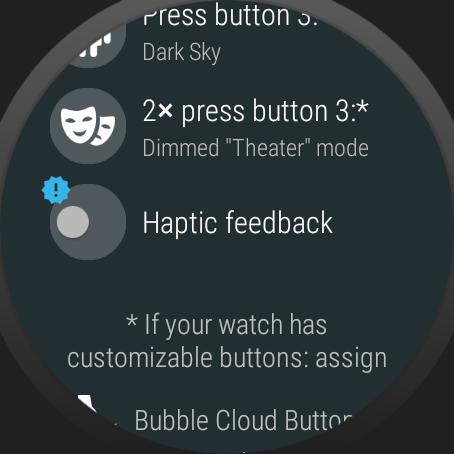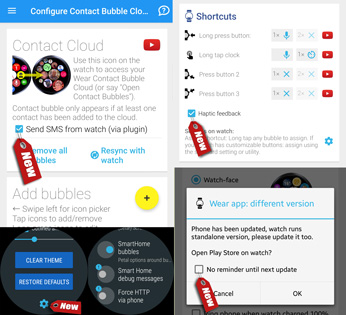
This is a slow rollout, to get the update right away, you are welcome to join the beta testers’ community.
Improvements
Each of the following is detailed lower in this post
- Removed SEND_SMS permission request (in accordance with Google’s new Play Store policy) → see workaround
- New shortcut: tap gear icon at the bottom of the Clock Bubble settings screen to change clock bubble size / colors
- New smart home control expert options on the watch
- Vibrate on hardware button presses
- Theme Pack #9 update
Bug fixes
- Crash when searching help from the watch (what’s new section: enter search term)
- Sunlight mode did not work when assigned to shortcut button or clock [tip: Bas Ammerlaan]
- Fixed a crash in theme pack list
- Rare crash on phone during communication with watch
- Rare dummy peek card related crash
- Rare crash in settings on the watch (using a selector control)
- Rare crash in settings on watch
- Images in bubbles with standard Wear OS complication layout did not get drawn in folders [reported by Sándor Gábor, thank you!]
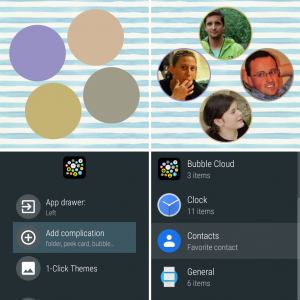
Smaller improvements
- Improved wording for some options [credits: Bas Ammerlaan]
- You can now mute the warning “Different app version on watch and phone” [tip: Ezriderz]

Details
Send SMS via plugin
Very sad situation. Google is actively removing functionality from Android. Starting January 9, 2019 user apps are no longer allowed to request permission:
► to access call logs
► and to send SMS messages
 The deadline to remove these features was extended until March 9, but Google rejected my request to keep using these permissions, since my app legitimately falls into the category of “Connected device companion apps (for example, smartwatch or automotive)”. Still, their automated systems or careless personnel decided it’s easier not to look into the matter and simply revoke the ability to ask for the user’s permission (i.e. my app did not act on its own, users had to give explicit permissions for the app to carry out the above functions, but now Google does not allow my – and many other apps – to even ask the user).
The deadline to remove these features was extended until March 9, but Google rejected my request to keep using these permissions, since my app legitimately falls into the category of “Connected device companion apps (for example, smartwatch or automotive)”. Still, their automated systems or careless personnel decided it’s easier not to look into the matter and simply revoke the ability to ask for the user’s permission (i.e. my app did not act on its own, users had to give explicit permissions for the app to carry out the above functions, but now Google does not allow my – and many other apps – to even ask the user).
So I had to remove these functions from the main app, but at the same time I now moved these functions into an external plugin. The Summary Plugin itself is available in the official Play Store, version 3.01 that contains the SMS and call log functionality is also not allowed on Google Play: you can only get it from this webpage.
As you can see I am doing my best to protect users of Bubble Cloud from the destruction that Google is bringing to Android / Wear OS.
For more information please see the following post: New Google Play Store restrictions (and workaround)
New clock bubble settings shortcut
Since long-pressing the clock bubble has other functions (starts voice search by default), there was no easy way to edit the clock bubble on the watch. Previously we had to temporarily enable the “Show hidden bubbles” option, while this was enabled long pressing the clock bubble led to the Bubble Edit screen (where we can change the bubble size and other options):
Based on kind feedback by an iPhone user, where using Wear Cloud Editor on the phone as a workaround is not an option, I now added an easy shortcut at the bottom of the Clock Bubble configuration screen:
Thank you Sándor Gábor for bringing this to my attention!
New smart home control expert options
Force HTTP via phone = even if the watch has its own internet connection, the app will send the HTTP command using the companion app on the phone
Smart Home debug messages = the watch will display server response and error messages after issuing HTTP commands (only if not routed via the phone!)
Big thank you C.R. Cowan for helping to improve the Smart Home control functionality of the app!
Vibrate on button presses
- New option: haptic feedback when shortcut buttons are pressed on watch [tip: Adam Legge]