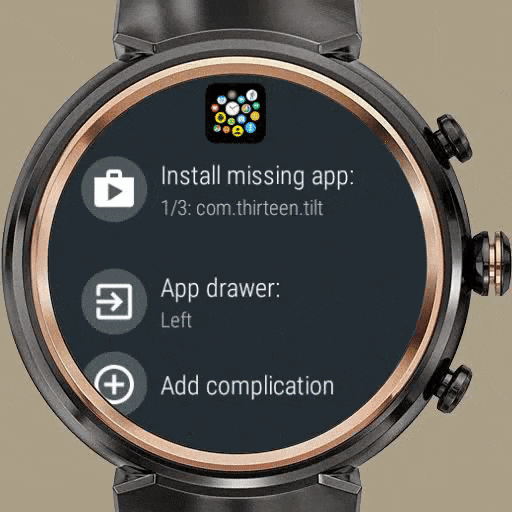
Bubble Cloud can backup apps and watchfaces to be reinstalled after reset.
When watch settings are restored, app on the watch will prompt to install missing apps (in settings on the watch)
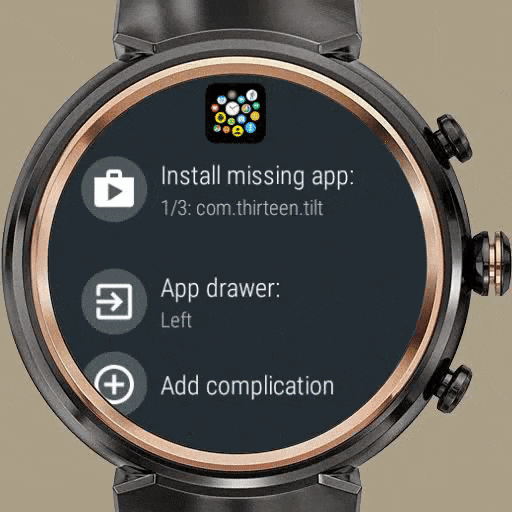
This top menu item appears only after you restore a backup and there are missing apps. This should help restore your Android Wear 2.0 apps after a factory reset, or when moving from one watch to another. After tapping the menu command the Play Store page for missing apps will appear one after the other.
Your options:
- Install app
- Swipe to exit to see next app (each app is displayed only once)
- The list is cleared (the menu item disappears) after you open Wear Cloud Editor on your phone. To see the prompt again you will have to restore a backup on your phone again.
So it’s not a fully automatic process — Google doesn’t allow this type of functionality for user apps — but since the launcher keeps track of the list of apps installed on the watch anyway, it can offer this “assistance” after a restored installation.
For the quickest restore operation, I recommend first restoring all the apps in the “apps on your phone” section of the WearOS Play Store:
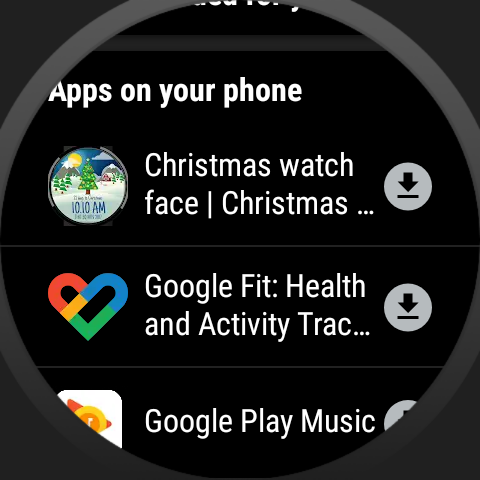
Pressing the download arrows there is just a 1-tap action. But this section only lists apps which have a phone component too. For the rest of the apps the Bubble Cloud menu item gives you assistance: that requires two taps and a swipe for each app to install (1. tap to open Play Store page 2. tap on “Install” Swipe to exit back to Bubble Cloud → the menu item will be updated with the next app to restore).
How to cancel
Long press app-restore assistant menu item to clear the app-restore list (=remove the menu item)




