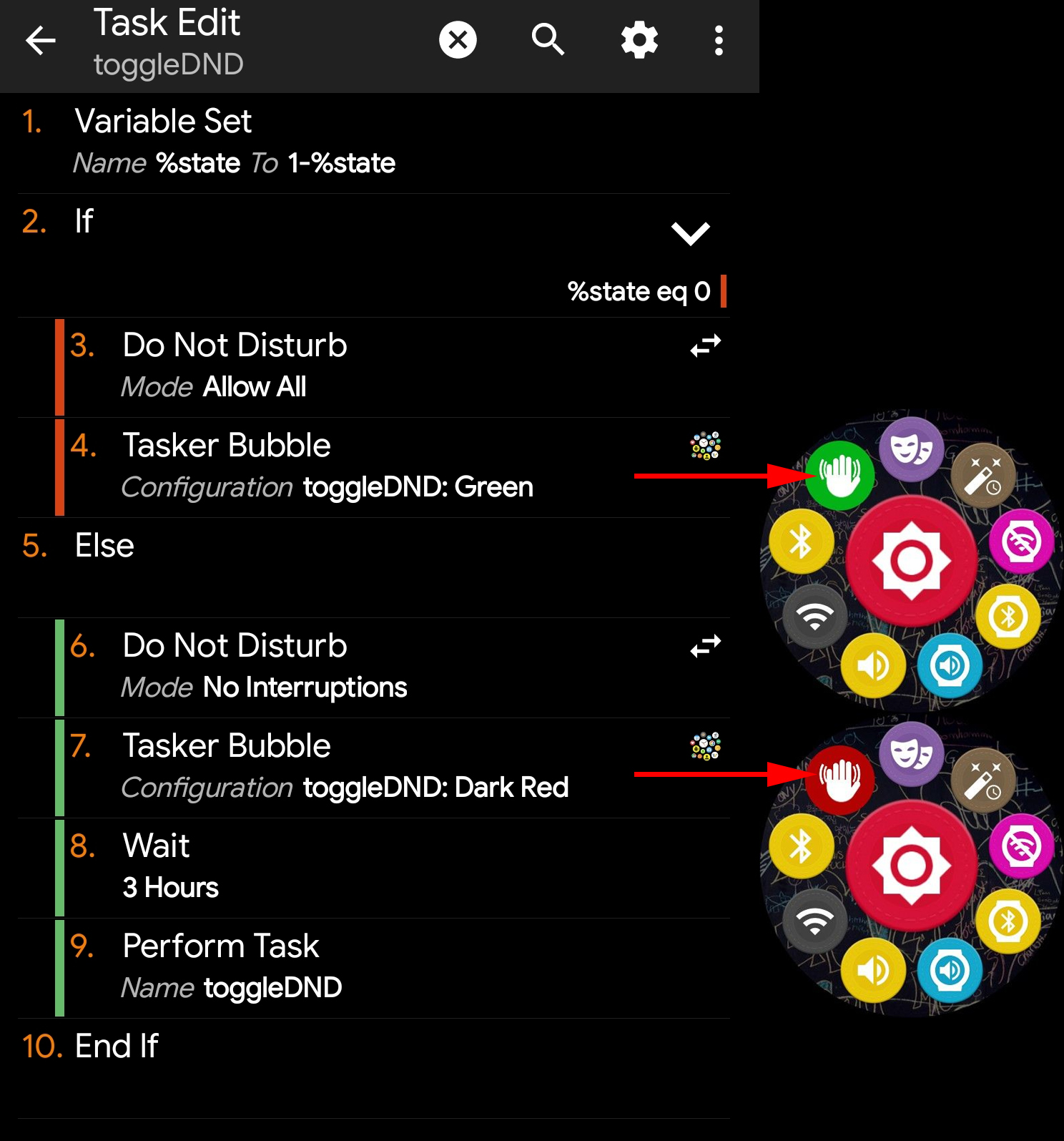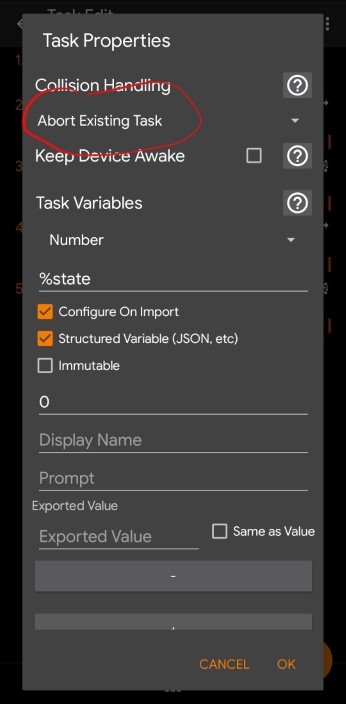- Open Tasker
- Create global variable %VIB set to “0”
- Create task “vibtoggle”:
Audio Actions / Sound mode: Vibrate / if %VIB ~ 1
Audio Actions / Sound mode: Sound / if %VIB ~ 0
Variable / Variable Set: %VIB → 1-%VIB / Do maths: Yes - Open Bubble Cloud / Wear Cloud Editor
- Add Tasker bubble: vibtoggle / set icon, color
Visual feedback:
- Edit task “vibtoggle” in Tasker
- Add two lines (before Variable Set):
Plugin / Change bubble / Configuration: vibtoggle → background color: green / if %VIB ~ 1
Plugin / Change bubble / Configuration: vibtoggle → background color: red / if %VIB ~ 0
Use comment section below if you have any questions!
Another similar example
This one toggles DND mode on the phone:
Notes:
- this one uses the numeric task variable %state (static local)
- also make sure to correctly set the collision handling for the 3 hour auto-disable feature to work (both can be accessed using the gear icon in the task edit screen: