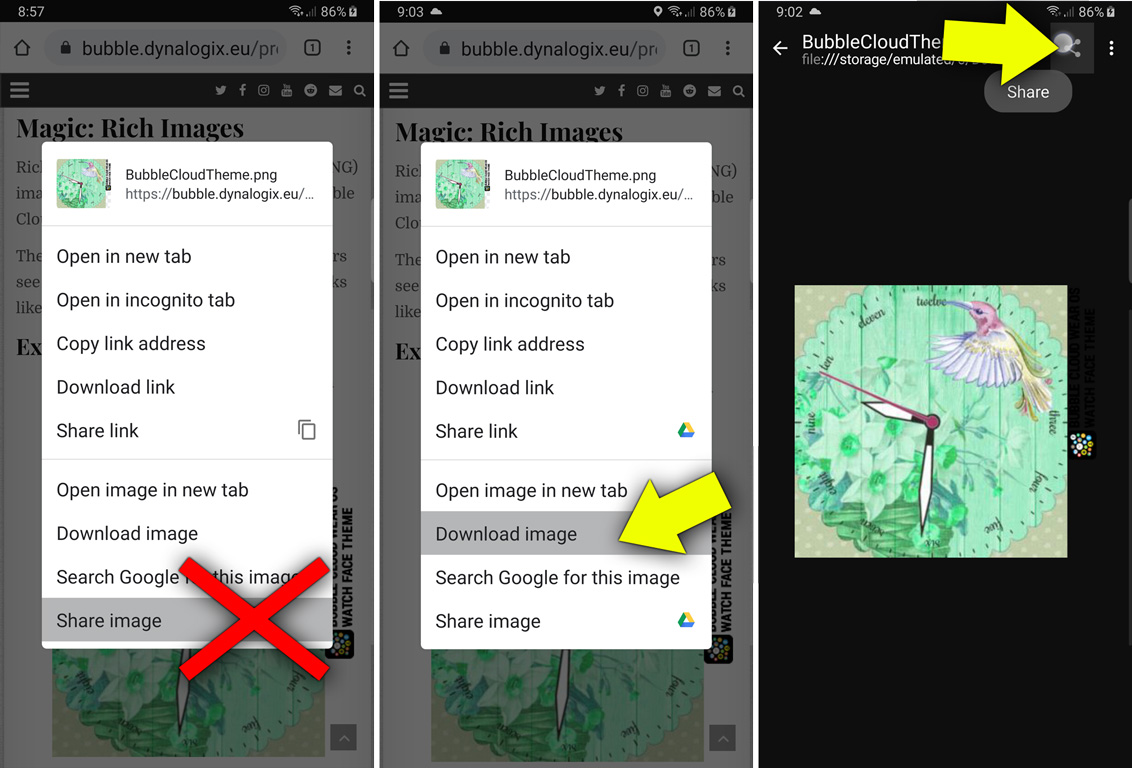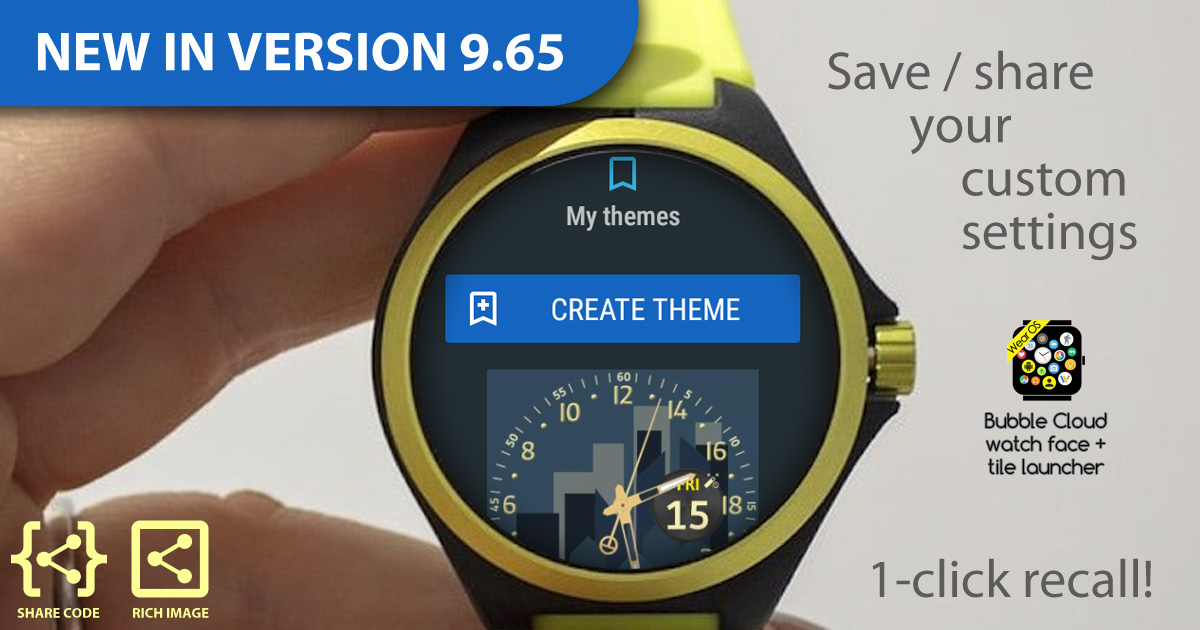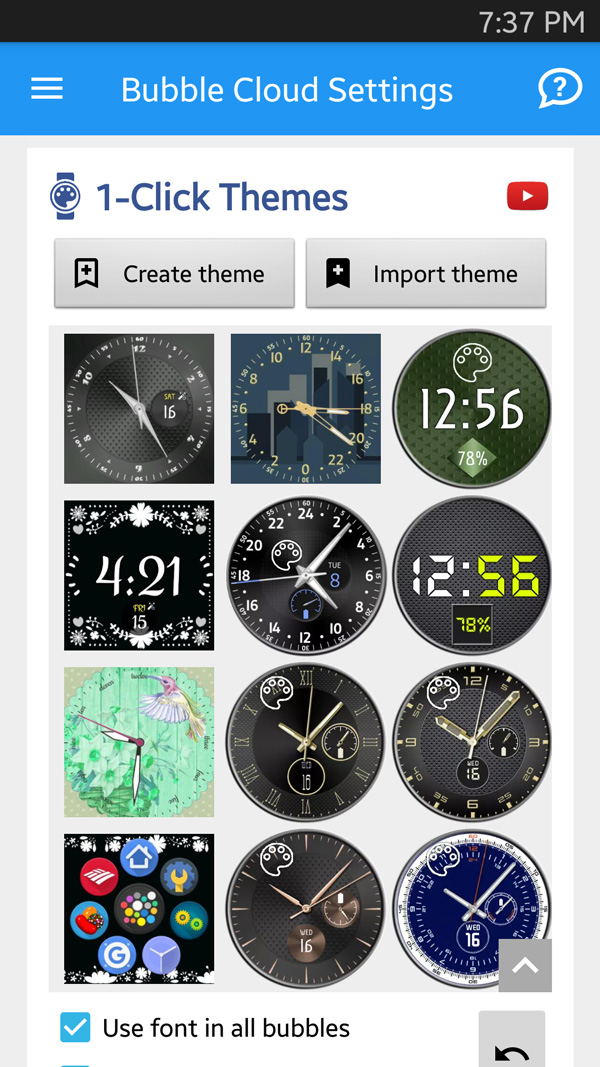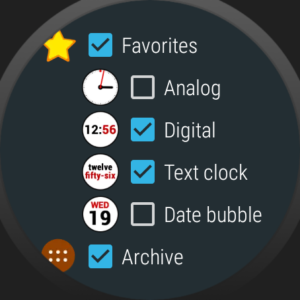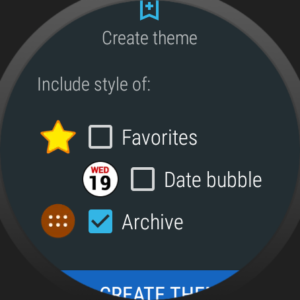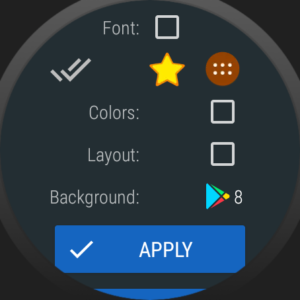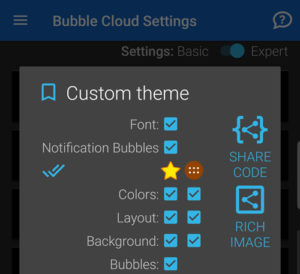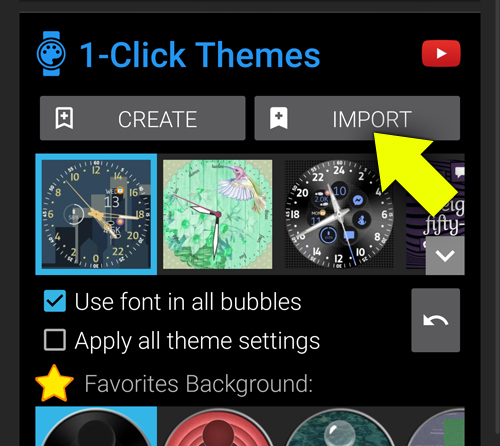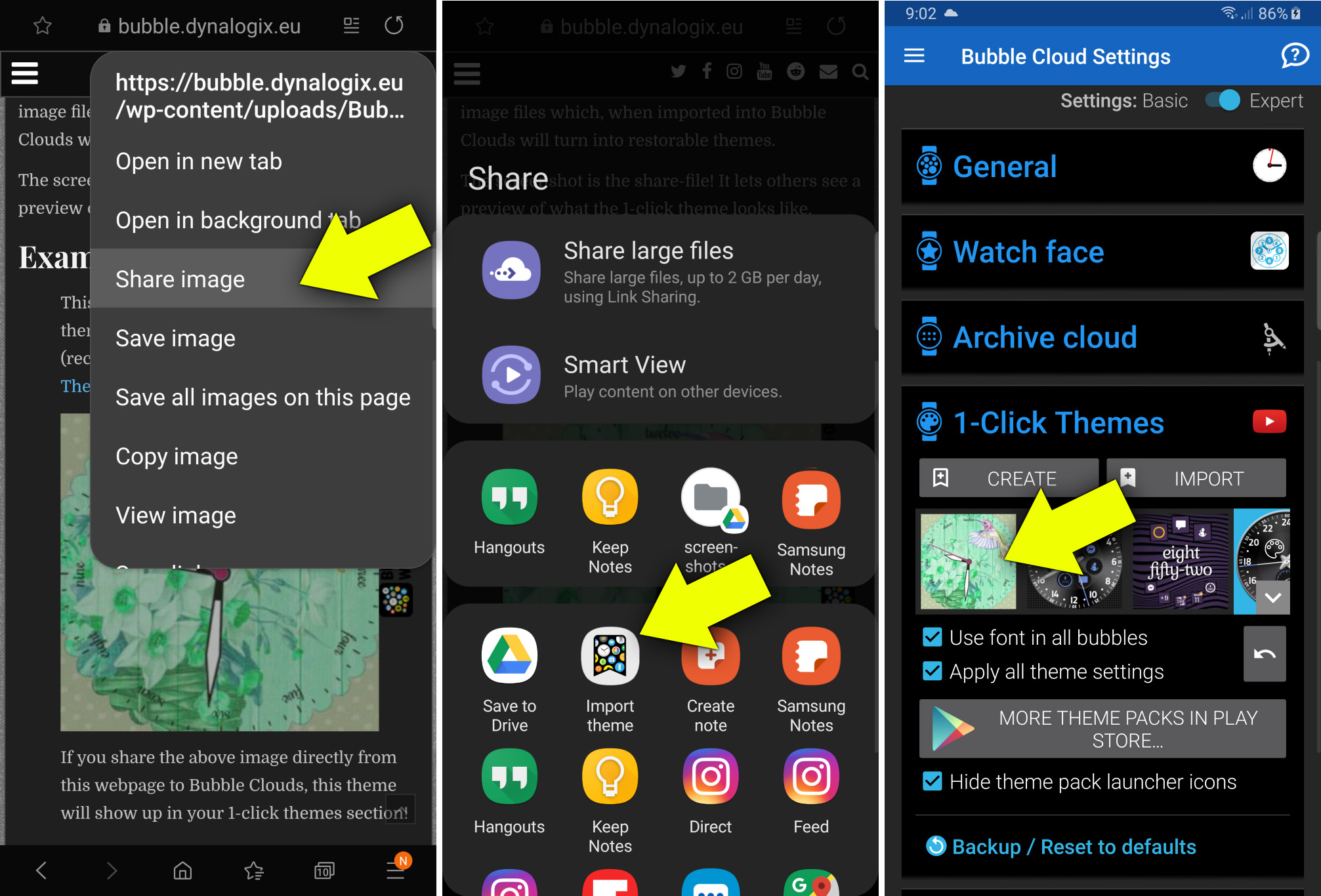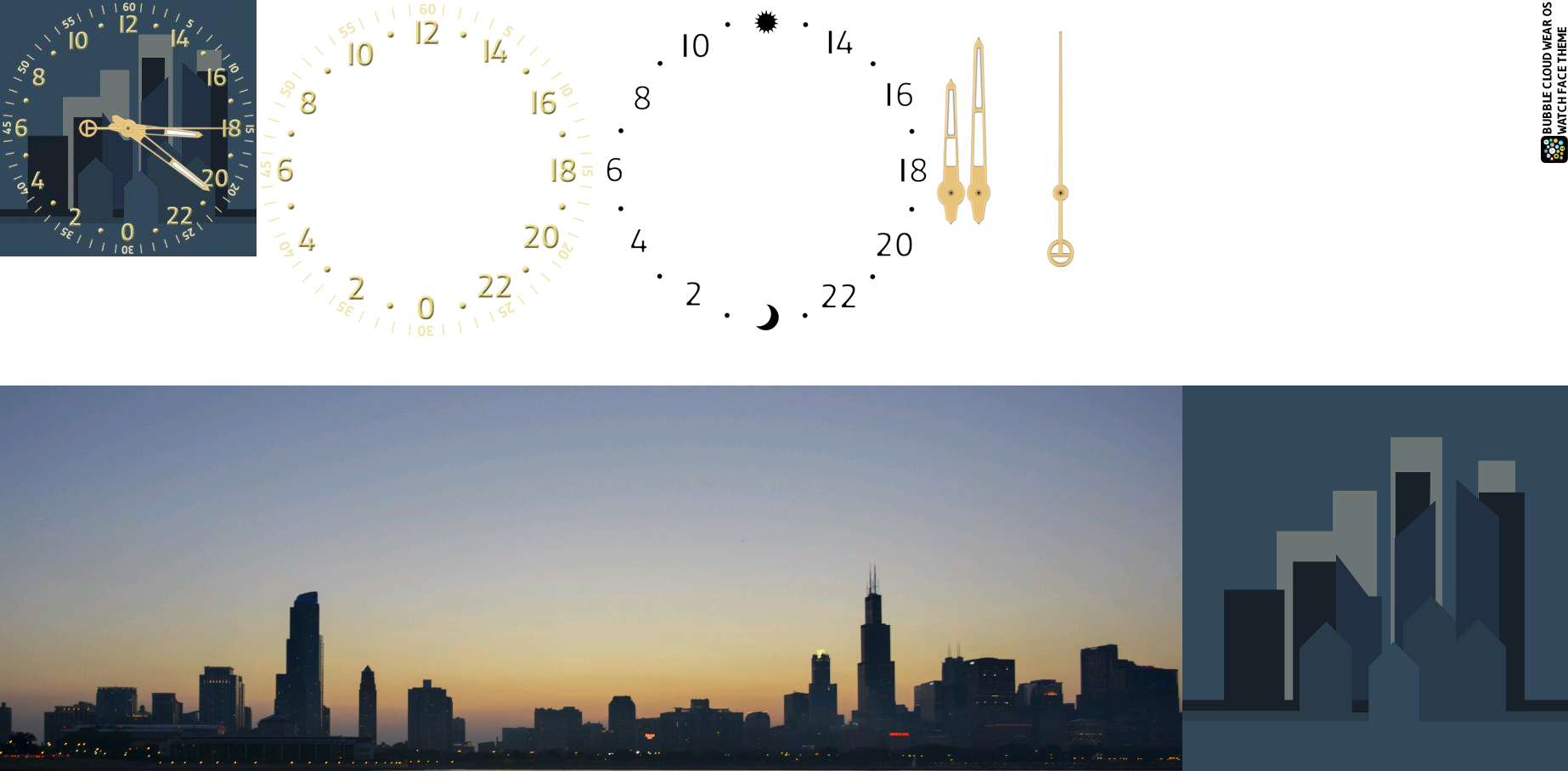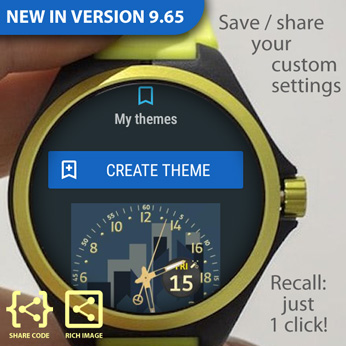
What’s new
Slow roll-out: to get the update instantly join the beta test.
- Save your watch face / app drawer setup into user themes
(I’ve worked about 200 hours in the last 2-3 weeks on this new feature!) - Recall custom themes from the watch or phone
- Share your custom themes via Share-code or Rich-image
- All settings can be saved and recalled later
- Create any number of presets for different situations!
More improvements in this release, please see the developer notes
Also: Full detailed changelog since v1.00
Video introduction
Details
You can now create and share your own themes:
- based on components from existing theme packs
- and you can also include your own graphical components (custom hands, backgrounds etc)
These phone screenshots will give you a better idea:
- The theme picker is now expandable (already in v9.65beta0)
- It now includes your custom themes too
This is the screen where you can choose what to include in a saved theme:
So you can just decide to create a 1-click theme to restore a certain app-drawer style:
When restored, you have even more granular control over what settings are used from the theme:
To restore themes based on theme packs, you’ll have to have the packs installed. This is how the share-code can be so compact.
Sharing your themes
Two ways to share:
via Share-code
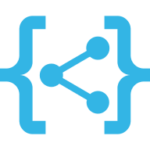 a 30 to 180 character long code which carries all the settings:
a 30 to 180 character long code which carries all the settings:
- Tap the theme’s thumbnail in the 1-click themes section (in the phone app)
- Tap “Share code” button
- Select app to use to share it. You can also select “Copy to clipboard” to paste later
- How to use share-codes on your phone:
- Copy/paste into Bubble Clouds using the “Import button”,
- or highlight and “Share” to Bubble Clouds
- or (on your phone!) click on a link like this: ShareCode
UQAQDYEDbwgAAAAAAD8A_TMAAAAANwAAIRIdAQ
via Rich-image
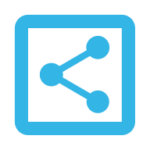
Rich screenshots are special (PNG) image files which, when imported into Bubble Clouds, will turn into restorable themes!
The screenshot itself is the share-file! It lets others see a preview of what the 1-click theme looks like. And when imported the settings are contained within.
Example 1:
This is a Bubble Cloud Rich Image of a theme that is made up of standard (recolored) Theme Pack components (from Theme Pack 9).
If you share the above image directly from this webpage to Bubble Clouds, this theme will show up in your 1-click themes section!
Example 2:
The following is a theme that includes custom dials, hands and backgrounds. You can still see the preview screenshot in the upper left, but the custom components are also going to be imported into Bubble Clouds!
Example 3:
Featured icon packs will include the theme used in their screenshots. Cuticon Hexa is the first to come with a downloadable theme:
Careful with the meta-data
Bubble Cloud Rich Images are standard PNG files with embedded data. You will need to keep the image files intact, otherwise the theme import will fail:
- Do not resize, resample or re-compress the image: storing the image in Google Photos for example strips the embedded meta information
- Some sharing methods also convert / modify the image: attaching to email is OK, but sending via Hangouts or Facebook Messenger makes them unusable
- When downloading, make sure to keep the PNG file format: Google Chrome on Android for example changes the image type to JPG if you select the
“Share image”option!
Workaround: download the image and share it from your downloads