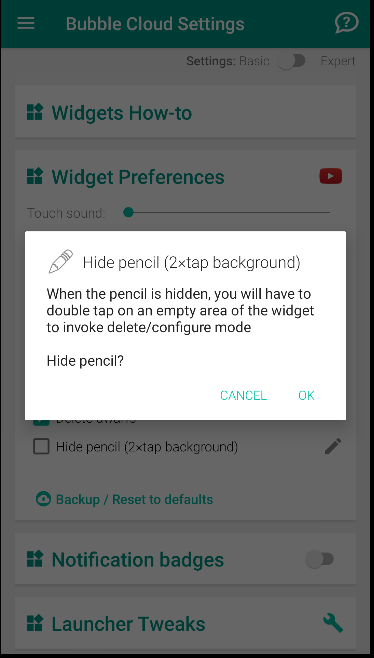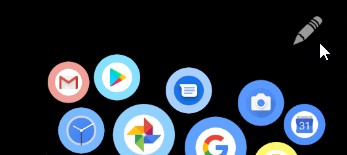
By default widgets have a pencil icon which you can click to edit the cloud:
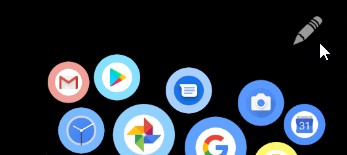
You can hide it for each bubble cloud individually:
Look for the option “Hide pencil” in the Advanced section of the Cloud Configuration screen
or set it globally for all widgets in the main settings app:
- When hidden, you will have to double tap an empty area of the widget to edit it (this shortcut works even when the pencil is not hidden).
- It’s also possible to disable the double tap background shortcut (in expert mode under “Launcher tweaks” ).
- You can effectively lock Bubble Cloud widgets by both hiding the pencil and the disabling the double tap to edit option. You can still access the cloud properties from the Widgets + Folders screen
See also: How to make widget background transparent?
Thank you David Knapton for the question!