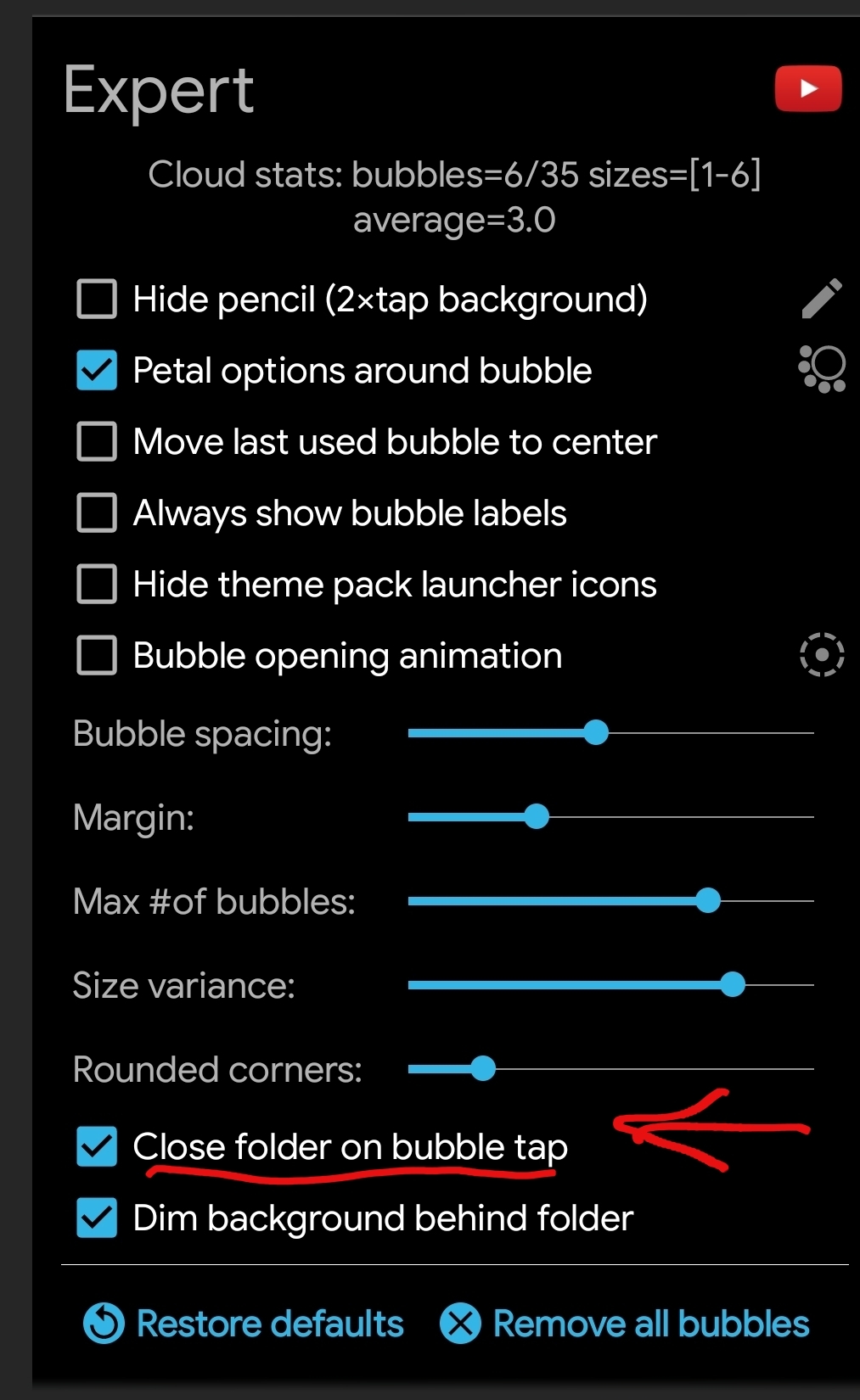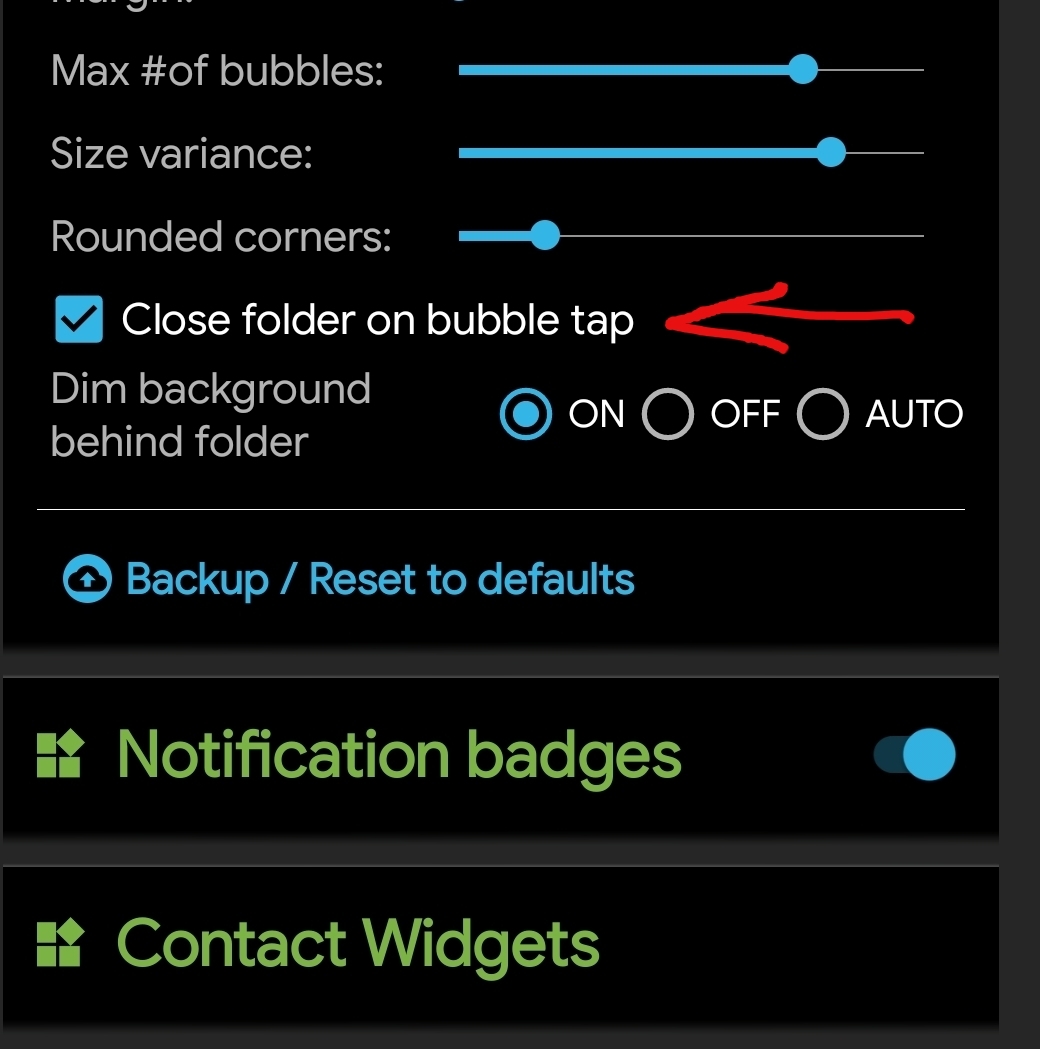
OPTION TO CLOSE FOLDER
There is both a global option to change the default behavior, and you can also control this on a per-folder basis:
- Enabled → if you tap on a bubble in the folder (to open an app, contact or bookmark) the folder will close. After exiting the app the folder will no longer be on the screen.
- Disabled → keep the folder open (this is the default as I find this to be the more intuitive behavior). However sometimes this can cause folder shortcuts to restore the previously used folder instead of opening the correct one. If this happens to you, make sure to enable this option.
Note: Tasker and SmartHome bubbles have always kept the folder on screen, this option will not change this.
You can set it under the advanced options of the cloud configuration screen individually for each folder, or you can also set it globally in the bubble plot settings app in the widget settings section if the expert option is enabled on the top:
Enabling this option solves the following issue reported by someone from the user community:
“If I tap an app in one bubble app folder and then tap a second folder, the previous folder will ome. A second tap after closing the folder will then bring up the correct one. Here’s what happens… I have two bubble app folders… A and B. The first time I tap on any bubble app folder (say A). The correct one opens. In this case A. I then launch one of the apps in folder A. I go back to the home screen and tap folder B to open it, A opens. I close the view and tap B again… This time it opens correctly.”
[Thank you Ed VanWieren for reporting the issue]