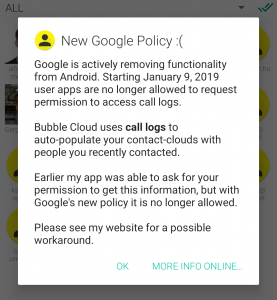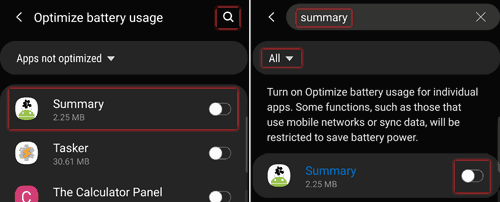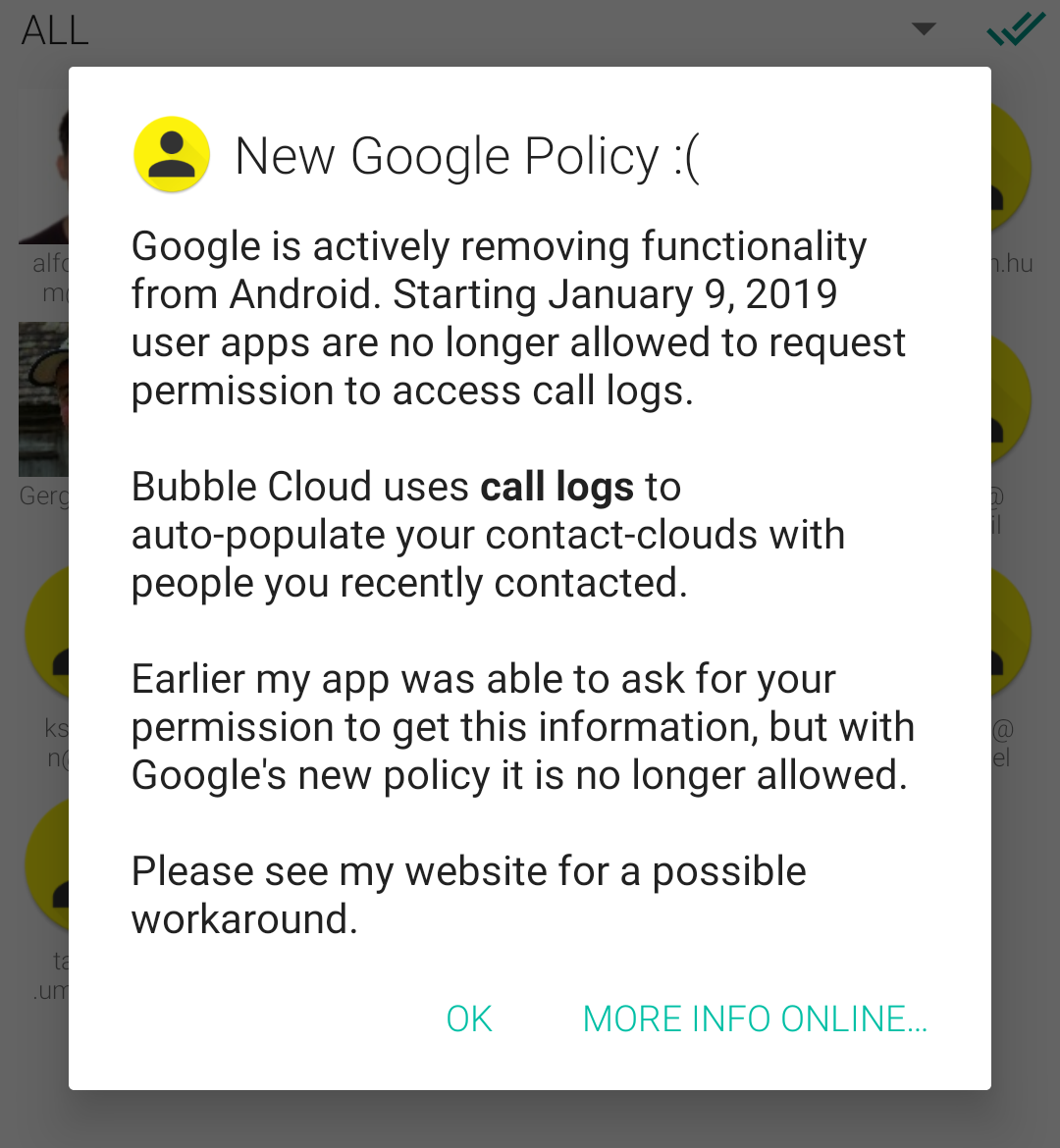
Google is actively removing functionality from Android. Starting January 9, 2019 user apps are no longer allowed to request permission:
- to access call logs
- and to send SMS messages
(more info).
Bubble Cloud uses call logs to auto-populate your contact-clouds with people you recently contacted. You can also send SMS messages from the Wear Contacts Cloud on your watch:
Earlier my app was able to ask for your permission to do these, but with Google’s new policy it is not even allowed for apps (which are available in the Play Store) to ask for these permissions.
Workaround
 I now moved these and similar functions into the Summary plugin. You will need version 4.0 or higher of the plugin installed on your phone.
I now moved these and similar functions into the Summary plugin. You will need version 4.0 or higher of the plugin installed on your phone.
Google does not allow me to update the plugin in the Play Store, but you can get the updated version from here:

It needs to be installed on your phone. Notes:
- the app will still ask for your permission to send SMS and to access the call logs.
- the watch component of the Summary app still installs from the Play Store. The two components don’t need to have the same version number.
Auto population
Important: make sure to turn off Battery optimization for the Summary app, otherwise the Android system will eventually stop updating it when new apps get installed on your device, and your auto-populating clouds will stop working:
For more information about auto-population please see: What is Auto-population?
Other Google restrictions: