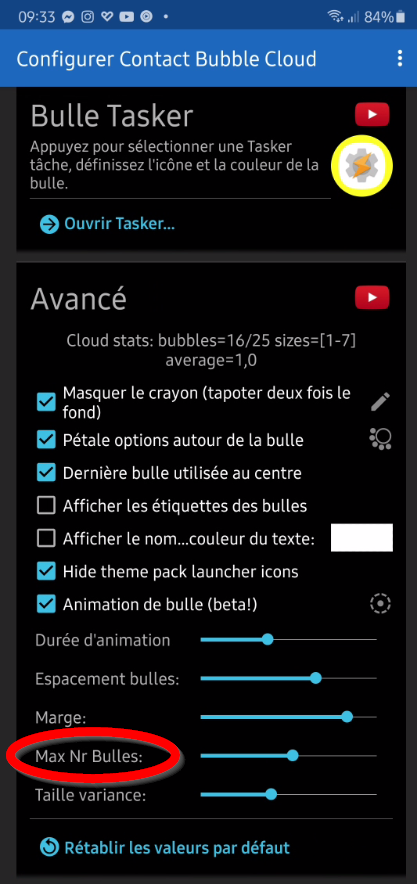Filters
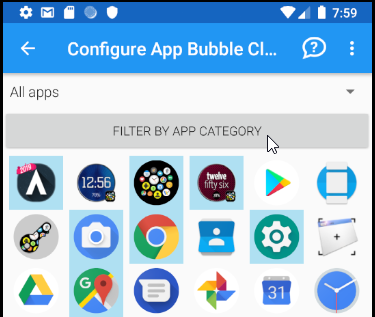
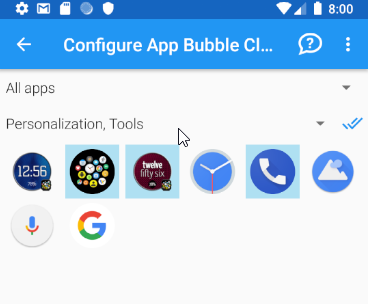
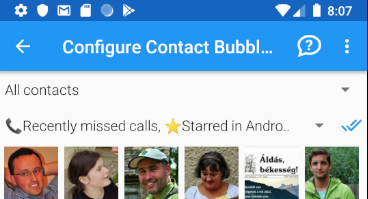
When clouds get “full”
You can set the maximum number of bubbles for all clouds in the main Bubble Cloud settings app, or individually in the advanced section of the ⊕ Cloud Configuration screen:
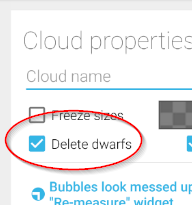
Either way, when the cloud reaches the maximum number of bubbles, there are two options:
- don’t add new bubbles
- delete the smallest (less frequently used) to make space for the new bubbles → this is the option “Delete dwarfs” for!
 Summary plugin
Summary plugin
Google is actively removing functionality from Android:
- Starting with Android 28, Oreo, user apps are not allowed to react to app installs
- Starting January 9, 2019 user apps are no longer allowed to request permission: to access call logs and to send SMS messages
These severely limit what apps such as Bubble Cloud can do.
Good news: I found a workaround, please read about it here: Install Summary plugin to get around new restrictions