
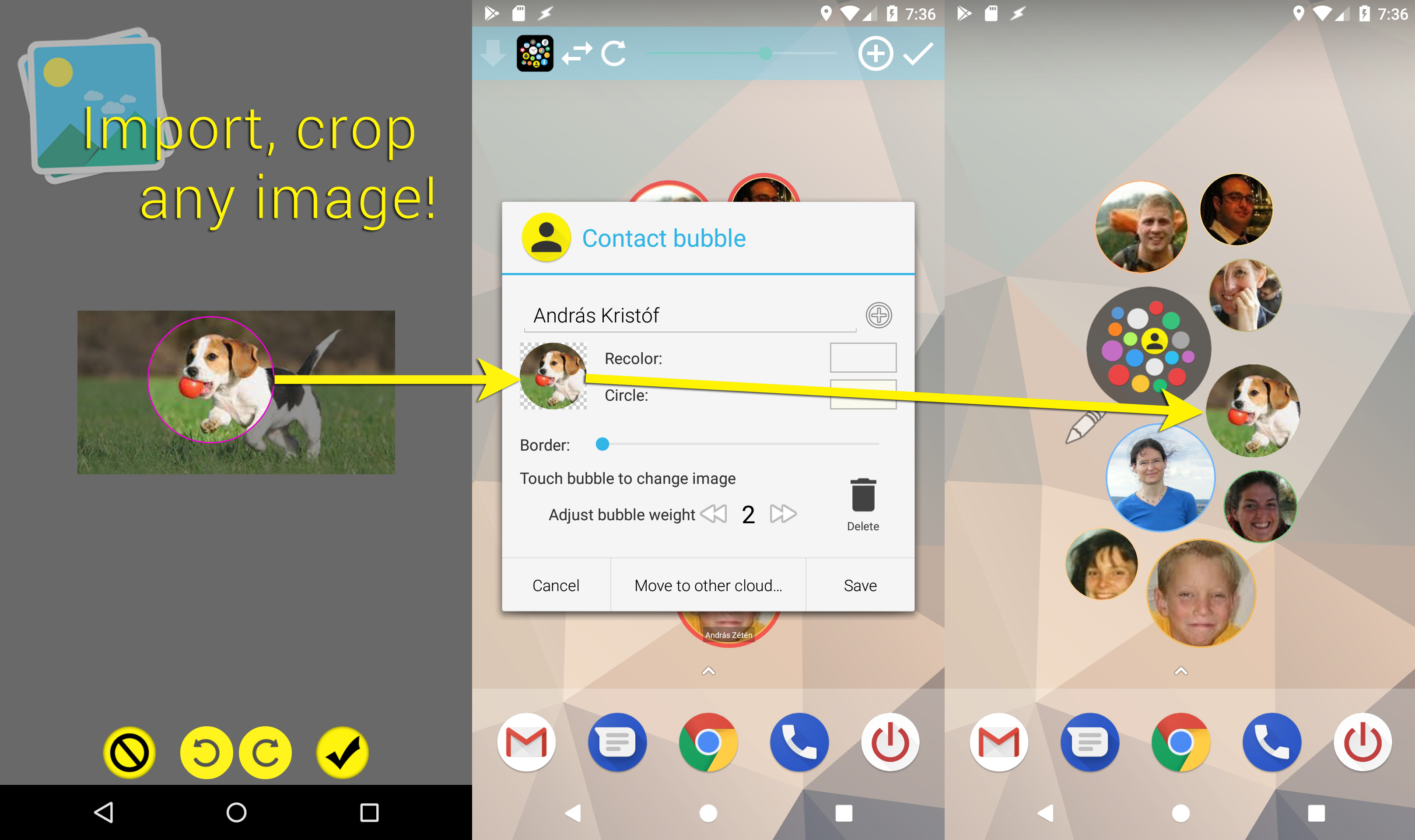
Feature highlight: SET CUSTOM BUBBLE IMAGE
► for bubbles in homescreen widgets / folders
► for bubbles on the watch
1. Edit the cloud:
→ Click the pencil icon to edit the widget/folder
→ use Wear Cloud Editor for watch bubbles
2. Tap bubble to edit
3. Tap bubble image
4. Select “Import image”
5. Pick image
6. Crop circular area
7. Profit!
Use custom images for:
► App bubbles
► Contact bubbles
► Bookmark bubbles
► Tasker bubbles
► Smart Home Control bubbles
Video showing how to Import custom bubble image:
► widget: https://youtu.be/CdGPkeNeHwM?t=1m46s
► watch: https://youtu.be/CdGPkeNeHwM?t=4m46s




