
Let me know if you have any questions! I see you haven’t placed any widgets yet, do you need help with that?
Bubble Cloud is a widget app, you basically need to drag the widget on your home screen, resize it, then add the bubbles:
How to add a widget?
I tested the app with the built in launcher on your LG phone, it should work well. But if you run into any trouble with the stock LG launcher, you can try to download another one from the Play Store. I usually recommend Nova Launcher, even the free version is very good.
…So, you first need to place a widget in order to get to the apps:
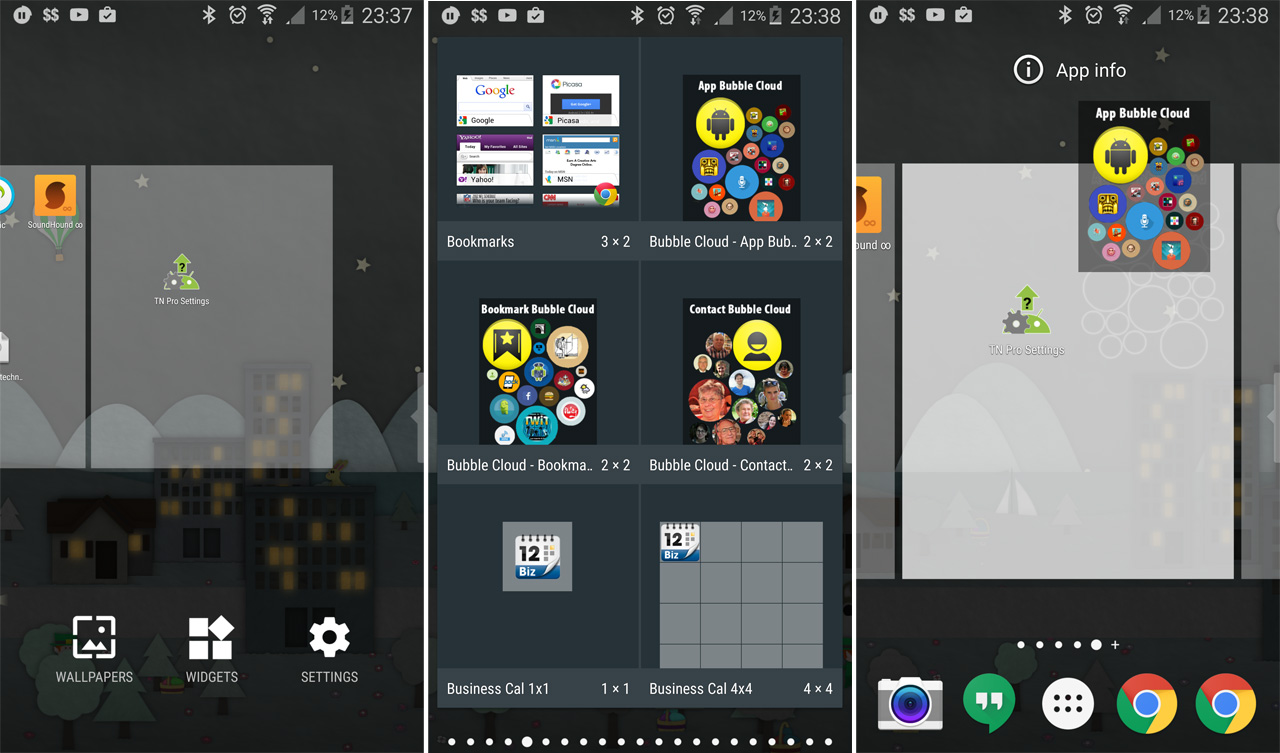
- select an empty page in your launcher
- long press the background to to add widgets
- drag the “App bubbles widget” to your home screen

- long press the widget to resize
- once it was resized, you will be able to click on the widget to bring up this screen:
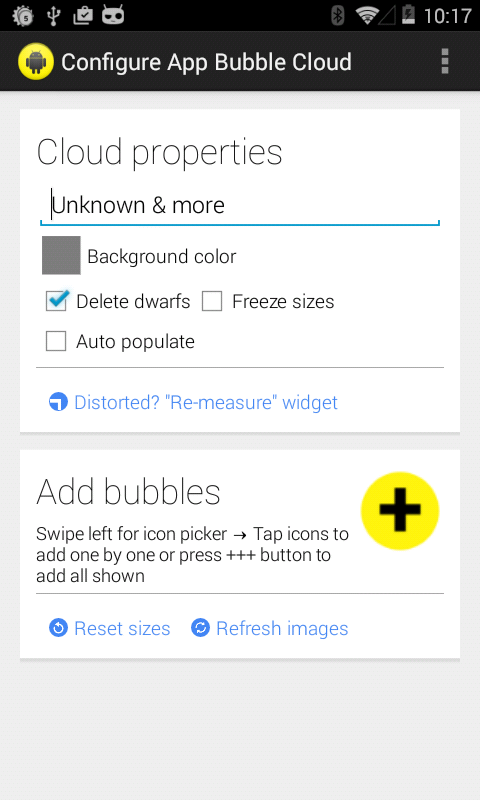
- Tap the yellow (+) circle (or swipe right-to-left) to see the apps
- Tap on the apps you want to add to the cloud (or select a play store category – where it says “ALL” – and add all the displayed apps using the yellow +++ button).
I show you how it’s done in the product video
No widgets?
Make sure not to move the app on the SD-Card, the Android OS disables widgets for apps not in main memory:
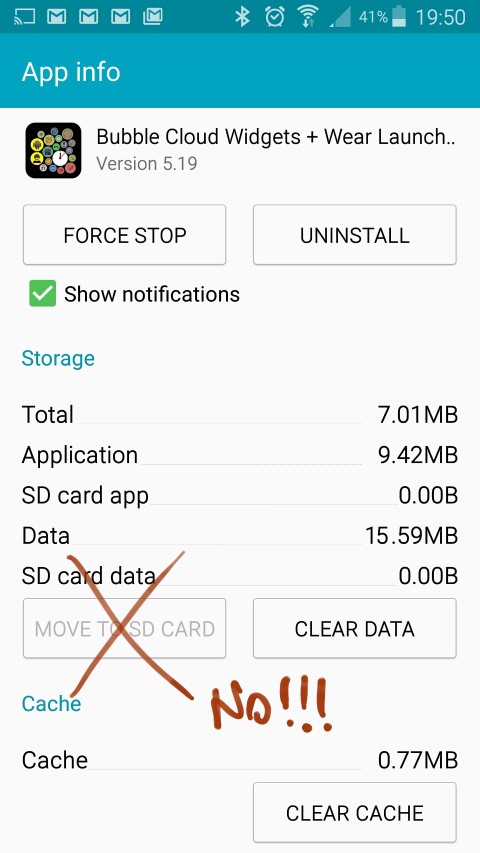
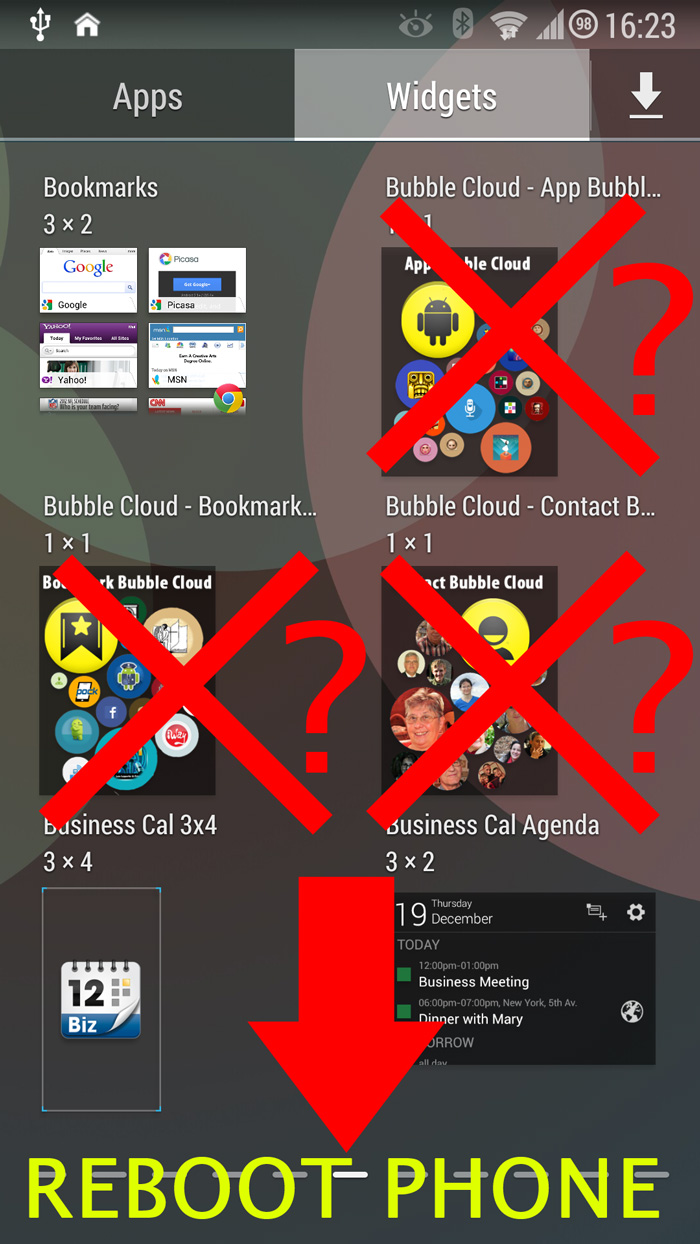
If Bubble Cloud widgets don’t show up in the widget drawer, please try to restart your phone:
Bubbles overlap?
You will not find many other widgets similar to Bubble Clouds, which can change their appearance as bubbles are added or moved around or the widget size is changed. But to be able to do this, Bubble Cloud Widgets have to “know” the exact dimensions of the space they are given.
By Android standard, launchers should notify widgets of their exact dimensions.
However many launchers don’t do this correctly. If Bubble Cloud gets the drawing area wrong, the bubbles will be distorted, overlap etc.
- The launcher compatibility mode is a manual solution to this problem: you can specify the exact widget area by “measuring” its size:
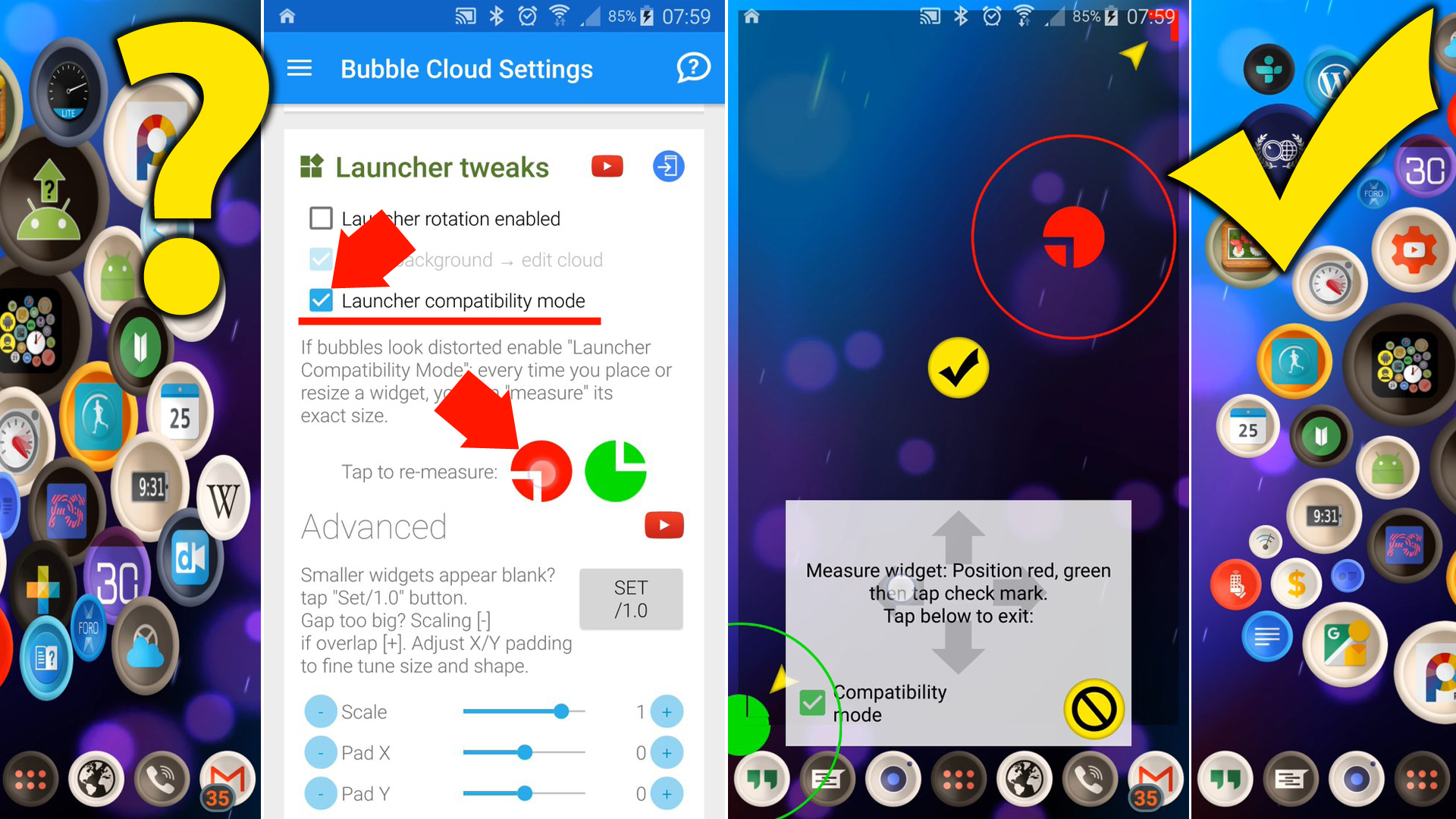
Please watch how in this video
- If you want the screen to rotate, please also enable the option “Launcher rotation enabled”
I recommend you to watch the demo / instructional videos scattered all around the app: just click on the  YouTube icons.
YouTube icons.
Also there is a lot of information on the website, I recommend the Help section in particular, I made tutorials on how to set up Bubble Clouds with many different Launchers.
Did you get stuck? How far do you get? Please include a screenshot, so I understand your question better. (on many phones you can take a screenshot by holding the POWER button and the VOLUME DOWN button at the same time)





