
There are 5 styles, how bubbles appear in Bubble Clouds:
- Filled (color) bubbles

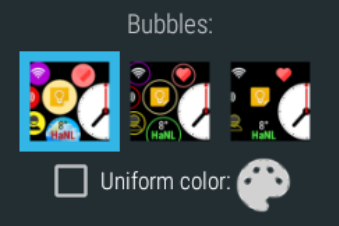
- Hollow bubbles

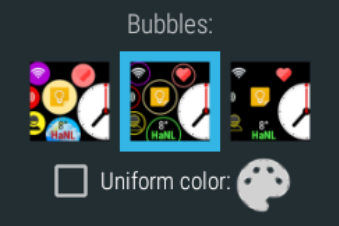
- No bubbles (icons only / remove bubble, keep just icon)
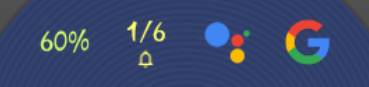
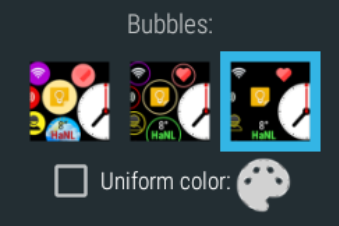
- Themed bubbles (only in the favorite cloud = watch face)

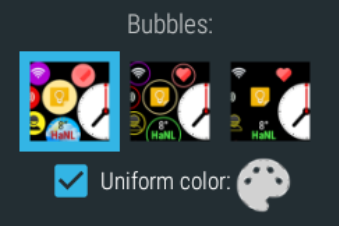
(theme bubbles come from 1-click themes, enable “uniform color” + “filled bubbles”) - Bubbles based on icon packs

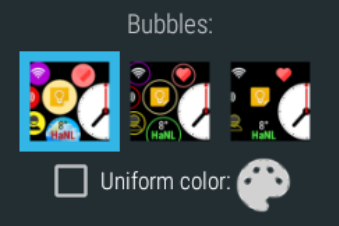
(applied using the “Apply icon pack” command in the Wear Cloud Editor in the phone app)
You can control the way bubbles appear in the interactive and ambient (=inactive) modes separately using the “Ambient mode” controls:
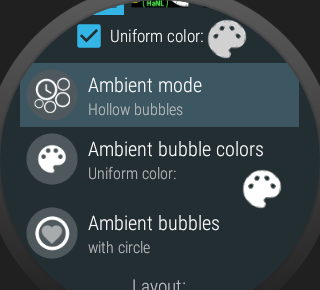
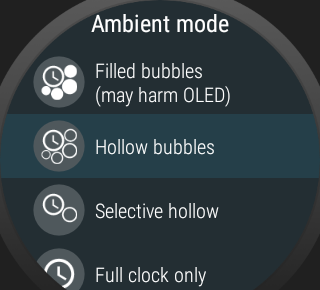
For more information about the various Ambient mode options, please see the following posts:




