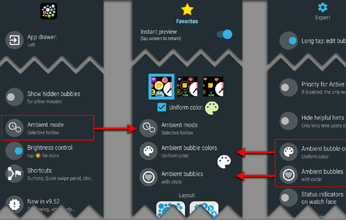
Slow roll-out. To get the update immediately see sidebar on how to join the beta test
This update brings incremental improvements and bugfixes, which will all make your experience with Bubble Cloud even better!
Improvements
- Moved ambient mode related controls to Favorite Cloud configuration screen on watch.
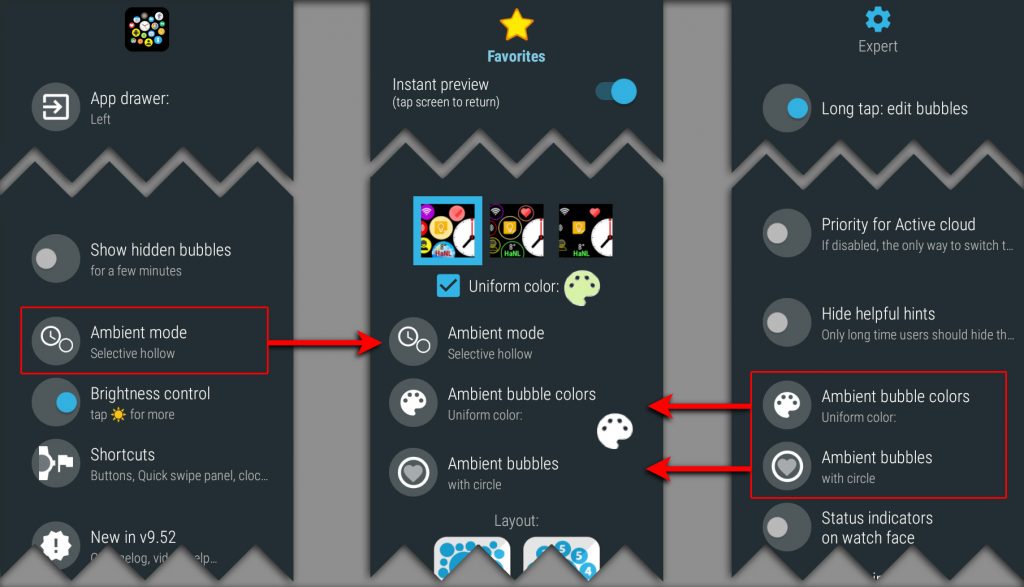
Affected settings:- Ambient mode: used to be in the main Settings screen
- Uniform ambient bubble colors, Ambient bubble circle: used to be under “More options”
- New expert option “Ambient background always black” – workaround for black screen issue when returning from ambient if ambient is same as active (default=true, but not for existing users) [tip: Kirchner Attila]
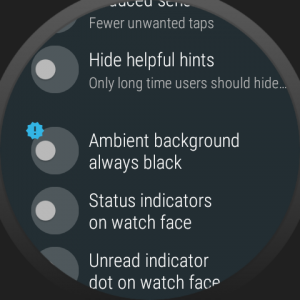
- Opening app drawer after Flashlight, Doctor’s Timer in app drawer mode now became optional (long press bubbles to toggle “Open drawer” in the bubble edit screen on the watch) [tip: Joseph Lapp]
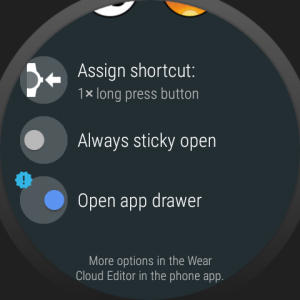
- Much smoother ambient→active transition: eliminated clock flicker
– clock used to disappear for a fraction of a second (for 0.04 sec)
Here is the 1/8 speed slow motion video (before and after – the flicker is gone!):
- updated theme packs #4 #8 #9 #10 teaser icons with gauge icon (phone + watch)

Bugfixes
- Workaround for right app drawer glitch on TicWatch Wear OS H (see beta release notes for details)
- Changes to Quick Swipe Panel on the watch were not always applied
- Wear Cloud Editor: removed ambient toggle for Clock bubble (it did not have any effect anyway, as clock can’t be hidden from ambient mode)
- fixed a crash on MIUI while fetching app list
- fixed a crash in the phone app on OnePlus One (Android 9)
- fixed a crash on watch when app drawer is on the right (volume bar instead of brightness bar)
- updated build tools (new R8 optimizer for smaller APK size)
- fixed crash in app drawer mode
release 7
- fixed ambient→active transition on Android Wear 1.5 watches [reported: E Michael Wolf]
- fixed voice search error on Android Wear 1.5 watches [reported: E Michael Wolf]
- fixed timer complication (increased delay to 3s) [repoted by: Henein]
- fixed hollow bubbles not showing in ambient mode if “ambient black” was enabled
release 8 (beta)
- added theme pack 12 teaser icons (coming soon)
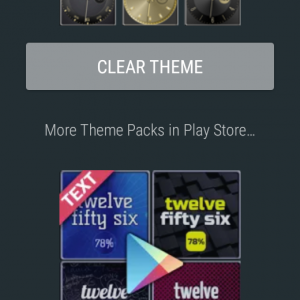
- new option to clear theme font only (under 1-click themes → Clear Theme)
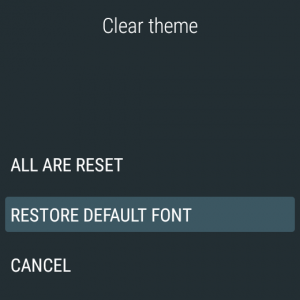
- background color behind brightness bar is now also gets recolored when recoloring theme’s background image (on the watch)
- digital themes could not be applied from the phone app
- tapping the clock bubble sometimes did not switch to interactive mode
- priority for active cloud=OFF → exit folder did not return to the archive cloud
- fixed various issues moving between folders and smart home control screens in app drawer mode
release 9 (v9.53beta1)
- Warning shown in clock bubble settings on watch: custom analog components cannot be colored
- Complication and LiveInfo bubble layout improvements
- Fixed crash when pressing “restore defaults” in Clock bubble settings on watch
Acknowledgements
Thank you to Walter Francis, Tian Z, and Surakawin Suebka for contacting me about the Wear OS-H graphics driver issue.






