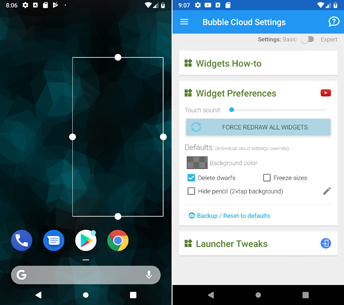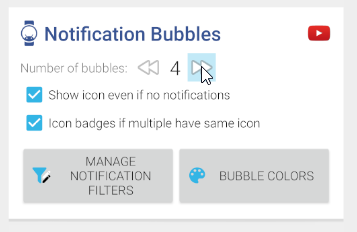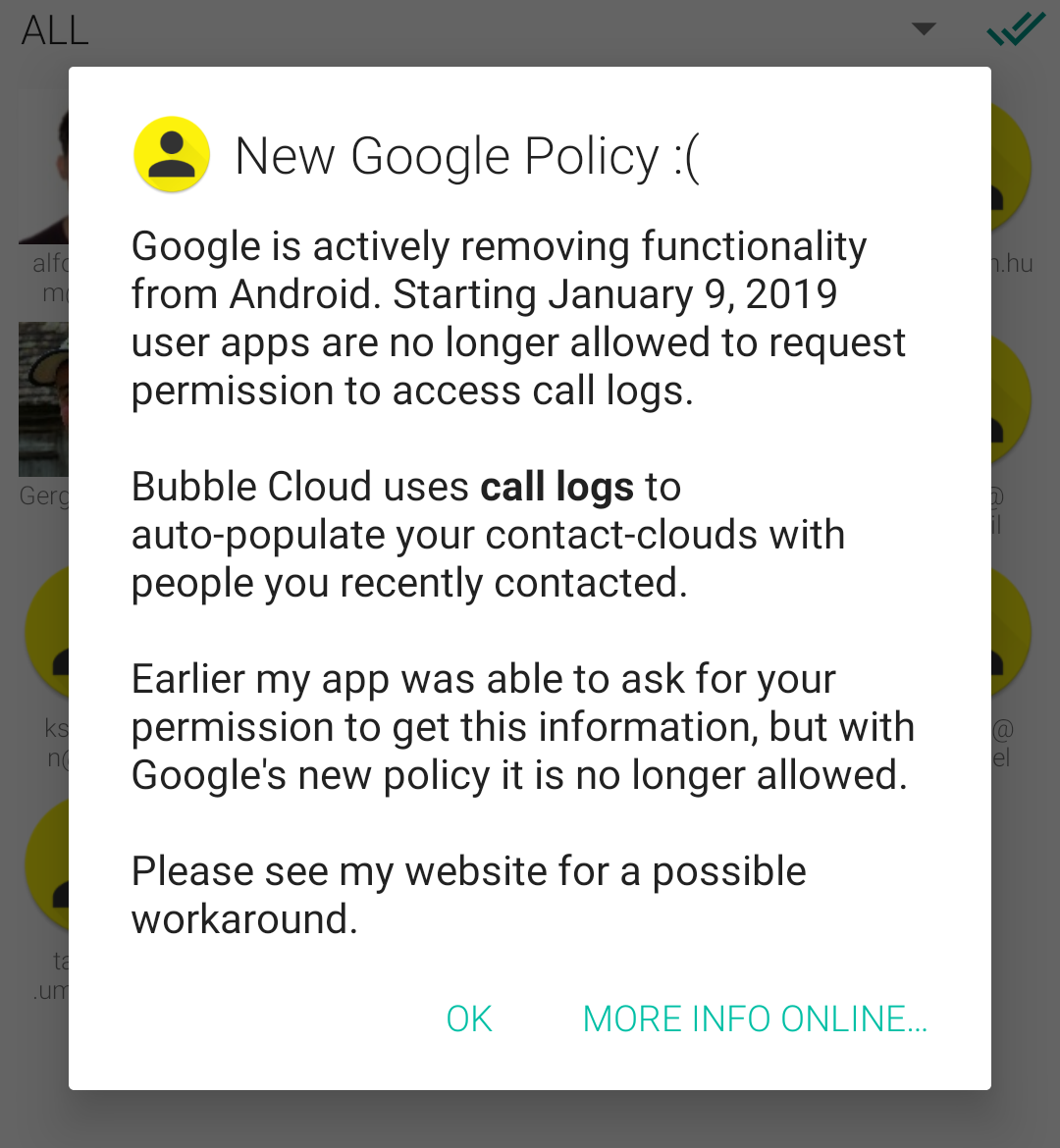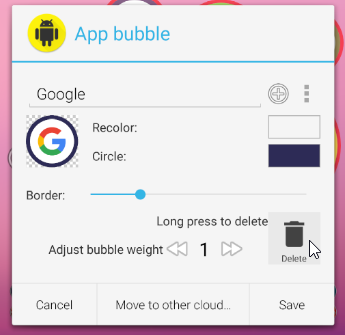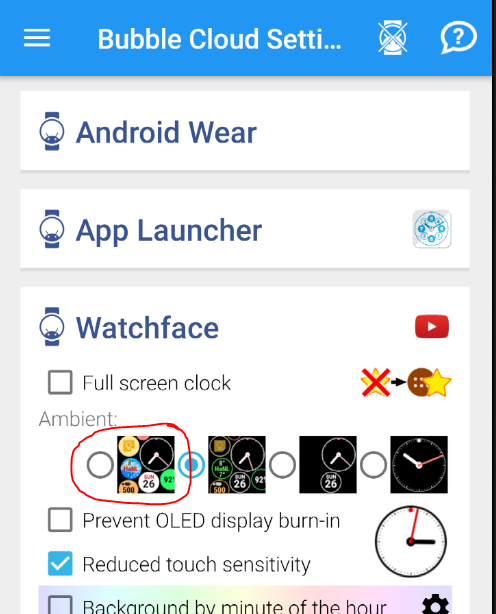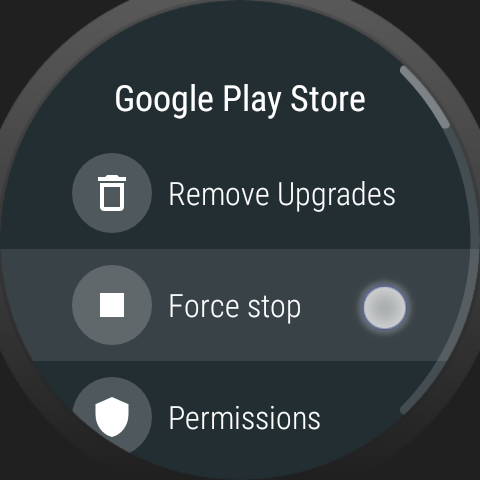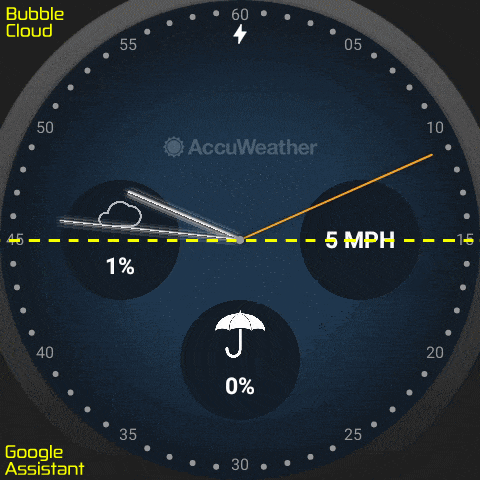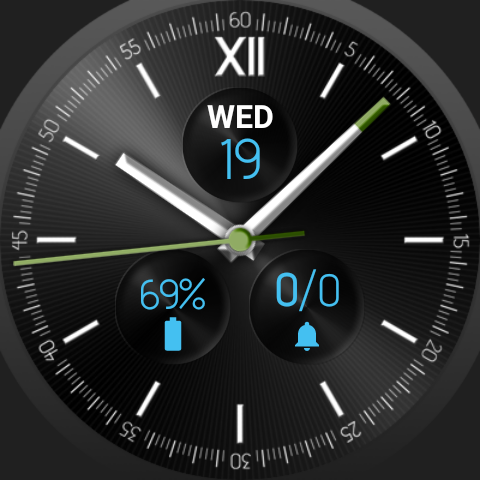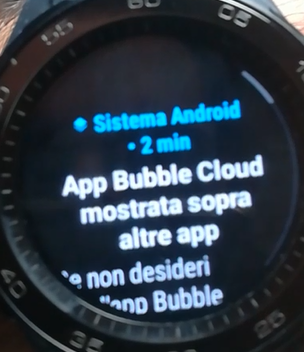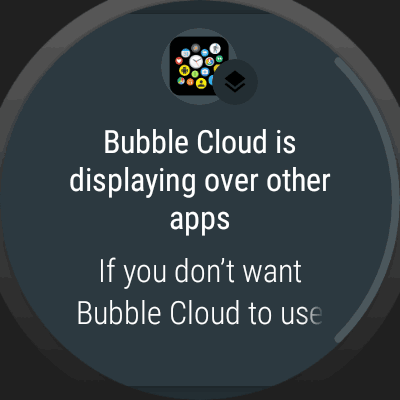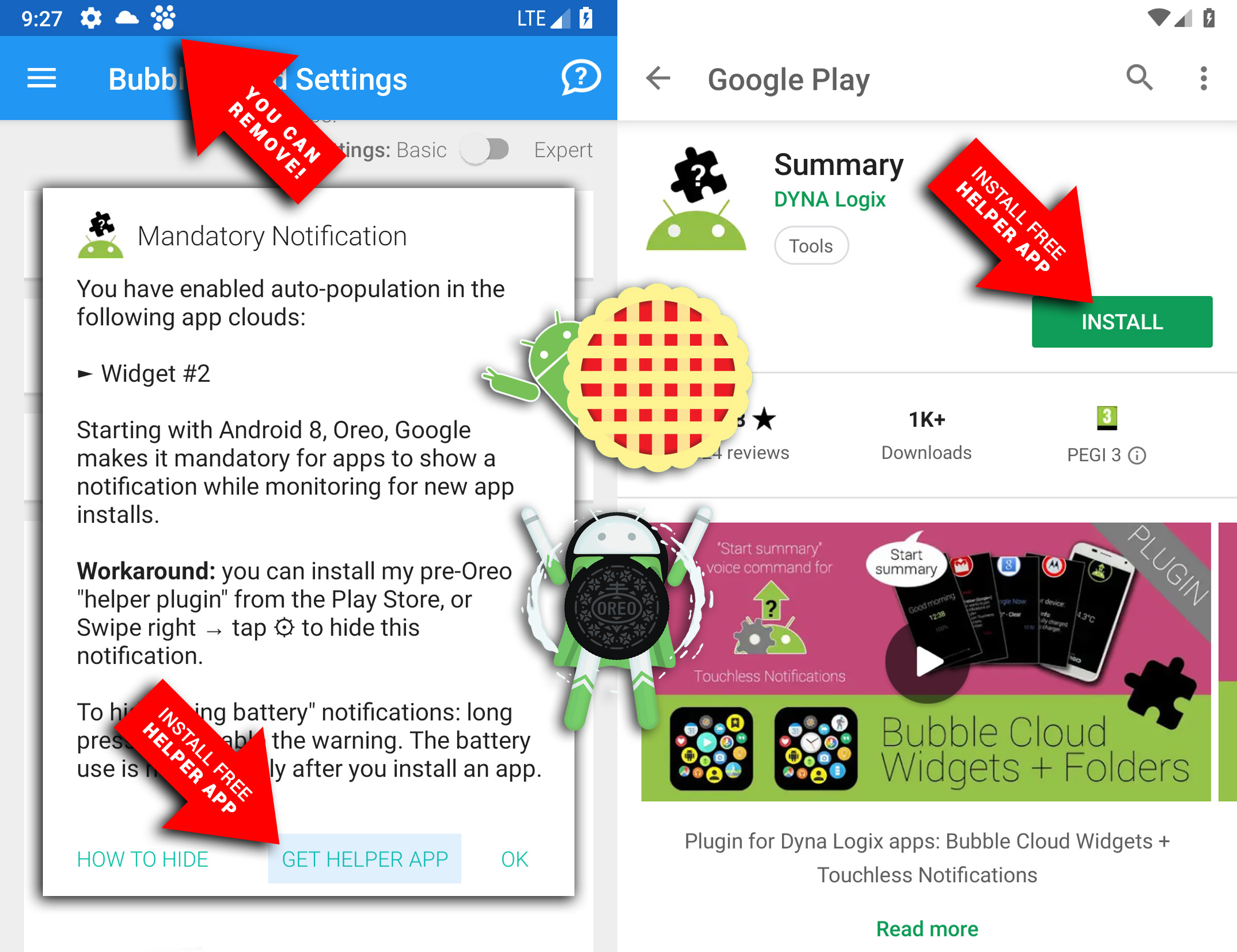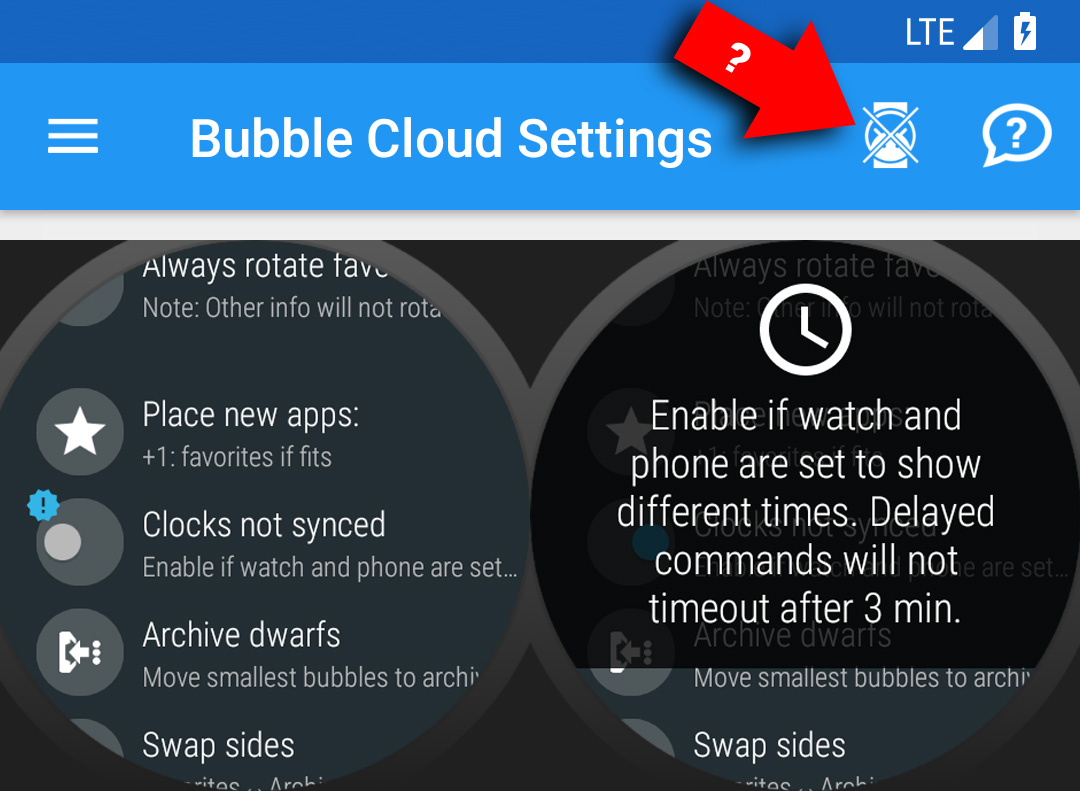Category: Help
Troubleshoot Notification icons plugin issues
Refer to this checklist if the status icons don’t appear on your watch face.
If Bubble Cloud home screen widgets disappear
Here are a few things you can try: 1) Reboot the phone: often this is enough for the widgets to appear
Call log gone
Google is actively removing functionality from Android. Starting January 9, 2019 user apps are no longer allowed to request permission: to access call logs and to send SMS messages (more…
Notification bubbles – not for custom layouts
Status Bubbles are generally not compatible with manual layouts generated with the layout designer, since the manual layout doesn’t allow for easy addition and removal of bubbles from the watch face
SMS / Auto-populate by recently contacted
Starting January 9, 2019 user apps are no longer allowed to request permission to send SMS or to access call logs. Here is a workaround.
Phone battery level, notification icons and weather updating issues
Steps to disable Android’s battery optimization for Bubble Cloud
Resize, edit or remove bubbles from home screen widgets
Basic usage tips for Bubble Cloud for phones and tablets
Advanced tip: Full color inactive mode
On LCD screen watches you can set the ambient mode look the same as the active watch face
License issues
Google Play Store on the watch prompts you to purchase again? Here is what you can do
Using Paramedic timer without the app drawer
You can assign the timer to a hardware button push, then disable the app drawer. The button will string bring up the timer!
App drawer mode
Use Bubble Cloud with any other watch face: press a button, use a watch face complication or swipe in from the upper half of the screen to open drawer.
How to show date on the watch face
There are 2 ways to add information to the watch face:
1) assign live info to any bubble
2) add standard watch face complication
NUOVA NOTIFICA ANDROID 8.0:
“App Bubble Cloud mostrata sopra altre app”
→ Questo può essere rimosso!
НОВЫЙ ANDROID 8.0 УВЕДОМЛЕНИЕ:
«Bubble Cloud поверх других приложений» → Он может быть удален!
The Android Wear 1.5 paradox
Please report bugs, it improves the experience thousands of others!
Version 9.41 Pre-Oreo plugin and how to hide mandatory notifications on Android Oreo and later
“Accidental push alert” and new expert options ► Phone app fully Android Pie/Oreo compliant! ► Mandatory Oreo notifications: see how to hide them
ENABLING THE SECONDS HAND
This week’s free cartoony 1-click theme did not include a seconds hand, so it was disabled