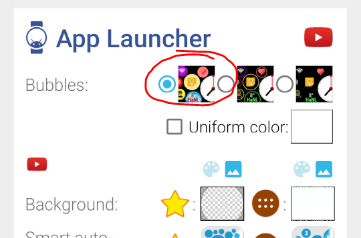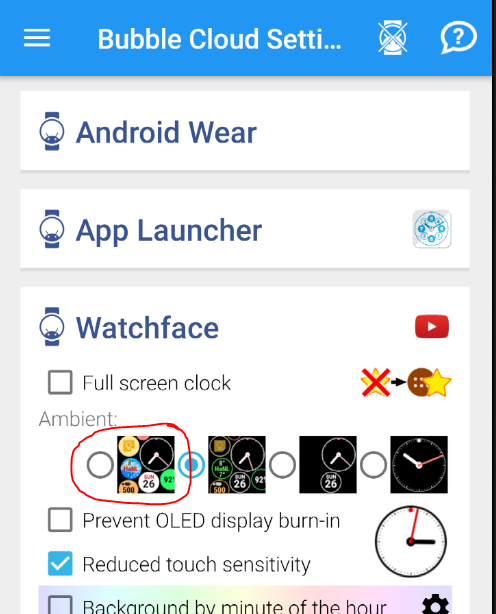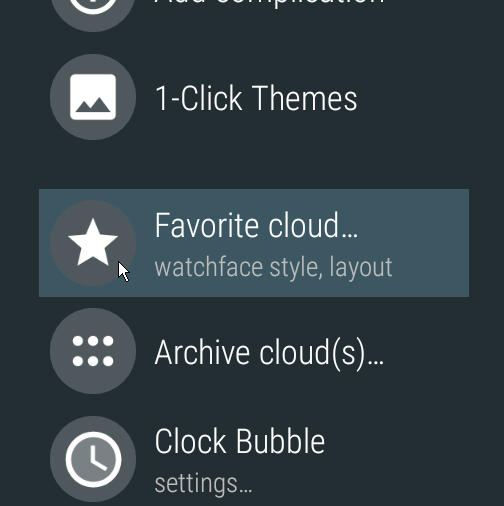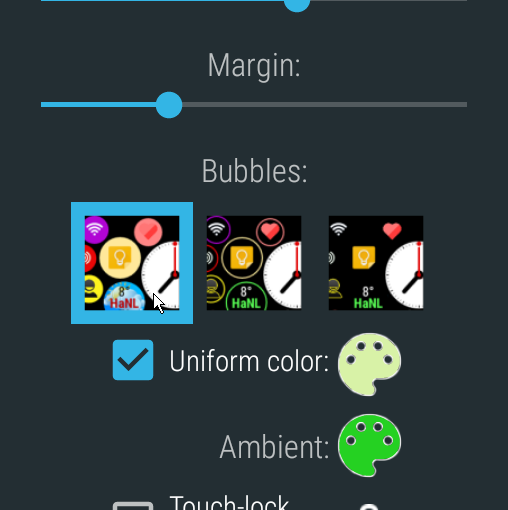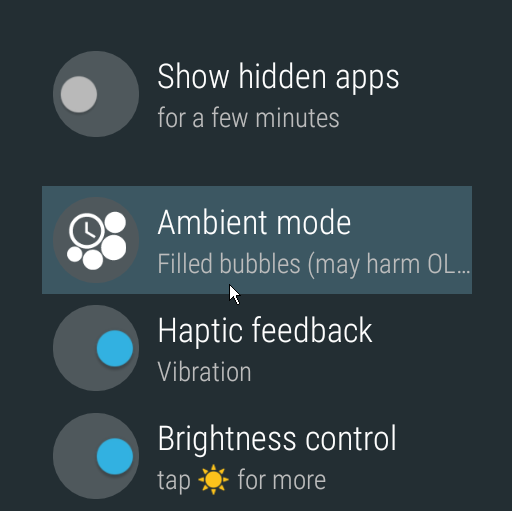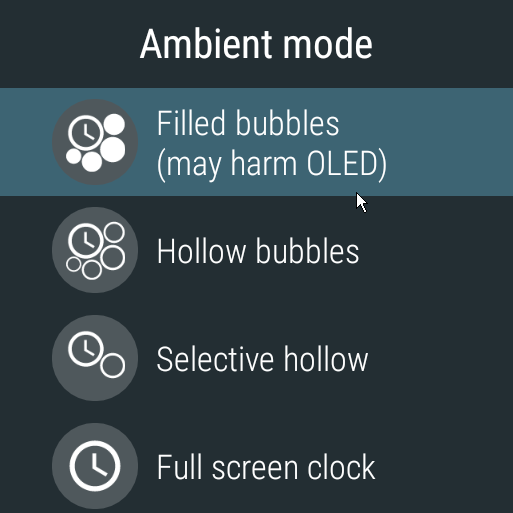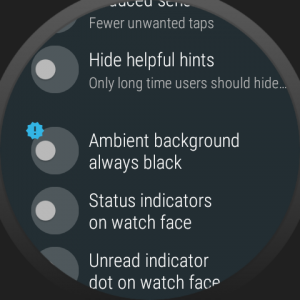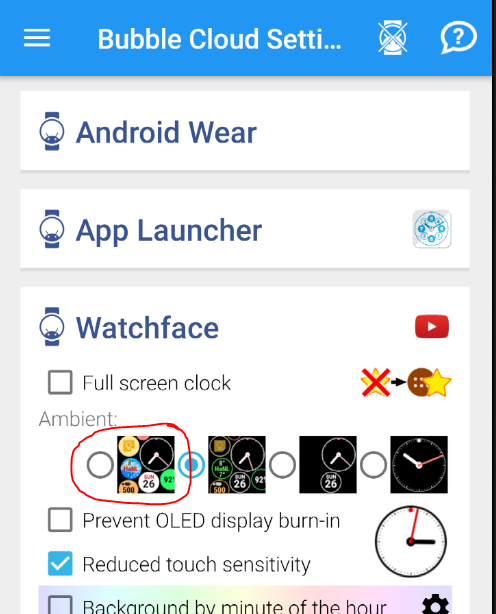
Warning: most Wear OS watch displays use OLED technology, where having pixels lit for more than a few minutes at a time can cause screen burn-in and severely degrade the display within a few weeks!!! Do not use this setting unless you keep “Always on screen” disabled or you are sure your watch has LCD screen which is not damaged by constant pixel use!
- you are not using the always-on-screen (i.e. your watch screen is turned off most of the time)
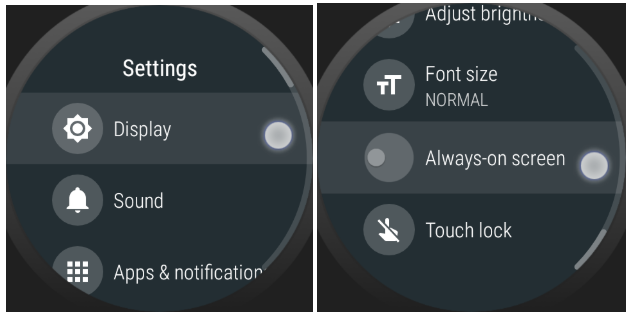
- or your watch has an LCD screen (Moto 360, Sony SW3), neither screen burn-in nor battery life makes the low-pixel count ambient mode necessary
you might want to make the inactive screen appear more like the interactive screen (color/textured background, filled bubbles etc).
For this you simply need to select option #1: “Filled bubbles” for both the active and the ambient bubbles. The active bubbles are set in the “App launcher” card, the ambient bubbles are set in the watch-face card: