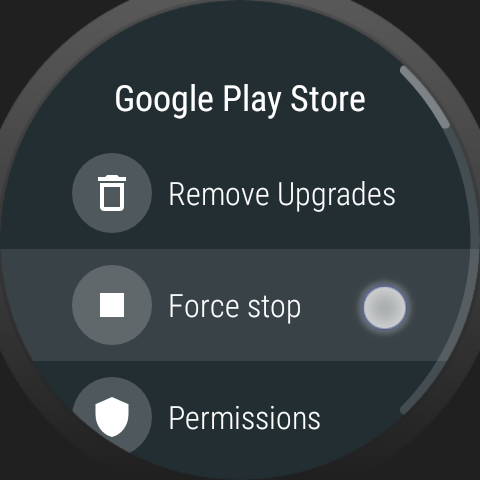
Problem:
After buying a Plugin or Theme Pack on the phone, Google Play Store on the watch wants you to buy it again.
Google Play Store on the watch can be a bit unreliable when it comes to updating licenses. I hope Google will fix this eventually. It takes some time for the license information to transfer, but at least double purchases are blocked.
Multiple Google Accounts?
One think to check though: do you by any chance have multiple Google accounts configured on your phone? If you do, make sure to pick the same account on your watch too. You can swipe down from the top in the Play Store app on the watch and you can pick users on the watch too:
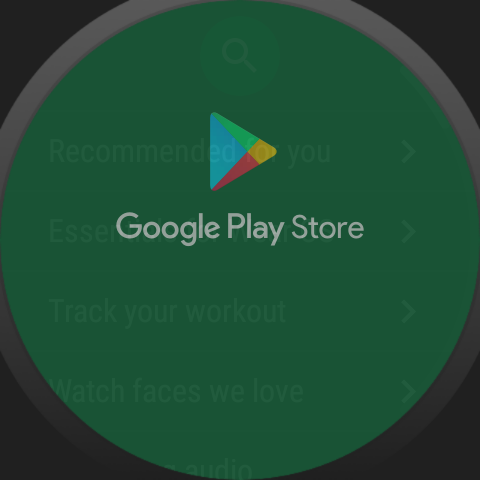
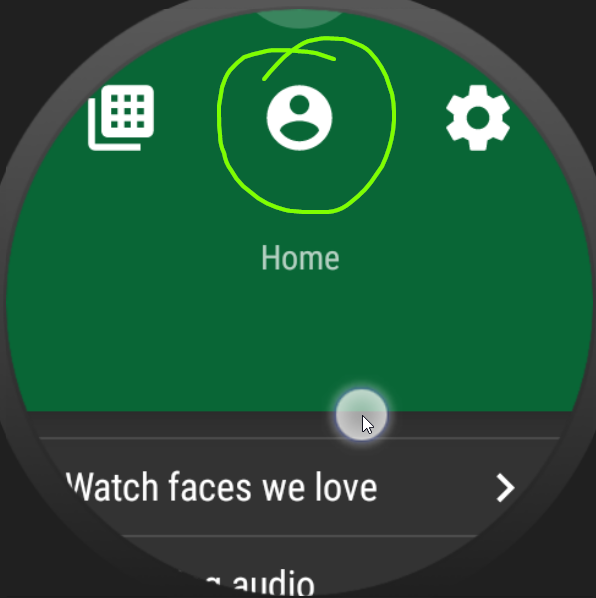
Have you purchased the plugin using the wrong account? Send me your order number, I can give you a refund.
Force Google Play to refresh
On the other hand, if accounts match and Google Play prompts you to purchase again, try force closing the Play Store app on the watch and opening it again. Eventually it will pick it up. Here’s how to force stop an app using Bubble Cloud:
1) Long press the Play Store icon in the Bubble Cloud app drawer → Bubble Edit screen

2) Long press the Play Store icon in the Bubble Edit screen → Scrolls down to the options

3) Tap the command “App info…” → System screen
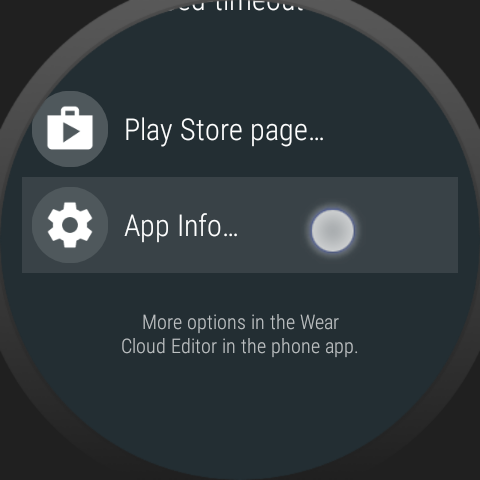
4) Activate Force stop
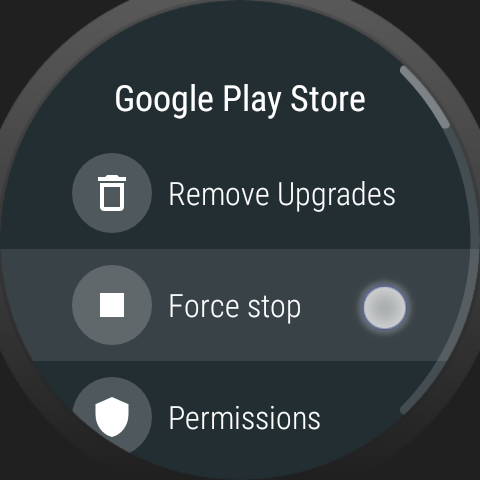
If Force stopping and restarting Google Play a few times doesn’t help, please try to reboot the watch.
Unfortunately there is nothing else I could do to help, as this is an issue in Google’s app 🙁
Thank you for your patience.




